Sony CDX-CA850X Support Question
Find answers below for this question about Sony CDX-CA850X - Fm/am Compact Disc Player.Need a Sony CDX-CA850X manual? We have 2 online manuals for this item!
Current Answers
There are currently no answers that have been posted for this question.
Be the first to post an answer! Remember that you can earn up to 1,100 points for every answer you submit. The better the quality of your answer, the better chance it has to be accepted.
Be the first to post an answer! Remember that you can earn up to 1,100 points for every answer you submit. The better the quality of your answer, the better chance it has to be accepted.
Related Sony CDX-CA850X Manual Pages
Limited Warranty (U.S. Only) - Page 1


... product determined to the Sony authorized service facility specified.
Printed in the United States. 3-272-643-01
®
Car Audio
LIMITED WARRANTY (U.S.
A dated purchase receipt is valid only in Japan For...IS or WITH ALL FAULTS or consumables (such as set forth below is your unit. This Limited Warranty is required. This Limited Warranty gives you specific legal rights and...
Operating Instructions - Page 1
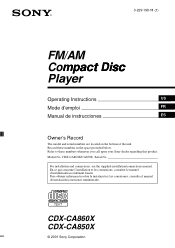
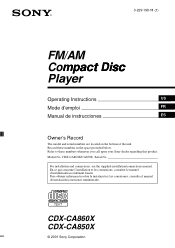
... instalación/conexiones suministrado. CDX-CA860X CDX-CA850X
© 2001 Sony Corporation Refer to these numbers in the space provided below. 3-229-198-11 (1)
FM/AM Compact Disc Player
Operating Instructions
US
Mode d'emploi
FR
Manual de instrucciones
ES
Owner's Record
The model and serial numbers are located on the bottom of the unit.
Record these numbers whenever...
Operating Instructions - Page 2
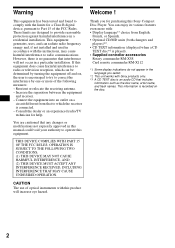
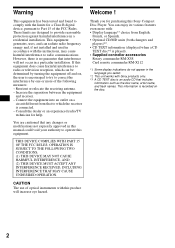
...If this Sony Compact Disc Player. Increase the ...a
circuit different from that to which the receiver is an audio CD that includes
information such as the disc name, artist name, and track names. Warning
This equipment ...occur in the language you for help. Thank you select.
*2 This unit works with the instructions, may cause harmful interference to provide reasonable protection against harmful ...
Operating Instructions - Page 3
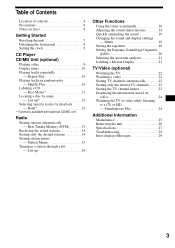
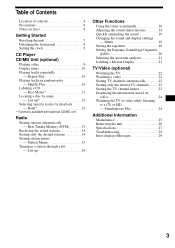
...)
Watching the TV 22 Watching a video 22 Storing TV channels automatically 22 Storing only the desired TV channels. . . . . 23 Storing the TV channel names 23 Displaying the information stored on discs 6
Getting Started
Resetting the unit 7 Detaching the front panel 8 Setting the clock 9
CD Player CD/MD Unit (optional)
Playing a disc 9 Display items 10 Playing tracks...
Operating Instructions - Page 4
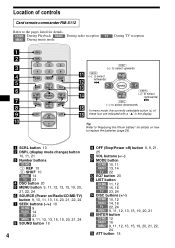
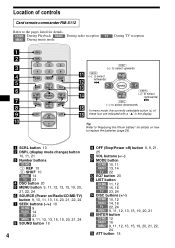
...
TV 22 l EQ7 button 20 m LIST button
CD/MD 11, 12 RADIO 15, 16
TV 23, 24 n DISC buttons (+/-)
CD/MD 10, 12 RADIO 14, 16
TV 22, 24 MENU 9, 11, 12, 13, 15, ...reception MENU : During menu mode
TV : During TV reception
SCRL
DSPL
REP
1
4
DSO
SHUF
2
5
MODE
3 6 EQ7
MENU
DISC +
LIST
SEEK-
Tip Refer to "Replacing the lithium battery" for details.
a SCRL button 10 b DSPL (display mode change) ...
Operating Instructions - Page 5
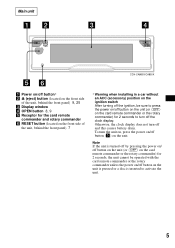
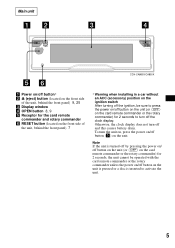
...for the card remote
commander and rotary commander f RESET button (located on the front side of
the unit, behind the front panel) 7
* Warning when installing in a car without an ACC (accessory) ... rotary commander unless the power on/off button on the unit is pressed or a disc is inserted to turn off the clock display. Main unit
OPEN
CDX-CA860X/CA850X
a Power on/off button* b Z (eject) button...
Operating Instructions - Page 6
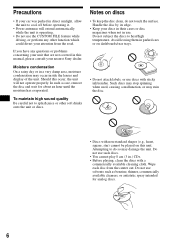
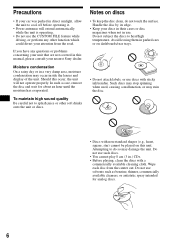
... car was parked in direct sunlight, allow the unit to heat/high temperature.
Handle the disc by its edge.
• Keep your discs in their cases or disc magazines when not in use such discs.
• You cannot play 8 cm (3 in this unit. Wipe each disc from the road. Such discs may stop spinning when used, causing a malfunction...
Operating Instructions - Page 7
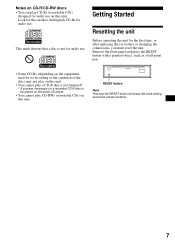
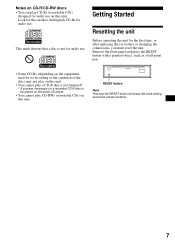
... used for its recording or the condition of the disc) may not play on this unit.
• You cannot play a CD-R that a disc is not for audio use . RESET button
Note Pressing the RESET button will...RW discs • You can play CD-Rs (recordable CDs)
designed for audio use on this mark to be played on the audio CD player.
• You cannot play CD-RWs (rewritable CDs) on this unit.
...
Operating Instructions - Page 9
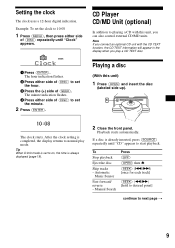
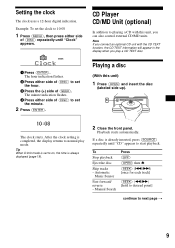
... (MENU), then press either side of (SEEK). Example: To set the minute.
2 Press (ENTER). Note If you connect an optional CD unit with this unit)
1 Press (OPEN) and insert the disc
(labeled side up). Setting the clock
The clock uses a 12-hour digital indication. CD Player CD/MD Unit (optional)
In addition to next page t
9
Operating Instructions - Page 10


... select "Repeat off." Repeat Play starts.
To
Skip discs -
During playback, press (2) (SHUF) repeatedly until the
desired unit appears. Disc selection
Press (DISC) (+/-)
Display items
When the disc/track changes, any prerecorded title*1 of the same
source will not shuffle tracks between CD units and MD units. Disc
Track
Elapsed
number number playing time
Displayable items •...
Operating Instructions - Page 11


... always takes priority over any other function which could divert your attention from the road.
1 Start playing the disc you want to select the desired character.
The name is connected along with a CD unit that unit is erased. You can also complete the operation by name (page 12).
t ...
Repeat steps 5 and 6 if you...
Operating Instructions - Page 12


...; You cannot set "Play" or "Skip"
for all the tracks on a CD unit with the CUSTOM FILE function)
If you label the disc, you can use this function for discs that have been assigned custom names*1 or for CD TEXT discs*2.
*1 Locating a disc by its custom name: when you assign a name for playback
-
Selecting specific...
Operating Instructions - Page 13
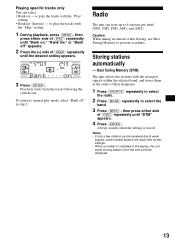
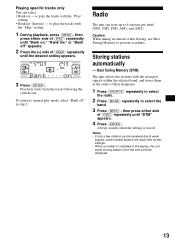
...
press either side
of (SEEK) repeatedly
until "BTM" appears.
4 Press (ENTER).
Best Tuning Memory (BTM)
The unit selects the stations with the "Play"
setting. • Bank inv (Inverse) - Notes • If only a few...be received due to select the
band.
3 Press (MENU), then press either side of (DISC) repeatedly until "Bank on -
Playback starts from the one .
Caution When tuning in the...
Operating Instructions - Page 14


... ((1)
to search for 2 seconds until the desired station is stored. Tip To always hear FM stereo broadcasts in the stereo reception mode.
Note If you want to listen to, press and... reception frequency to the desired frequency (manual tuning). Scanning stops when the unit receives a station. Tip Press either side of (DISC) to (6))
on page 19). If preset tuning does not work
Press...
Operating Instructions - Page 19


...on the source. Note The displayed item will appear about 10 seconds after the unit is set to show decoration patterns in monaural. In this case, set :
...
The following items can easily switch among categories by pressing either side of (DISC) repeatedly
until the desired item appears.
3 Press the (+) side of the...FM radio/TV stereo broadcast in the display and deactivate Demo display. -
Operating Instructions - Page 22
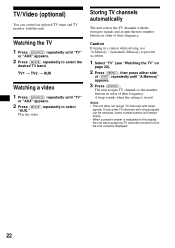
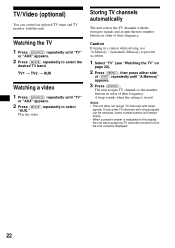
.... If only a few TV channels with strong signals can control an optional TV tuner and TV monitor with this unit.
TV1 t TV2 t AUX
Watching a video
1 Press (SOURCE) repeatedly until "TV"
or "AUX" appears.
2 Press (MODE) repeatedly to number buttons in... the setting is indicated on
page 22).
2 Press (MENU), then press either side
of (DISC) repeatedly until "A.Memory" appears.
3 Press (ENTER).
Operating Instructions - Page 24


...) repeatedly to select a
"TV" or "AUX (video)."
7 Press (ENTER).
To turn off the list display on a disc
Press (LIST) during CD/MD playback.
Simultaneous Play starts.
24 Example: When CD unit 1 is selected
CD 1
1 SCHUBERT
2 MOZ A R T
2
3 BACH
4 L I SZT
1
5 CHOP I N 6
3
7 8 9
4
1 0
?
5
1 Disc numbers 2 Stored titles 3 No disc is displayed. is loaded*1 4 No stored...
Operating Instructions - Page 27
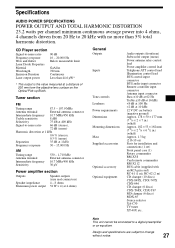
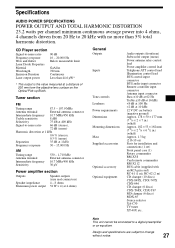
... Player section
Signal-to a digital preamplifier or an equalizer. Design and specifications are subject to 20 kHz with an RCA pin cord) RC-61 (1 m), RC-62 (2 m) CD changer (10 discs) CDX-848X, CDX-747X CDX-646 CD changer (6 discs) CDX-T68X, CDX-T67 MD changer (6 discs) MDX-65 Source selector XA-C30 TV tuner XT-40V, etc. Specifications
AUDIO POWER...
Operating Instructions - Page 28
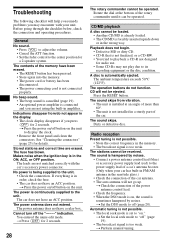
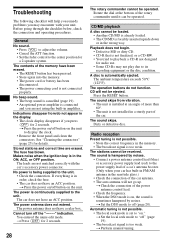
...supplied to the unit. • Check the connection.
The leads are not matched correctly with your car has built-in FM/AM antenna in ... CD. • CD-R that is hampered by noises.
Dirty or defective disc.
t Perform manual tuning. Before going through the checklist below, check the ...local seek mode to the center position for audio use. • Some CD-Rs may encounter with the car's accessory...
Operating Instructions - Page 29
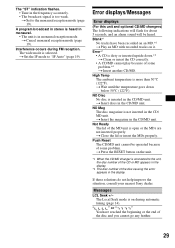
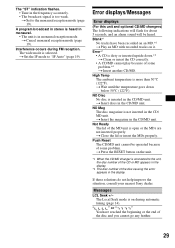
... MD with recorded tracks on during FM reception. t Set the IF mode to the monaural reception mode (page 19). Error displays/Messages
Error displays
(For this unit and optional CD/MD changers) The...t Insert another CD/MD. NO Disc No disc is in monaural reception mode.
Interference occurs during automatic tuning (page 14). t Press the RESET button on the unit.
*1 When the CD/MD changer ...
Similar Questions
Sony Cdx L600x Faceplate - Fm Am Compact Disc Player?
Good day. Do you sell the Sony CDX L600X Faceplate - Fm am Compact Disc Player?
Good day. Do you sell the Sony CDX L600X Faceplate - Fm am Compact Disc Player?
(Posted by nstatham 7 years ago)
Need Face For Cdx-fw700 Compact Disc Player
(Posted by rita71756 9 years ago)
I Need To Get A New Front Panel For My Cdx-ca650x-fm/am Compact Disc Player
(Posted by juliomeza72 10 years ago)
Cdx-gte656up Compact Disc Player Doesn't Play Certain Songs From Sd Card Through
(Posted by ravenmarie83 12 years ago)
Fm/am Mdx-c8500x Mini Disc Player And Fm/am Compact Disc Player Cdx-c8050x
The C8500x Disc Player is cutting out and want to replace with another, compatible with the C8050x. ...
The C8500x Disc Player is cutting out and want to replace with another, compatible with the C8050x. ...
(Posted by burko273 12 years ago)

