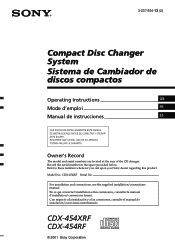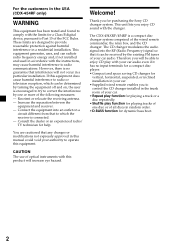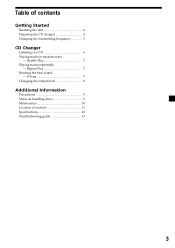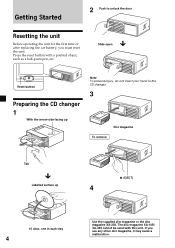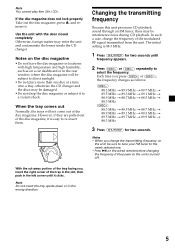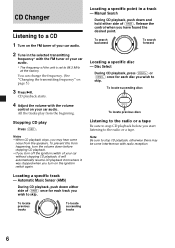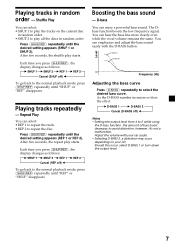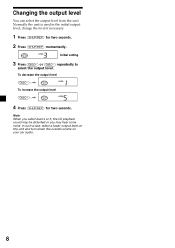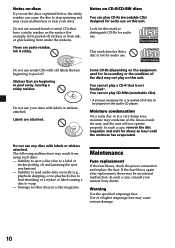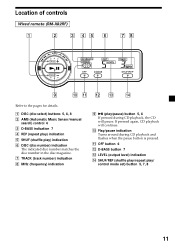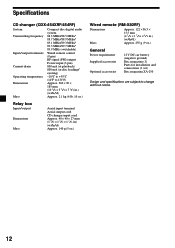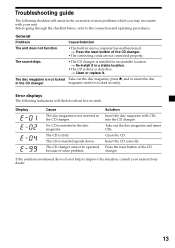Sony CDX-454RF Support Question
Find answers below for this question about Sony CDX-454RF - Compact Disc Changer System.Need a Sony CDX-454RF manual? We have 5 online manuals for this item!
Question posted by temerson on July 14th, 2011
Changing Frequency
i bought a jeep with one of these in it and can not get it to play because of radio stations on the particular frequency
Current Answers
Answer #1: Posted by jolt on July 14th, 2011 9:31 AM
Get your AZ realtor license at the premier AZ real estate school. Also, existing realtors can renew their license with the online real estate courses in Arizona at one of the premier real estate schools in Arizona. Sponsored by Arizona real estate school
Related Sony CDX-454RF Manual Pages
Similar Questions
How To Change Frequency
When I first started using my CD changer (Sony compact disc changer, rm-x57), I was able to change t...
When I first started using my CD changer (Sony compact disc changer, rm-x57), I was able to change t...
(Posted by sarafalkbiz 3 years ago)
How To Replace Fuse In Sony Cdx-454rf Disc Changer
(Posted by srdeRATMA 9 years ago)
Sony 10 Disc Cd Changer Cartridge Wont Eject
(Posted by razjezegoi 10 years ago)
Installation Of Sony Compact Disc Changersystem
i need wiring manual for installation of sony compactdisc chargersystem cdx 454rf
i need wiring manual for installation of sony compactdisc chargersystem cdx 454rf
(Posted by felixmitchell29 11 years ago)
I Need A Sony Compact Disc Changer Cdx-424rf Wired Remote Rm-x64 I Lost Mine
(Posted by gusrenterias 12 years ago)