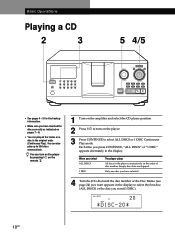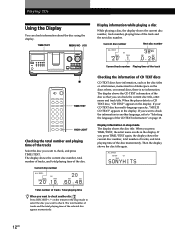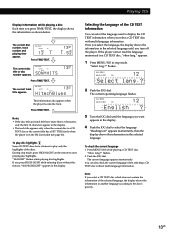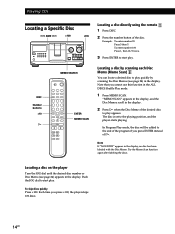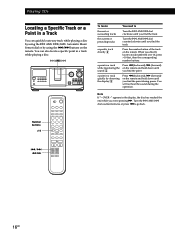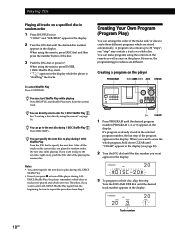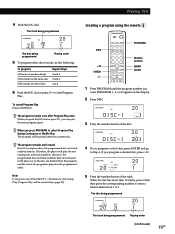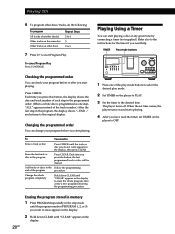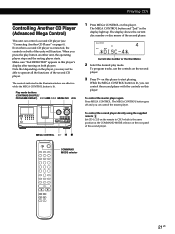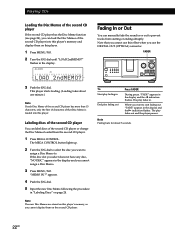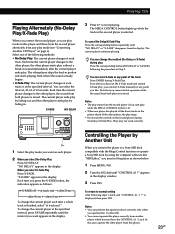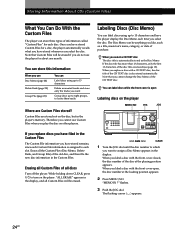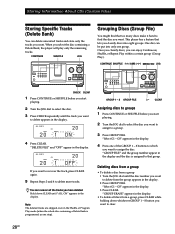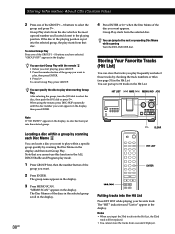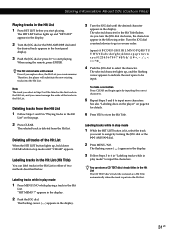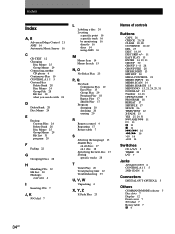Sony CDP CX355 Support Question
Find answers below for this question about Sony CDP CX355 - CD Changer.Need a Sony CDP CX355 manual? We have 1 online manual for this item!
Question posted by Simonsay on May 30th, 2011
Skipping On Certain Tracks Especially Track 1,2
Is there something we can do besides running a cleaning dish through it steps and still likes to skip. Is there some thing you would suggest to do for cleaning the lazer lens and tracking.
Current Answers
Related Sony CDP CX355 Manual Pages
Similar Questions
Where Can I Get The Drive Belts For The Sony Cdp Cx355 Cd Changer?
(Posted by Cheapenergy 11 years ago)
I Cannot Access Function Am/ Fm. Cannot Open Cd Changer.
All lights for cd changer 1-5 flashing continuously. I cannot open cd. I am not given the option to ...
All lights for cd changer 1-5 flashing continuously. I cannot open cd. I am not given the option to ...
(Posted by njohnblue 12 years ago)
How Do I Get A Free Instruction Manual For Sony Cd Changer, Model Cdp-cx455?
I googled it and the help owl site came up. There was listed free instruction manual for this produc...
I googled it and the help owl site came up. There was listed free instruction manual for this produc...
(Posted by npolyak 12 years ago)
My Cd Changer Does Not Eject The Disc Being Played Properly
I can see the part that is broken and am trying to find a service manual to find the part number so ...
I can see the part that is broken and am trying to find a service manual to find the part number so ...
(Posted by pgkitchen 12 years ago)