Sony CDP-CX230 Support Question
Find answers below for this question about Sony CDP-CX230 - Compact Disc Changer.Need a Sony CDP-CX230 manual? We have 2 online manuals for this item!
Question posted by kiaorala on January 2nd, 2013
Playback
When a CD track begins the sound "jumps" back and forth
Current Answers
There are currently no answers that have been posted for this question.
Be the first to post an answer! Remember that you can earn up to 1,100 points for every answer you submit. The better the quality of your answer, the better chance it has to be accepted.
Be the first to post an answer! Remember that you can earn up to 1,100 points for every answer you submit. The better the quality of your answer, the better chance it has to be accepted.
Related Sony CDP-CX230 Manual Pages
Limited Warranty (US Only) - Page 1


... ON THIS PRODUCT. To obtain warranty service, you must pay for all parts costs.
3.
4-557-172-02
General Stereo/Hifi Components/Tape Decks
®
CD Players/Mini Disc Players/Audio Systems
Hifi Audio
LIMITED WARRANTY
Sony Electronics Inc. ("Sony") warrants this Product is determined to be presented to you. LABOR: For a period of the...
Operating Instructions - Page 2
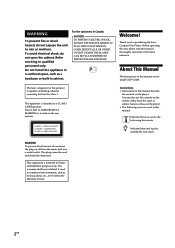
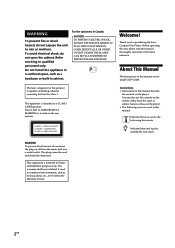
... be invalidated if used in this manual:
Indicates that you for model CDP-CX230. Refer servicing to rain or moisture. For the customers in this manual describe
the controls on the player. • The following icons are for purchasing the Sony Compact Disc Player. The laser component in this product is classified as those on the...
Operating Instructions - Page 3


TABLE OF CONTENTS
Getting Started
Unpacking ...4 Hooking Up the System ...4 Inserting CDs ...6
Playing a CD ...8
Playing CDs
Using the Display ...10 Locating a Specific Disc 11 Specifying the Next Disc to Play 13 Locating a Specific Track or a Point in a Track 13 Playing Repeatedly ...14 Playing in Random Order (Shuffle Play 14 Creating Your Own Program (Program Play 15
Storing Information...
Operating Instructions - Page 4
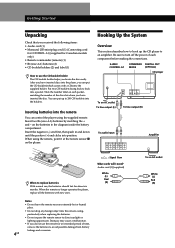
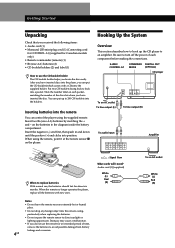
...player. Insert the negative (-) end first, then push in and down until the positive (+) end clicks into a pocket. Doing so may cause a malfunction. • If you do not use the CD booklet holder The CD booklet holder helps you locate the disc easily.
Put two CD.... S-LINK/ CONTROL A1
COMMAND DIGITAL OUT
MODE
(OPTICAL)
CD player
To an AC outlet To line output (L)
To line output...
Operating Instructions - Page 6


..., the displayed disc number changes to turn the JOG dial, the disc number or the Disc Memo changes. I /u to the one at the loading position.
6GB
This feature lets you easily find the disc slot
where you turn on page 21. * If you want to play. Getting Started
Inserting CDs
You can classify discs into this player.
Operating Instructions - Page 7
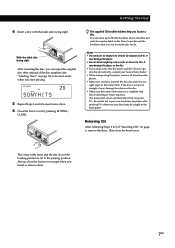
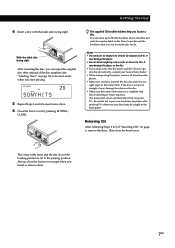
The supplied CD booklet holdGeres htetPlpinlyaogyu ilSonctagaterCateDds
disc You can input the original disc titles instead of the disc numbers (see "Labeling Discs" on page 6, remove the discs. Notes • Do not insert an empty 8 cm (3-inch) CD adaptor (CSA-8). It
may damage the player or the disc. • If you drop a disc into the player and the CD won't go
into each...
Operating Instructions - Page 8
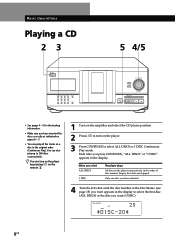
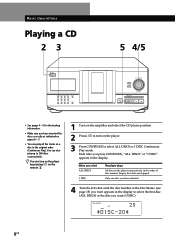
... press CONTINUE, "ALL DISCS" or "1␣ DISC" appears in the order of disc number. Only one disc you select ALL DISCS
1 DISC
The player plays
All discs in the player consecutively in the display. ALL DISCS CD1
20
DISC
*DISC-20*
8GB
You can turn on the player by pressing I/u on the remote Z
1 Turn on the amplifier and select the CD player position.
2 Press I / u
CONTINUE...
Operating Instructions - Page 9
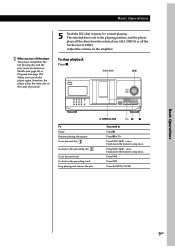
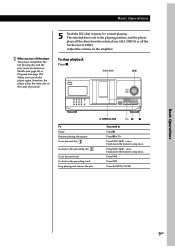
... to the next disc
Go back to the preceding disc
Go to the next track Go back to the preceding track Stop playing and remove the disc
§ OPEN/CLOSE
·P p
You need to the playing position, and the player plays all the discs from the selected one (ALL DISCS) or all the tracks once (1␣ DISC).
once. Press ±...
Operating Instructions - Page 10
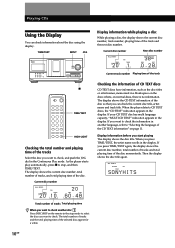
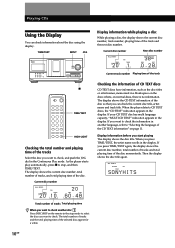
... disc number
ALL DISCS
DISC
20
CD1
TRACK
1
3 8 NEXT DISC
MIN
SEC
0.28
Current track number Playing time of the track
p
TIME/TEXT
HIGH-LIGHT
Checking the total number and playing time of the tracks
Select the disc you want to check another language, refer to check, and push the JOG dial in the display. When the player detects CD TEXT discs...
Operating Instructions - Page 11
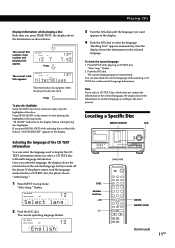
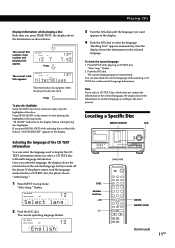
... appears momentarily, then the display shows the information in the display flashes while playing disc highlights.
ALL DISCS
CD TEXT
CD1
1 3 NEXT DISC
TRACK
HitechBlues
This information also appears when the player locates the track. Locating a Specific Disc
MEMO SEARCH
JOG
≠/±
DISC Number buttons
>10
·
ENTER MEMO SCAN
(Continued)
11GB You can select the language...
Operating Instructions - Page 12
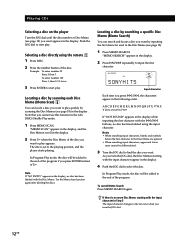
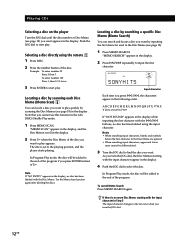
... been labeled with the input character appear in the display. Playing CDs
Selecting a disc on the player
Turn the JOG dial until the disc number or Disc Memo (see page 18) you want to select the disc. In Program Play mode, the disc will be added to the end of the program if you press ENTER instead...
Operating Instructions - Page 14
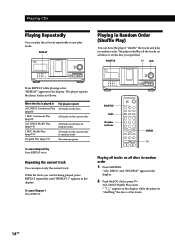
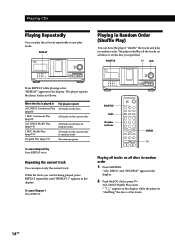
...
Program Play (page 15)
The same program
To cancel Repeat Play Press REPEAT twice. The player repeats the discs/tracks as follows:
When the disc is "shuffling" the discs or the tracks.
14GB
Playing CDs
Playing Repeatedly
You can have the player "shuffle" the tracks and play mode.
"REPEAT" appears in the display.
2 Push the JOG dial or press...
Operating Instructions - Page 16
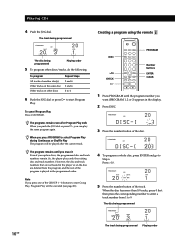
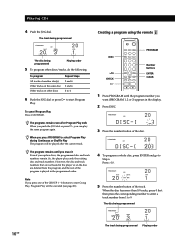
To cancel Program Play Press CONTINUE. So, the player plays only the existing disc and track numbers. However, the disc and track numbers that are not found in the player or on other discs/tracks, do the following:
To program All tracks of another disc(s) Other tracks on the same disc Other tracks on the disc are deleted from 1 to select Program Play during Continuous...
Operating Instructions - Page 18


... one month. While holding down CLEAR, press I/u to 13 characters
Delete unwanted tracks and store only the tracks you play the disc on the player. The flashing cursor (") appears.
18GB Storing Information About CDs (Custom Files)
What You Can Do With the Custom Files
The player can store two types of information called "Custom Files" for...
Operating Instructions - Page 20


...space to each number button).
Erasing the Disc Memo 1 Follow Steps 1 through 3 in "Labeling discs on the
player" on page 18 to select the Disc Memo you want.
6 Press ENTER to... insert a space, press SPACE once.
The Disc Memo disappears. ALL DISCS
CD1 DISC
SONYHE S
AB
2 Press DEL to store the Disc Memo.
Press 3.
Storing Information About CDs (Custom Files)
5 To input a letter,...
Operating Instructions - Page 21
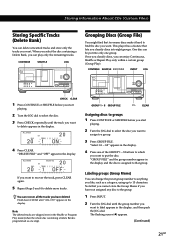
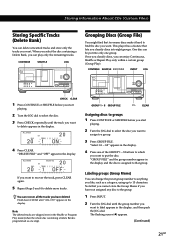
...the disc you want to recover the track, press CLEAR again.
5 Repeat Steps 3 and 4 to delete more tracks.
This player has a feature that group. ALL DISCS
DISC
20
DELETE FILE
20
CD1
TRACK
1 ... eight groups.
Storing Information About CDs (Custom Files)
Storing Specific Tracks (Delete Bank)
You can recover all the tracks you have not assigned any disc to the group.
1 Press INPUT...
Operating Instructions - Page 22


...cancel Group Play, press GROUP. You can jump to the next or preceding Disc Memo while scanning Press ≠ or ±...tracks on all discs in the group in random order
All tracks on page 18 for the Group Memo flashes.
See also "Labeling discs on the player" on the specified disc in the group in random order
2 Press one of the GROUP 1 - 8 buttons you have made a mistake Press CLEAR and begin...
Operating Instructions - Page 24


... air ducts, nor leave it any type of the player. • The player is not disconnected from the disc slot, store the disc in
a place subject to direct sunlight, excessive dust or mechanical shock.
Notes on CDs
On handling CDs • To keep the disc clean, handle the disc carefully. • Do not stick paper or tape on...
Operating Instructions - Page 25
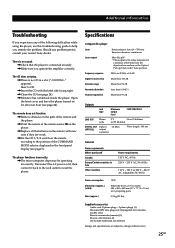
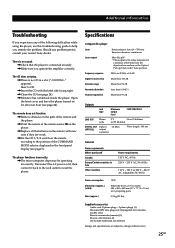
The CD does not play. /There is no sound. /Check that the player is closed 430 × 200 × 480 mm (17 × 7 7/8 &#...Compact disc player
Laser
Semiconductor laser (λ = 780 nm) Emission duration: continuous
Laser output
Max 44.6 µW* * This output is no CD in the remote with the label side facing right. /Clean the CD (see page 24). /Moisture has condensed inside the player...
Operating Instructions - Page 26


...;/± 9 ·9 P9 p9 =/+ 13 0/) 13 >10 13
Switches
CD 1/2/3 5 I
Inserting CDs 6
J, K
JOG dial 6
L
Labeling a disc 18 Locating
a specific point 13 a specific track 13 by monitoring 13 by observing the display 13 directly 13 discs 12 using AMS 13
M, N, O
Memo Scan 12 Memo Search 12
P, Q
Playback Continuous Play 8 Group Play 21 Program Play 15 Repeat Play...
Similar Questions
How Much Is The 1992 Sony 5 Disc Compact Disc Player Cdp-c225 Worth
(Posted by workmanmike33 11 years ago)
Having Trouble Operating My Sony Compact Disc Player.i Need A Manual .
(Posted by brendab12720 11 years ago)
Sony Rcd-w3 Compact Disc Recorder.
( Replacement Cd Drawer Drive Belts. )
The CD drawer belts tend to perish in time,..and I desperately require replacements ASAP. If anyone...
The CD drawer belts tend to perish in time,..and I desperately require replacements ASAP. If anyone...
(Posted by georgerforman 11 years ago)
Does The Cdp Ce500 Disc Changer Bring A Remote Control With It?
(Posted by gerardozablah 12 years ago)
I Have Sony Cdp-cx230 Juke Box.
Problem With Is The Low Dial Light.
Can't Read
(Posted by shahjiva 13 years ago)

