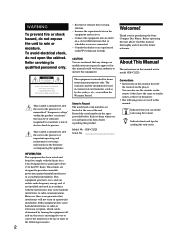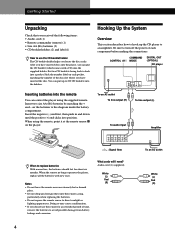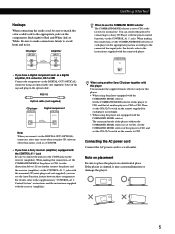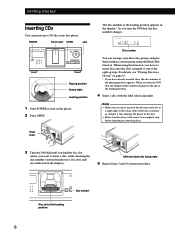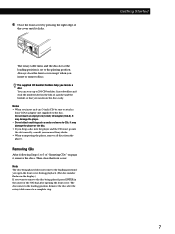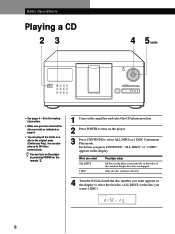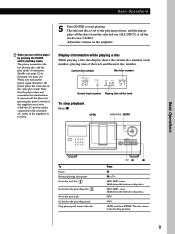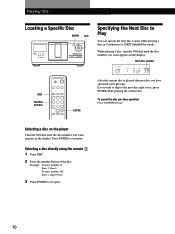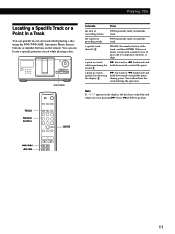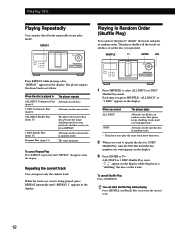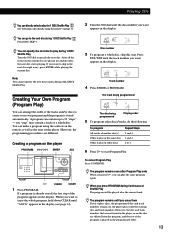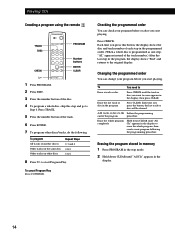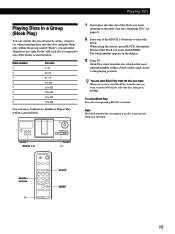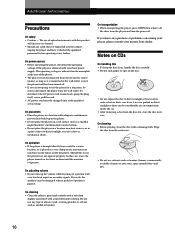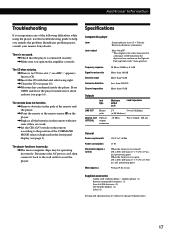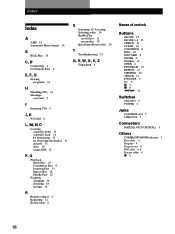Sony CDP-CX225 Support Question
Find answers below for this question about Sony CDP-CX225 - 200 Disc Cd Changer.Need a Sony CDP-CX225 manual? We have 2 online manuals for this item!
Question posted by richcaruso on April 19th, 2012
Programming Other Than Original Remote Control
need the numbers to prgram my t v remote for a cx225 yr. 1999
Current Answers
Related Sony CDP-CX225 Manual Pages
Similar Questions
How Much Is The 1992 Sony 5 Disc Compact Disc Player Cdp-c225 Worth
(Posted by workmanmike33 11 years ago)
How Do You Remove Old Programed Cd Information And Replace It New Cd Information
(Posted by WDiStefano 11 years ago)
I Want To Replace The Ridged Column Control Cord On My Sony D-fj210 Cd Player
I want to replace the ridged volume control cord on my Sony D-FJ210 CD player volume and channels cu...
I want to replace the ridged volume control cord on my Sony D-FJ210 CD player volume and channels cu...
(Posted by Johnsaulen 11 years ago)
Keeps Shuffling The Discs But Rarely Plays A Track
this started overnight
this started overnight
(Posted by jazzszanyi 11 years ago)
10 Disc Cd Player. I Bought The Sony Unit A Couple A Years Ago. I Recently Had A
on the unit a reading of E-99 shows up. what is this
on the unit a reading of E-99 shows up. what is this
(Posted by radio2007 12 years ago)