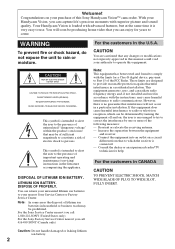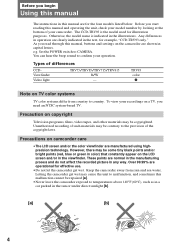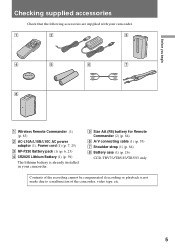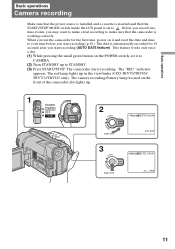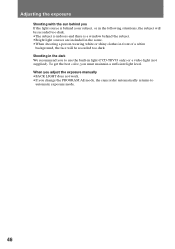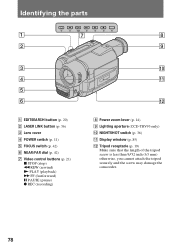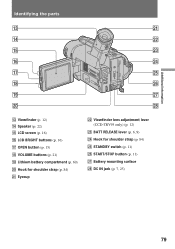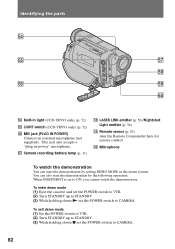Sony CCD-TRV93 Support Question
Find answers below for this question about Sony CCD-TRV93 - Video Camera Recorder Hi8&trade.Need a Sony CCD-TRV93 manual? We have 2 online manuals for this item!
Question posted by chrish1963 on September 18th, 2012
Looking For An Operating Manual For Your Handy Cam Model# Ccd - Trv93
Was given a sony Handycam with no manual on how to operat it. I am looking for one. Model # CCD - TRV93 please help me out.
Current Answers
Related Sony CCD-TRV93 Manual Pages
Similar Questions
What Battery Charger/power Cord Are Compatible With Sony Handy Cam 8 Ccd-trv21?
where can I purchase battery charger/power cord for Sony handy cam video 8 ccd-trv21
where can I purchase battery charger/power cord for Sony handy cam video 8 ccd-trv21
(Posted by Mamba8119 2 years ago)
My Sony Handy Cam Hsa A Problem Hdd Error 31
my sony handy cam hsa a problem hdd error 31
my sony handy cam hsa a problem hdd error 31
(Posted by amardinore 10 years ago)
How To Recover Picturs Movie Snaps From Hard Disc Of Handy Cam Dcr Sr-68 ....
how to recover picturs movie snaps from Hard Disc of Handy Cam DCR sr-68 which i couls not download ...
how to recover picturs movie snaps from Hard Disc of Handy Cam DCR sr-68 which i couls not download ...
(Posted by chandrasanketi 11 years ago)
Operating Manual
Sony Handicam DCR-SR 68E operating manual is required
Sony Handicam DCR-SR 68E operating manual is required
(Posted by mkvpnb111 12 years ago)
Free Operation Manual For Dcr Trv27 Digital Video Camera Recorder
i want a free copy or download for an operation manual of sony dcr tvr27 digital video camera record...
i want a free copy or download for an operation manual of sony dcr tvr27 digital video camera record...
(Posted by sevengrace 12 years ago)