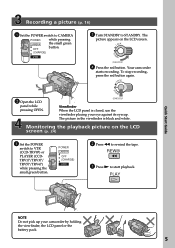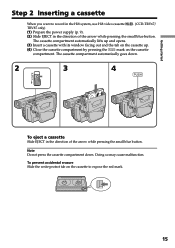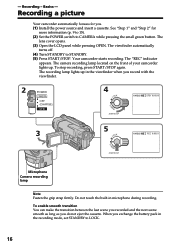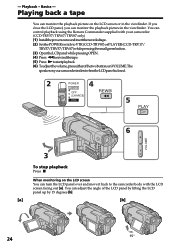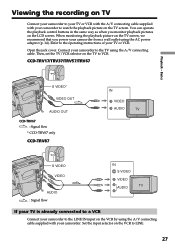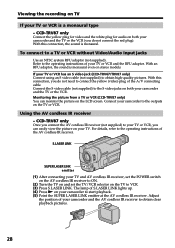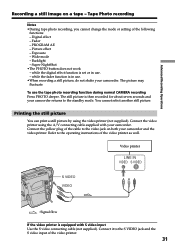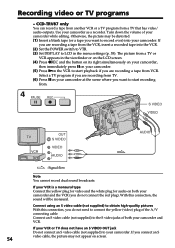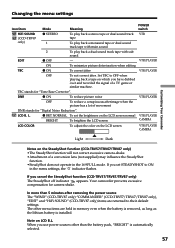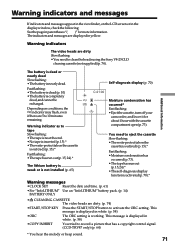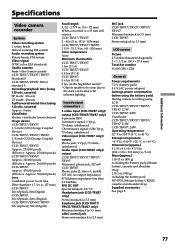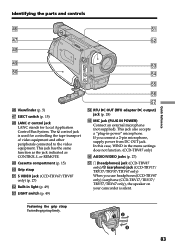Sony CCD-TRV67 Support Question
Find answers below for this question about Sony CCD-TRV67 - Video Camera Recorder 8mm.Need a Sony CCD-TRV67 manual? We have 2 online manuals for this item!
Question posted by mcconvilledanny on November 30th, 2011
Hi Eject Button Not And Like A Yellow Triangle Flashing In Middle Of Screen Or C
The person who posted this question about this Sony product did not include a detailed explanation. Please use the "Request More Information" button to the right if more details would help you to answer this question.
Current Answers
Related Sony CCD-TRV67 Manual Pages
Similar Questions
Hello. My Sony Ccd-trv58 Eject Button Isn't Working
(Posted by megalos 2 years ago)
Eject Button No Longer Works
How can we get a new trv130 play back panel?
How can we get a new trv130 play back panel?
(Posted by tomvic 9 years ago)
Trv16 Ntsc Handycam. C32 Flashing On Screen. Cannot Eject Tape
I havent used recorder in 6 years. It has a tape loaded. charged battery and received flashing c32 o...
I havent used recorder in 6 years. It has a tape loaded. charged battery and received flashing c32 o...
(Posted by lsoderlund 12 years ago)
My Camera Stop To Eject Tipe And Sent Sign 'c:32:10. What I Have To Do?
(Posted by lbruk 12 years ago)