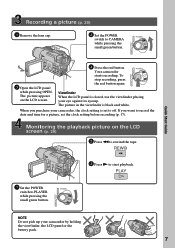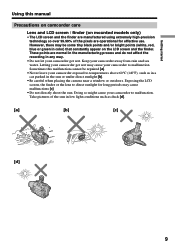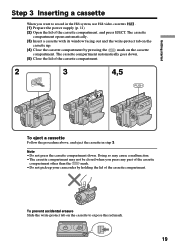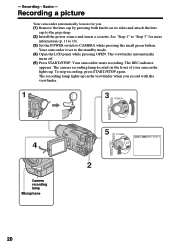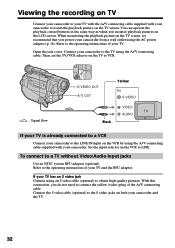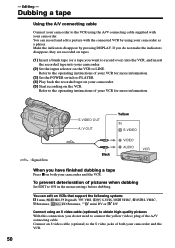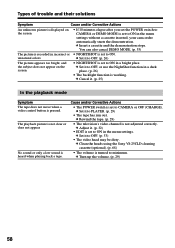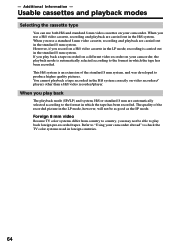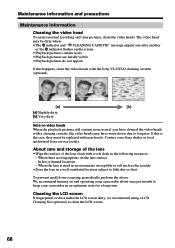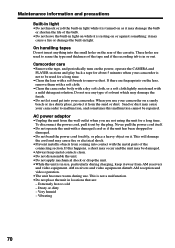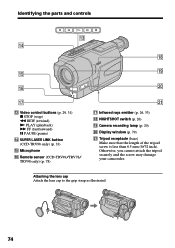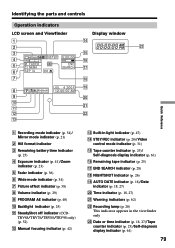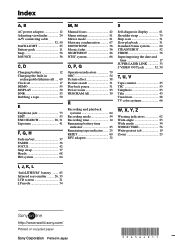Sony CCD-TRV58 Support Question
Find answers below for this question about Sony CCD-TRV58 - Video Camera Recorder 8mm.Need a Sony CCD-TRV58 manual? We have 2 online manuals for this item!
Question posted by Sdngish8 on September 19th, 2014
How To Transfer Videos To Computer?
I have a Sony handycam model #CCD-TRV58. I've looked all over the internet but I can't find a solution on how to transfer the videos to my toshiba laptop. Is there a usb cable I can buy where I can just hook up the camcorder to my laptop?
Current Answers
Related Sony CCD-TRV58 Manual Pages
Similar Questions
How Can I Copy The Video On Memory Card To Laptop Via Usb Cable.
(Posted by selimcagatay 9 years ago)
Do I Use An Ilink Cable Or Usb Cabl To Input Video From Sony Dcrhc37e To Compute
(Posted by kizzykitten 11 years ago)
How To Transfer Sony Trv18e Video To Laptop Using Win7 ?
driver for sony trv18e for my win7 laptop
driver for sony trv18e for my win7 laptop
(Posted by lzonerocks 11 years ago)
How To Put Videos From Ccd-trv66 To Laptop Using S-video To S-video On Laptop
i have a1999 ccd-trv66 ntsc digital xr video hi8 camcorder with laser link ,i would be more than app...
i have a1999 ccd-trv66 ntsc digital xr video hi8 camcorder with laser link ,i would be more than app...
(Posted by michdal11 11 years ago)