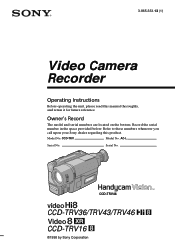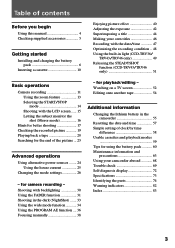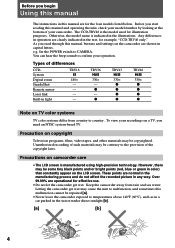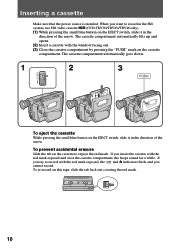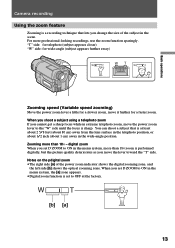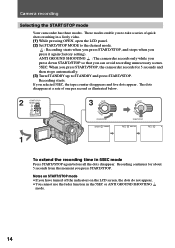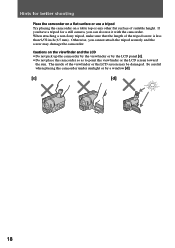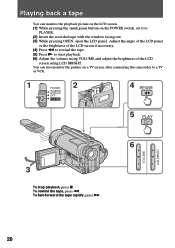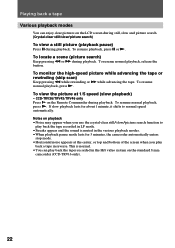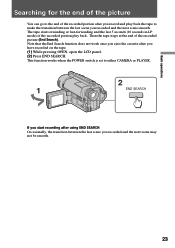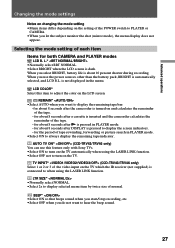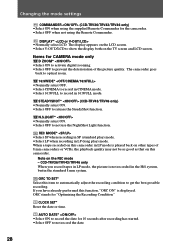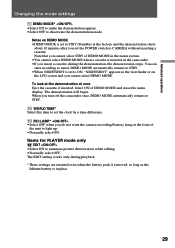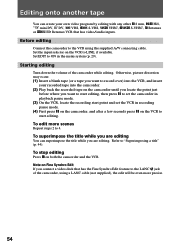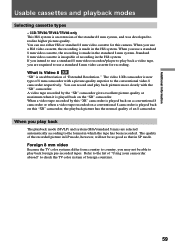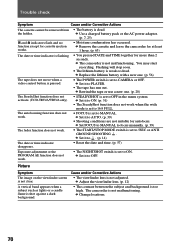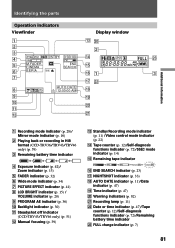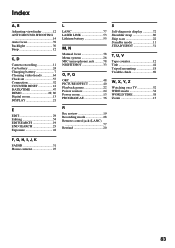Sony CCD-TRV46 Support Question
Find answers below for this question about Sony CCD-TRV46 - Video Camera Recorder Hi8&trade.Need a Sony CCD-TRV46 manual? We have 2 online manuals for this item!
Question posted by megatrendbiz on January 3rd, 2012
Picture
no picture on player only sound. in play mode screen is blue, if i fast forward i can just make out a picture.
Current Answers
Related Sony CCD-TRV46 Manual Pages
Similar Questions
Ccd-trv46 Versus Ccd-trv43
How does the Sony CCD-TRV46 video camera differ from the CCD-TRV43? They appear to be virtually the ...
How does the Sony CCD-TRV46 video camera differ from the CCD-TRV43? They appear to be virtually the ...
(Posted by pcmorris99 4 years ago)
How To Put Videos From Ccd-trv66 To Laptop Using S-video To S-video On Laptop
i have a1999 ccd-trv66 ntsc digital xr video hi8 camcorder with laser link ,i would be more than app...
i have a1999 ccd-trv66 ntsc digital xr video hi8 camcorder with laser link ,i would be more than app...
(Posted by michdal11 11 years ago)
Not Playing Back Video. Only Sound
I have had this camera for about 14 years and I cannot play back any of the video I have recorded, o...
I have had this camera for about 14 years and I cannot play back any of the video I have recorded, o...
(Posted by jpe828 11 years ago)
Sony Steady Shot Handycam Video 8
Ccd-tr710e Pal
Hello, two days ago my CCD-TR710E went blank NO PICTURE AT ALL when I looked into the view finder. ...
Hello, two days ago my CCD-TR710E went blank NO PICTURE AT ALL when I looked into the view finder. ...
(Posted by gizteeko 12 years ago)
I Need A Manual For Sony Video Camera Recorder Hi8 Ccd-trv128
(Posted by Soulsingle 12 years ago)