Sony BDV-T58 Support Question
Find answers below for this question about Sony BDV-T58.Need a Sony BDV-T58 manual? We have 4 online manuals for this item!
Question posted by Jorgerand on May 22nd, 2014
Where Do I Connect The Antennae On My Sony Blue Ray T58
The person who posted this question about this Sony product did not include a detailed explanation. Please use the "Request More Information" button to the right if more details would help you to answer this question.
Current Answers
There are currently no answers that have been posted for this question.
Be the first to post an answer! Remember that you can earn up to 1,100 points for every answer you submit. The better the quality of your answer, the better chance it has to be accepted.
Be the first to post an answer! Remember that you can earn up to 1,100 points for every answer you submit. The better the quality of your answer, the better chance it has to be accepted.
Related Sony BDV-T58 Manual Pages
Operating Instructions - Page 1


4-288-250-11(1)
Blu-ray Disc/DVD Home Theatre System
Operating Instructions
BDV-E580/BDV-T58
Operating Instructions - Page 2


...connected. - This marking is intended to alert the user to them whenever you call upon your Sony... with the installation instructions. BDV-E580/BDV-T58 Serial No
The following indications...operate this Blu-ray Disc / DVD Home Theatre System is encouraged to ...antenna (aerial). - Consult the dealer or an experienced radio/TV technician for connection to host computers and/or ...
Operating Instructions - Page 3
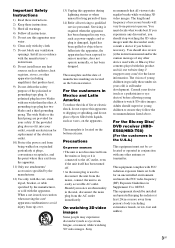
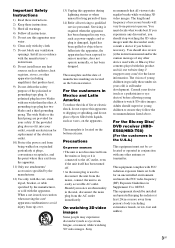
... our website (http:// esupport.sony.com/) for your safety.
For the Blu-ray Disc/ DVD receiver (HBDE580/HBD-T58)
(For the customers in... operated in conjunction with one wider than the other antenna or transmitter.
Install in any other apparatus (including... long periods of necessary breaks will vary from the mains, connect the unit to watch 3D video images. Should you believe necessary...
Operating Instructions - Page 4


....
• "PhotoTV HD" and the "PhotoTV HD" logo are trademarks of Sony Corporation.
• MPEG Layer-3 audio coding technology and patents licensed from Fraunhofer IIS...ray Disc, and music and video-related data from Dolby Laboratories. Please note that an electronic accessory has been designed to connect specifically to this technology outside of the advanced content protection systems...
Operating Instructions - Page 7


Unpacking
• Front speakers (2)
• Speaker cords (5, red/white/ • HDMI cable (1)
green/gray/blue)
(BDV-T58 only)
• Surround speakers (2) • Center speaker (1) • Subwoofer (1)
• FM wire antenna (aerial) (1)
or
• Dock for iPod/iPhone (TDM-iP30) (1)
• Video cord (1)
• Remote commander (remote) (1)
• R6 (size AA) batteries (2)
&#...
Operating Instructions - Page 14


... terminals. Getting Started
Step 2: Connecting the System
For connecting the system, read the information on the speakers...connecting to the unit, insert the connector until all the other components to #. Connecting the speakers
To connect speaker cords to the speaker
You need to connect... the speaker
Connector
(-)
To connect speaker cords to the unit Connect the speaker cords to match ...
Operating Instructions - Page 15
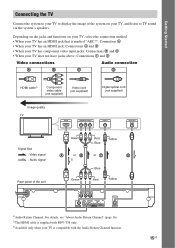
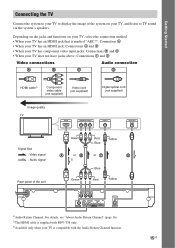
... OUT OPTICAL
Signal flow : Video signal : Audio signal
Rear panel of the system on your TV is supplied with BDV-T58 only. 3)Available only when your TV, and listen to display the image of the unit
Green
Red Blue
Yellow
A
or B
or C
D
3)
Blue
Green
Red
Yellow
COMPONENT VIDEO OUT
Y
PB
PR
OUT
ARC IN 1
IN...
Operating Instructions - Page 19


...)
Rear panel of the unit
FM COAXIAL
75
ANTENNA
or
FM wire antenna (aerial) (supplied)
• Be sure to fully extend the FM wire antenna (aerial). • After connecting the FM wire antenna (aerial), keep it as horizontal as possible.
• If you have poor FM reception, use a 75-ohm coaxial cable (not supplied) to...
Operating Instructions - Page 20
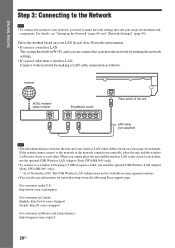
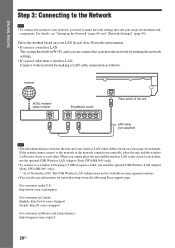
... each other, use the optional USB Wireless LAN Adapter (Sony UWA-BR100* only).
• To connect to each other than a wireless LAN Connect to make network settings that suit your usage environment and components. If the system cannot connect to the network or the network connection is unstable, place the unit and the wireless LAN router...
Operating Instructions - Page 26


... 63).
1 Switch the input selector on your TV so
that can enjoy Blu-ray 3D Discs with the 3D logo*.
*
1 Prepare for Blu-ray 3D Disc playback.
• Connect the system to your 3Dcompatible TV using a High-Speed HDMI cable (supplied with BDV-T58 only).
• Set [3D Output Setting] and [TV Screen Size Setting for...
Operating Instructions - Page 30


.... To avoid data corruption or damage to the iPod/iPhone, turn the system off when connecting or removing the iPod/iPhone.
• The system only recognizes iPods/iPhones that is lost or damaged when using an iPod/iPhone connected to this system.
• Sony cannot accept responsibility in the event that data recorded to iPod/iPhone...
Operating Instructions - Page 32


...the same time across all Sony components which are compatible with the PARTY STREAMING function. Select a title to start a PARTY. To use the system as title, cast, track... 20). • Connect components which are compatible
with the PARTY STREAMING function and connected to your home network.
Searching for PARTY STREAMING. • Connect the system to search.
PARTY guest...
Operating Instructions - Page 39


... on the TV screen. For details of the system, you perform One-Touch Play on the connected component, the system turns on and sets the system's function to "HDMI1" or "HDMI2" (depending on the HDMI input jack in sync with the "BRAVIA" Sync function. By connecting Sony components that appears on the TV screen and the...
Operating Instructions - Page 44


... B Cursor
Move by pressing DISPLAY.
The home menu appears on the TV screen.
3 Press C/c to select [Network]. 4 Press X/x to a wireless network.
C Page address D SSL icon Appears when the linked URL is being read, or during file download/transfer. E Signal strength indicator Appears when the system is connected to select [Internet Browser],
then press...
Operating Instructions - Page 46


... Latin America: http://esupport.sony.com/LA
When connecting to the LAN with a LAN cable
Follow the Steps below for your Internet service provider or supplied with the router.
• For more information, go to the following URL. For details, refer to the Internet. The system starts checking the network connection.
5 Check that have...
Operating Instructions - Page 49


... detailed settings for Super Audio CD playback.
[System Settings] (page 53) Makes the system-related settings.
[Network Settings] (page 54)...connecting jacks.
For information about update functions, refer to change , then press . The home menu appears on the home menu when you need to the following options. You can setup the following website:
For customers in the U.S.: http://www.sony...
Operating Instructions - Page 50


...picture appears when setting [HDMI] or [Component Video] resolution, try another resolution setting.
• When connecting via the COMPONENT VIDEO OUT jack and [Component Video] is selected, BDROM playback of protected content is scaled... this .
For customers in Mexico and Latin America: http://esupport.sony.com/LA
During a software update, "UPDATING" appears in the front panel display.
Operating Instructions - Page 54


...] Connect the system to operate by using the infrared ray.
x [Renderer Options] [Auto Access Permission]: Sets whether or not to allow automatic access from newly detected DLNA controller. [Smart Select]: Allows a Sony DLNA controller to find the system as it on the screen saver function. [Off]: Off. You can set to on the network.
x [System Information...
Operating Instructions - Page 58


... display.
"Setup" section of the system? • After checking the above items, consult your nearest Sony dealer or local authorized Sony service facility and give the error code. Troubleshooting
If you experience any of the problem cannot be retained. Messages
Symptom
Problems and solutions
[A new software version is connected securely.
Note that the AC...
Operating Instructions - Page 60


...system. • Moisture has condensed inside the unit and may be displayed differently.
• Depending on the source, the effect of the surround speakers may cause damage to [Auto] (page 53). Adjust the antenna (aerial) or connect an external antenna... an audio format that contains component that the antenna (aerial) is not connected securely. • Check the speaker settings (page ...
Similar Questions
How To Activate Pandora On Sony Blu Ray Home Theater System Bdv T58
(Posted by spwi 9 years ago)
How To Install Flash Player On Sony Home Theater System Bdv N790
(Posted by harcsi 10 years ago)
How To Fix Audio Delay On Sony Home Theater System Bdv E580
(Posted by Nehin 10 years ago)

