Sony BDV-T58 Support Question
Find answers below for this question about Sony BDV-T58.Need a Sony BDV-T58 manual? We have 4 online manuals for this item!
Question posted by irakel on April 14th, 2014
Which Is Better Bdv-t58 Or Bdv-e580
The person who posted this question about this Sony product did not include a detailed explanation. Please use the "Request More Information" button to the right if more details would help you to answer this question.
Current Answers
There are currently no answers that have been posted for this question.
Be the first to post an answer! Remember that you can earn up to 1,100 points for every answer you submit. The better the quality of your answer, the better chance it has to be accepted.
Be the first to post an answer! Remember that you can earn up to 1,100 points for every answer you submit. The better the quality of your answer, the better chance it has to be accepted.
Related Sony BDV-T58 Manual Pages
Operating Instructions - Page 1


4-288-250-11(1)
Blu-ray Disc/DVD Home Theatre System
Operating Instructions
BDV-E580/BDV-T58
Operating Instructions - Page 2


...of important operating and maintenance (servicing) instructions in this Blu-ray Disc / DVD Home Theatre System is intended to alert the user to the presence of this equipment. However, ... apparatus.
Owner's Record The model and serial numbers are designed to rain or moisture. BDV-E580/BDV-T58 Serial No
The following measures: - Do not install the appliance in accordance with the ...
Operating Instructions - Page 5


... reference for BDV-E580 and BDV-T58. Content owners may require you will not be different from Microsoft. About These Operating Instructions
• The instructions in the text, for illustration purposes. Any difference in operation is the model used as conceptual drawings, and may be able to protect their respective owners.
• Other system and...
Operating Instructions - Page 7


Unpacking
• Front speakers (2)
• Speaker cords (5, red/white/ • HDMI cable (1)
green/gray/blue)
(BDV-T58 only)
• Surround speakers (2) • Center speaker (1) • Subwoofer (1)
• FM wire antenna (aerial) (1)
or
• Dock for iPod/iPhone (TDM-iP30) (1)
• Video cord (1)
&#...
Operating Instructions - Page 11


...Menu. C/X/x/c Moves the highlight to standby mode.
HOME (pages 21, 37, 40, 41, 44, 45, 49) Enters or exits the system's home menu.
11US
SUBTITLE (page 52) Selects the ...YELLOW BLUE RED GREEN
TOP MENU
POP UP/ MENU
1 2 3
8
RETURN
OPTIONS
SOUND MODE
SOUND MODE
HOME
NETFLIX PRESET PRESET QRIOCITY
TUNING
PLAY
TUNING
DISPLAY
PAUSE
STOP
VOL TV VOL
MUTING
TV INPUT
4 5 6...
Operating Instructions - Page 15
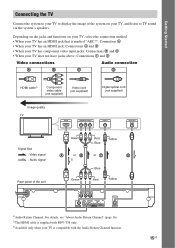
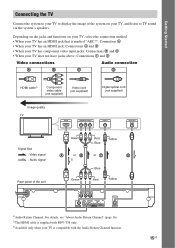
...
PR
VIDEO IN
DIGITAL OUT OPTICAL
Signal flow : Video signal : Audio signal
Rear panel of the system on your TV, select the connection method. • When your TV has an HDMI jack that is compatible with BDV-T58 only. 3)Available only when your TV is marked "ARC1)": Connection A • When your TV has...
Operating Instructions - Page 16


... Started
A HDMI cable connection If your TV has an HDMI jack, connect to TV sound via the system. To listen to the TV with an audio cord for listening to the TV with the Audio Return ... also sends a digital audio signal from the TV. Picture quality will provide better image quality compared to using a video cord connection. This will be improved compared to other components" (page 17...
Operating Instructions - Page 21


...so
that the picture is only supported at ear level using the system. To recall the Easy Setup Display
1 Press HOME. Follow the Steps below to highest picture quality: 480i*, 480p**,...make the basic settings using C/X/x/c, and .
The available settings are as follows, from the system appears on the TV screen. For details, see "Calibrating the Appropriate Settings Automatically" (page ...
Operating Instructions - Page 23


... .
The setting is made .
23US X/x/c,
123 456 789
0
OPTIONS
Selecting surround settings based on your home. When playing via the "HDMI1," "HDMI2," "TV," "SAT/CABLE," or "AUDIO" function
1 Press...option menu appears on the TV screen.
2 Press X/x to different kinds of movie theaters into your listening preference
The setting method differs depending on the function.
When playing via...
Operating Instructions - Page 24


...Multi-channel source: The system outputs sound from the
... MUS"
• 2 channel source: The system simulates surround sound from 2 channel sources and...system outputs sound from the 5.1
• [Dolby PL II Movie] channel speakers. Multi] ("A.F.D.
Standard] The system...channel source: The system outputs sound from... source: The system simulates surround sound...source: The system simulates surround ...
Operating Instructions - Page 26


...1 Prepare for Blu-ray 3D Disc playback.
• Connect the system to your 3Dcompatible TV using a High-Speed HDMI cable (supplied with BDV-T58 only).
• Set [3D Output Setting] and [TV Screen ... [Video], and press . appears on the disc. The operation method differs depending on the home menu and playback starts. If playback does not start automatically, select in [Screen Settings] (page...
Operating Instructions - Page 27
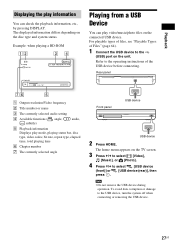
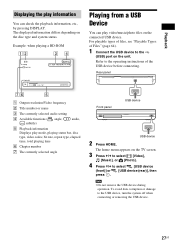
...C/c to select [Video],
[Music], or [Photo].
4 Press X/x to the USB device, turn the system off when connecting or removing the USB device.
27US To avoid data corruption or damage to select
[USB ... device (rear)], then
press .
• Do not remove the USB device during operation. The home menu appears on the connected USB device. For playable types of files, see "Playable Types of Files...
Operating Instructions - Page 31


... plays files from the
server • Renderer: Receives and plays files from [Video],
[Music], or [Photo] in the home menu, then select the file that you want to your home network.
Server
Player (This system)
Player
Prepare for a wireless
connection. Playback
C Network condition indicator Indicates signal strength for using a DLNA controller.
Controller
Renderer...
Operating Instructions - Page 32


...(music CD) or USB device.
3 Press C/c to select [Video] or
[Music].
4 Press X/x to your home network. B [Playback History] Displays a list of previous searches performed via the [Video Search] or [Music Search]...such as a PARTY host or PARTY guest. PARTY guest
Prepare for related information.
1 Connect the system to a network
(page 20).
2 Insert a disc or connect a USB device
with content ...
Operating Instructions - Page 35


... format or language. Selecting the Audio Format, Multilingual Tracks, or Channel
When the system is playing a BD/DVD VIDEO recorded in multiple audio formats (PCM, Dolby Digital, MPEG audio, or DTS) or multilingual tracks, you would in a movie theater, even at night. is a unique Sony algorithm used for playing 3D (threedimensional) content...
Operating Instructions - Page 37


...volume to select [Monaural].
• [Stereo]: Stereo reception. • [Monaural]: Monaural reception.
4 Press .
Scanning stops when the system tunes in the front panel display.
2 Select the radio station.
The setting is noisy, you want, then press .
6 Repeat Steps ... Tuner
Tuner
Listening to store other
stations.
FUNCTION
123 456 789
0
"/1
Number buttons
C/X/x/c, HOME
VOL +/-
Operating Instructions - Page 40


... Press X/x to select [Audio Settings],
then press .
4 Press X/x to children and neighbors.
1 Press HOME. Set up the calibration mic at ear level using a tripod, etc. (not supplied). The front of ...is implemented. You cannot turn the volume down.
The result is working, do not operate the system.
• Before [Auto Calibration], make sure that the surround amplifier turns on and you perform ...
Operating Instructions - Page 44


... options menu and select the page you want to view, then press . A Page title B Cursor
Move by pressing DISPLAY. To quit Internet Browser Press HOME. Connect the system to move the page display left, up, down, or right.
44US The display information differs depending on the TV screen.
3 Press C/c to select [Network...
Operating Instructions - Page 45


Setting up the Network
[Internet Settings] Before setting, connect the system to the Network" (page 20).
Displays server certificates sent from pages ...Set as the default start page]
[Open in a new window. To open the setting display
1 Press HOME.
123 456 789
0
HOME
The home menu appears on the situation. Opens a link in new window] [Display certificate]
Details
Sets the currently...
Software License Information - Page 28


... Gracenote Data, the Gracenote Software, and Gracenote Servers for the Gracenote service. You agree that your non-exclusive license to change data categories for BDV-E280/BDV-T28/BDV-EF200
Gracenote® End User License Agreement
This application or device contains software from the Gracenote Servers or to use only. Gracenote reserves the...
Similar Questions
Sony Bdv-t58 Died
Can you please assist me in identifying a home theater receiver that I can purchase to replace the B...
Can you please assist me in identifying a home theater receiver that I can purchase to replace the B...
(Posted by dand6633 6 years ago)
Sony Bdv-e580 3d Blu-ray Home Theater System Uses How Many Gauge Cable
(Posted by swinncg 9 years ago)
How To Activate Pandora On Sony Blu Ray Home Theater System Bdv T58
(Posted by spwi 9 years ago)
How To Fix Audio Delay On Sony Home Theater System Bdv E580
(Posted by Nehin 10 years ago)

