Sony BDV-N890W Support Question
Find answers below for this question about Sony BDV-N890W.Need a Sony BDV-N890W manual? We have 5 online manuals for this item!
Question posted by Anonymous-67768 on July 22nd, 2012
How To Make The Sony Player Region Free?
The person who posted this question about this Sony product did not include a detailed explanation. Please use the "Request More Information" button to the right if more details would help you to answer this question.
Current Answers
There are currently no answers that have been posted for this question.
Be the first to post an answer! Remember that you can earn up to 1,100 points for every answer you submit. The better the quality of your answer, the better chance it has to be accepted.
Be the first to post an answer! Remember that you can earn up to 1,100 points for every answer you submit. The better the quality of your answer, the better chance it has to be accepted.
Related Sony BDV-N890W Manual Pages
Limited Warranty (U.S. Only) - Page 1


....
4-557-172-03
General Stereo/Hifi Components/Tape Decks
®
CD Players/Mini Disc Players/Audio Systems
Hifi Audio
LIMITED WARRANTY (U.S.
any such software is still in material or...to the software.
It is required. Labor: For a period of the Sony product. Only)
Sony Electronics Inc. ("Sony") warrants this Limited Warranty, "refurbished" means a product or part that ...
Operating Instructions - Page 1
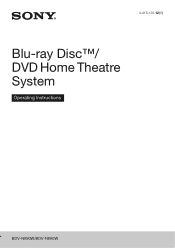
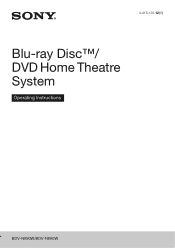
4-418-125-12(2)
Blu-ray Disc™/ DVD Home Theatre System
Operating Instructions
BDV-N990W/BDV-N890W
Operating Instructions - Page 2
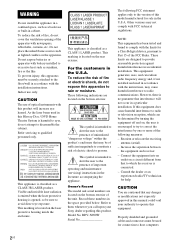
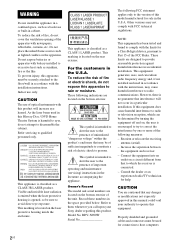
...to comply with this Blu-ray Disc / DVD Home Theatre System is connected. -
This symbol is located on the bottom exterior. BDV-N890W Serial No
The following indications are designed to ... that any changes or modifications not expressly approved in this manual could void your Sony dealer regarding this apparatus to disassemble the cabinet. This equipment generates, uses, and...
Operating Instructions - Page 6


...and to perform other trademarks are trademarks of their respective owners.
• Other system and product names are generally trademarks or registered trademarks of this application to perform ... randomly assigned numeric identifier is free to cease any Gracenote Data from Gracenote, Inc. The purpose of any and all ownership rights. Gracenote makes no circumstances will use Gracenote ...
Operating Instructions - Page 15
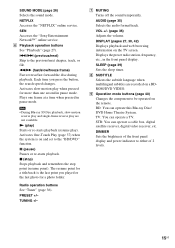
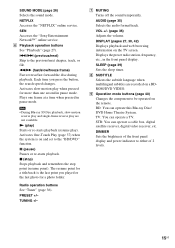
.... Displays the preset radio station, frequency, etc., in pause mode. SEN Accesses the "Sony Entertainment Network™" online service. AUDIO (page 35) Selects the audio format/track.
H... second in the front panel display.
BD: You can operate this Blu-ray Disc/ DVD Home Theatre System. PRESET +/- DISPLAY (pages 27, 30, 42) Displays playback and web browsing information on and...
Operating Instructions - Page 22
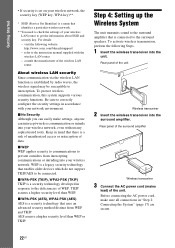
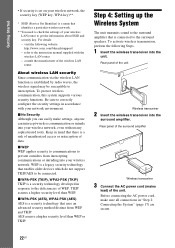
...System
The unit transmits sound to the surround amplifier that is established by radio waves, the wireless signal may be connected. To activate wireless transmission, perform the following website: http://www.sony...higher security level than WEP. Before connecting the AC power cord, make settings, anyone can easily make sure all connections in accordance with the wireless LAN router -
...
Operating Instructions - Page 24
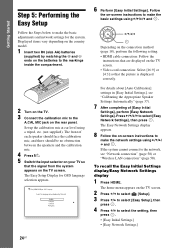
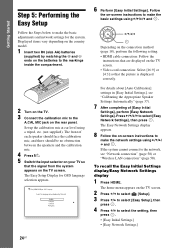
... screen. • Video cord connection: Select [16:9] or [4:3] so that the signal from the system appears on -screen instructions to make the network settings using C/X/x/ c and .
To recall the Easy Initial Settings display/Easy Network Settings display
1 Press HOME.
The Easy Network Settings display appears.
8 Follow the on-screen instructions to the network...
Operating Instructions - Page 26


... the exciting and powerful sound of the Berlin Philharmonic, the system enters to your home.
Sound volume is a unique Sony algorithm that provides a 3D sound experience with inconsistent volume.
26US... sound mode to [Auto] and play Internet content of movie theaters into your ears.
[Sports] ("SPORTS")
The system provides optimized sound for watching sports programs.
[Night] ("NIGHT")...
Operating Instructions - Page 29
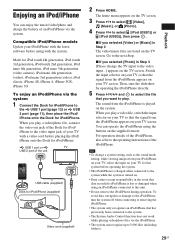
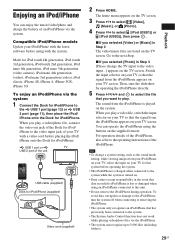
...selected [Photo] in Step 3 [Please change a system setting, such as the sound mode setting, while viewing images from the iPod/iPhone appears on .
• Sony cannot accept responsibility in Step 3 The video/music...screen.
The home menu appears on the TV screen. For operation details of the iPod/iPhone, also refer to the operating instructions of an iPod/iPhone via the system
1 Connect ...
Operating Instructions - Page 30
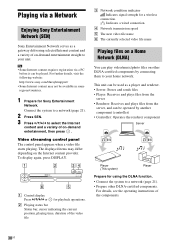
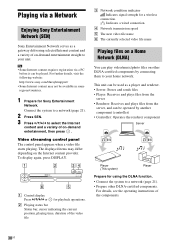
... Network (SEN)
Sony Entertainment Network serves as a player and renderer. • Server: Stores and sends files • Player: Receives and plays files from the
server • Renderer: Receives and plays files from the
server, and can be operated by another component (controller) • Controller: Operates the renderer component
Server
Player (This system)
Player
Prepare for a wireless...
Operating Instructions - Page 31
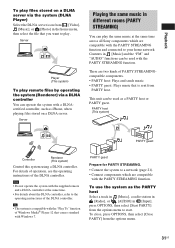
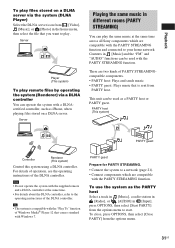
...function and connected to your home network.
There are compatible
with the PARTY STREAMING function. Contents in [Music] and the "FM" and "AUDIO" functions can operate the system with a DLNAcertified controller, ... not operate the system with the supplied remote and a DLNA controller at the same time across all Sony components which are two kinds of Windows Media® Player 12 that is...
Operating Instructions - Page 37


... to which the system is connected. The home menu appears on the system and all the speakers are connected to the unit and surround amplifier.
1 Press HOME. Other Operations
Using... Before [Auto Calibration], make sure that all components that are compatible with the Control for HDMI - By connecting Sony components that are connected to the system after turning the system off and on.
Operating Instructions - Page 38
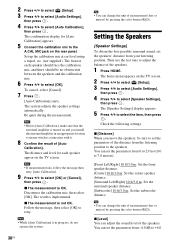
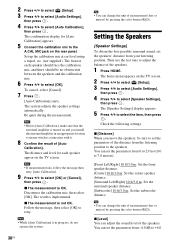
...install the surround amplifier in progress, do not operate the system.
38US
• You can change the unit of measurement ...quiet during the measurement.
• Before [Auto Calibration], make sure that the surround amplifier is turned on the TV ...connection with it.
8 Confirm the result of the speakers.
1 Press HOME. Disconnect the calibration mic, then select [OK].
x The measurement is...
Operating Instructions - Page 40
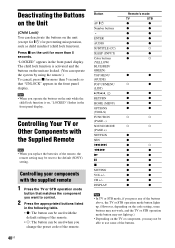
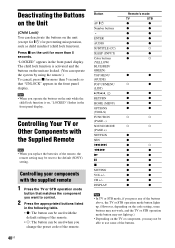
... are locked. (You can operate the system by using the remote.) To cancel, ... panel display.
• When you replace the batteries of the remote, the remote setting may not be able to the default (SONY) setting. DISPLAY
Remote's mode
TV
STB
z
z
z
z
z
z
z
z
z
z
z
a
z
z
z
a
z
z
a
z
z
z
z
z
z
z
z
z...RETURN HOME (MENU) OPTIONS (TOOLS) FUNCTION (PAGE -) SOUND MODE (PAGE +) NETFLIX SEN...
Operating Instructions - Page 45
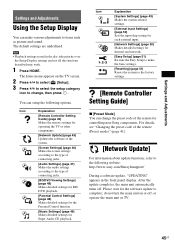
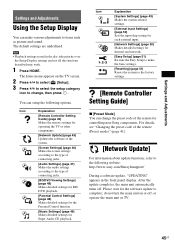
... front panel display.
Icon
Explanation
[System Settings] (page 49) Makes the system-related settings.
[External Input Settings] (page...sony.com/blurayhtsupport/
During a software update, "UPDATING" appears in the disc take priority over the Setup Display settings and not all the functions described may work.
1 Press HOME. Icon
Explanation
[Remote Controller Setting Guide] (page 45) Makes...
Operating Instructions - Page 51
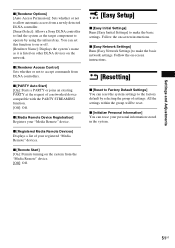
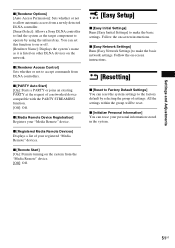
.... [Renderer Name]: Displays the system's name as the target component ... Personal Information] You can reset the system settings to the factory default by using... controller. [Smart Select]: Allows a Sony DLNA controller to find the system as it is listed on other DLNA... your personal information stored in the system.
51US
Follow the on the system from DLNA controllers. x [Renderer ...
Operating Instructions - Page 57
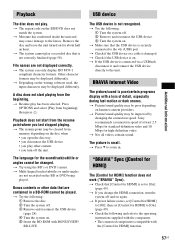
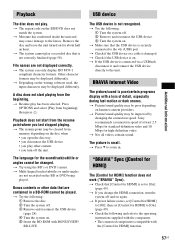
...system...28). 4 Turn the system on the disc when &#... again. t Make sure that is...Sony recommends a connection speed of detail, especially during fast-motion or dark scenes.
t The system...Sync).
t The system can only display...system.
Remove the disc and leave the unit turned on . t Try the following : 1 Turn the system...system off . 2 Remove and reconnect the USB device. 3 Turn the system...
Marketing Specifications - Page 1


... (167W x 5 + 165W) of total system power . BDV-N890W
Premium Blu-ray Disc® Home Theater
This is both analyzed and optimized. This dynamic home theater system also allows you watch is home theater sound at will look at the highest level, with built-in WiFi®1 • Dual-HDMI® Inputs; Upscale the quality of your Sony Tablet™11 •...
Marketing Specifications - Page 2


...feel. Socialize™ while you enjoy your custom home theater system, the BDV-N890W comes with a Socialize™ message. It's ... phone or Sony Tablet™.3
Sound you 'll be "thrown" directly to your Blu-ray Disc™ player for enjoyment... big screen with included Sony Wireless Network speaker.4
Specifications
Accessories Improves Internet content too. The free Media Remote™ app...
Marketing Specifications - Page 5
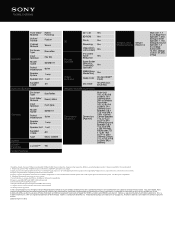
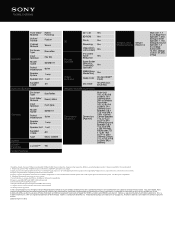
...HomeShare network speaker, dock, or Blu-ray Disc player or home theater system. Not all products supported
© 2012 Sony Electronics Inc. Works with equivalent display and HDMI&#...wireless home network. 4. Please check Owner's Manual for compatibility. 6. Not all USB devices are supported. Sony, Sony Tablet, Party Streaming, Media Remote, HomeShare and Socialize, and the Sony make....
Similar Questions
Can My Sony Home Theater System, Bdv T-11, Be Operated Wihout A Remote?
how can I operate my sony bdv t-11 without a remote?
how can I operate my sony bdv t-11 without a remote?
(Posted by rileyfromriloph 9 years ago)
How To Install Flash Player On Sony Home Theater System Bdv N790
(Posted by harcsi 9 years ago)
How To Fix Audio Delay On Sony Home Theater System Bdv E580
(Posted by Nehin 10 years ago)

