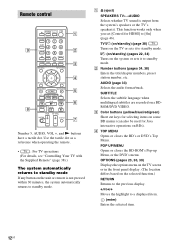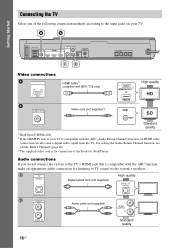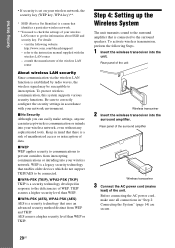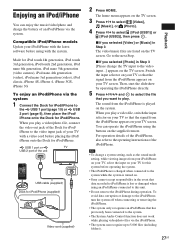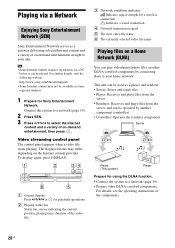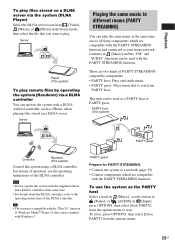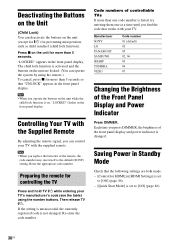Sony BDV-N790W Support Question
Find answers below for this question about Sony BDV-N790W.Need a Sony BDV-N790W manual? We have 5 online manuals for this item!
Question posted by latmanda3 on May 5th, 2014
How To Unlock Sony Bluray Bdv-e880
The person who posted this question about this Sony product did not include a detailed explanation. Please use the "Request More Information" button to the right if more details would help you to answer this question.
Current Answers
Answer #1: Posted by StLFanMan on May 9th, 2014 11:28 AM
Generally speaking, you cannot unlock/region-free a Blu-ray player. That said, you can check this article and see if this works for you:
http://www.ehow.com/how_5091093_change-region-dvd-player.html
Related Sony BDV-N790W Manual Pages
Similar Questions
How Do I Eject Tray On Home Theater System
How do I eject tray on my Sony dav-dz170. I have a replacement remote for it and it like the unit it...
How do I eject tray on my Sony dav-dz170. I have a replacement remote for it and it like the unit it...
(Posted by AJSwindling 2 years ago)
How To Install Flash Player On Sony Home Theater System Bdv N790
(Posted by harcsi 9 years ago)
How Do You Unlock A Sony Bluray Bdv-e88o
it worked fine until my nephew preseed lots of buttons on the sony remote rm-adpo6o and now is locke...
it worked fine until my nephew preseed lots of buttons on the sony remote rm-adpo6o and now is locke...
(Posted by weskidd 9 years ago)
Sony Blu-ray Disc/dvd Home Theater System Models Bdv-e980, Bvd-e880, & Bvd-e580
I have a Sony Blu-ray Disc/DVD Home Theater System (Model BDV-E980, BDV-E880, or BVD-E580) connected...
I have a Sony Blu-ray Disc/DVD Home Theater System (Model BDV-E980, BDV-E880, or BVD-E580) connected...
(Posted by lawcoleman 10 years ago)