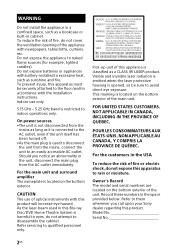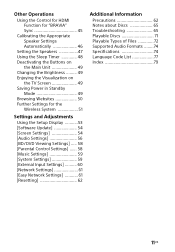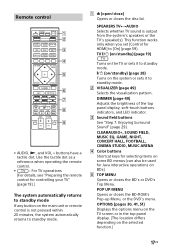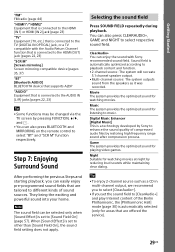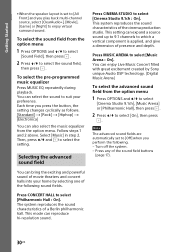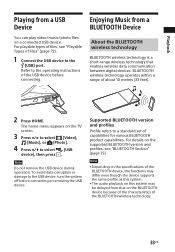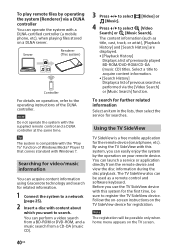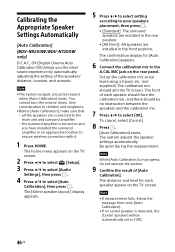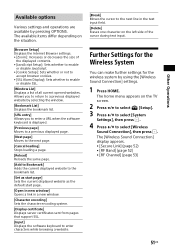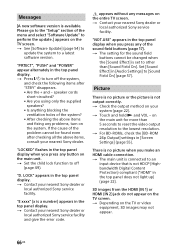Sony BDV-N5200W Support Question
Find answers below for this question about Sony BDV-N5200W.Need a Sony BDV-N5200W manual? We have 2 online manuals for this item!
Question posted by riazahmed on May 19th, 2021
After Power On Screen Menu Hanga At Hello And Don't Move Further
How to fix above issue
Current Answers
Answer #1: Posted by Odin on May 19th, 2021 6:17 PM
Disconnect the AC power cord (mains lead) from the wall outlet (mains), and then reconnect after several minutes.
If the issue persists or if you require further advice, you may want to consult the company: use the contact information at https://www.contacthelp.com/sony/customer-service.
If the issue persists or if you require further advice, you may want to consult the company: use the contact information at https://www.contacthelp.com/sony/customer-service.
Hope this is useful. Please don't forget to click the Accept This Answer button if you do accept it. My aim is to provide reliable helpful answers, not just a lot of them. See https://www.helpowl.com/profile/Odin.
Answer #2: Posted by SonuKumar on May 19th, 2021 7:09 PM
https://www.sony.com/electronics/support/home-theater-blu-ray-home-theater-systems/bdv-n5200w/manuals
https://www.manualslib.com/products/Sony-Bdv-N5200w-3376970.html
Please respond to my effort to provide you with the best possible solution by using the "Acceptable Solution" and/or the "Helpful" buttons when the answer has proven to be helpful.
Regards,
Sonu
Your search handyman for all e-support needs!!
Related Sony BDV-N5200W Manual Pages
Similar Questions
My Sony Home Theatre Can Not Be Powered When Plug To Power Suply
(Posted by esinnafelix 1 year ago)
How To Activate Pandora On Sony Blu Ray Home Theater System Bdv T58
(Posted by spwi 9 years ago)
How To Fix Audio Delay On Sony Home Theater System Bdv E580
(Posted by Nehin 10 years ago)
Where Is The Power Rest On The Sony Hcd Hdx275 Home Theater System?
(Posted by DSteel 12 years ago)