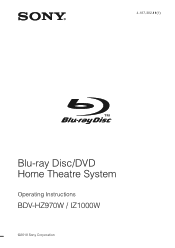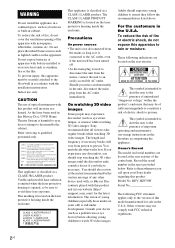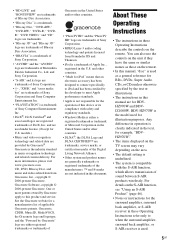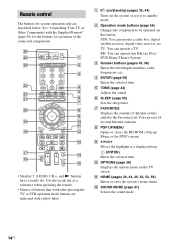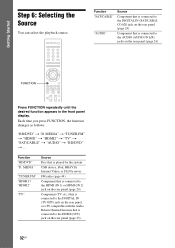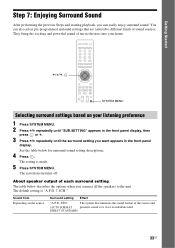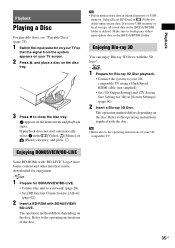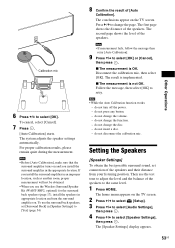Sony BDV-HZ970W Support Question
Find answers below for this question about Sony BDV-HZ970W - Blu-ray Disc™ Player Home Theater System.Need a Sony BDV-HZ970W manual? We have 4 online manuals for this item!
Question posted by nkaragiassotis on October 14th, 2011
For Wireles Networksetup
The person who posted this question about this Sony product did not include a detailed explanation. Please use the "Request More Information" button to the right if more details would help you to answer this question.
Current Answers
Related Sony BDV-HZ970W Manual Pages
Similar Questions
How To Delete Storage On Your Sony Blu Ray Disc Player Bdv-e280
(Posted by sumarc 9 years ago)
Sony Blu-ray Disc/dvd Home Theater System Models Bdv-e980, Bvd-e880, & Bvd-e580
I have a Sony Blu-ray Disc/DVD Home Theater System (Model BDV-E980, BDV-E880, or BVD-E580) connected...
I have a Sony Blu-ray Disc/DVD Home Theater System (Model BDV-E980, BDV-E880, or BVD-E580) connected...
(Posted by lawcoleman 10 years ago)
We Bought The Blu-ra Sony Make.believe Home Theatre System Bdv-e870/ E50 / E470
Our home is prewired in the ceiling for a home theatre system. Are we able to use this system in our...
Our home is prewired in the ceiling for a home theatre system. Are we able to use this system in our...
(Posted by megcor 12 years ago)
How To Turn On Sony Surround Amplifier
How do I pair my Sony Surround Amplifier TA-SA100WR With The (S-AIR) DVD Home Theatre System, DAV-HD...
How do I pair my Sony Surround Amplifier TA-SA100WR With The (S-AIR) DVD Home Theatre System, DAV-HD...
(Posted by thedag 12 years ago)