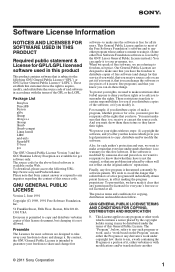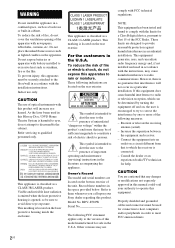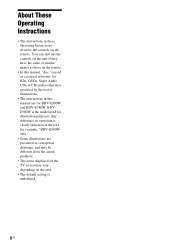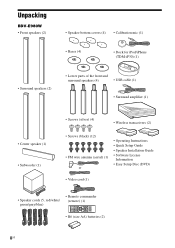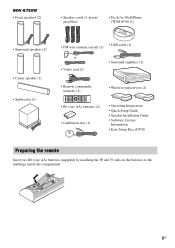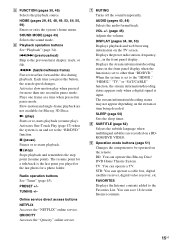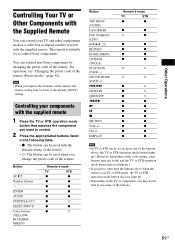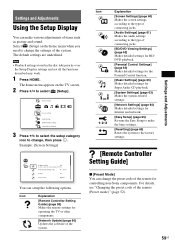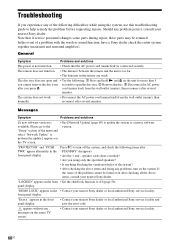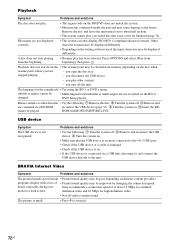Sony BDV-E780W Support Question
Find answers below for this question about Sony BDV-E780W.Need a Sony BDV-E780W manual? We have 4 online manuals for this item!
Question posted by Anonymous-122104 on October 6th, 2013
How To Change The Dvd Region For Sony Bdv-n7100w?
How to change the DVD region code 3 to multi region of this player?
Current Answers
Related Sony BDV-E780W Manual Pages
Similar Questions
Sony Blu-ray Disc/dvd Home Theater System Models Bdv-e980, Bvd-e880, & Bvd-e580
I have a Sony Blu-ray Disc/DVD Home Theater System (Model BDV-E980, BDV-E880, or BVD-E580) connected...
I have a Sony Blu-ray Disc/DVD Home Theater System (Model BDV-E980, BDV-E880, or BVD-E580) connected...
(Posted by lawcoleman 10 years ago)
How To Change The Region For Sony Dbv-n7100w?
I want to play dvds with different region codes on teh system and hence need to change the code.
I want to play dvds with different region codes on teh system and hence need to change the code.
(Posted by feldmann 10 years ago)
Link An Account/ A Computer
my ex girlfriend linked her computer to my home theater and now it will not come offf. i would like ...
my ex girlfriend linked her computer to my home theater and now it will not come offf. i would like ...
(Posted by dlarnerd2 11 years ago)
Dock For Ipod Dosnt Word Well On Sony Home Theater Modelo: Bdve780w
When i put the iPhone 4 wwit he movie in the Dock , the sound is good, but the image shows in Blacm ...
When i put the iPhone 4 wwit he movie in the Dock , the sound is good, but the image shows in Blacm ...
(Posted by mamartineze 12 years ago)
Having Difficulty Getting Sound From Tv
To Home Theater System When Watching Tv
How do we get the sound when watching regular TV to go through the home theater system? When watchi...
How do we get the sound when watching regular TV to go through the home theater system? When watchi...
(Posted by rcpgrz 13 years ago)