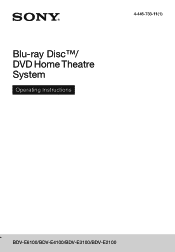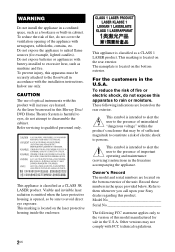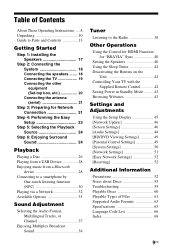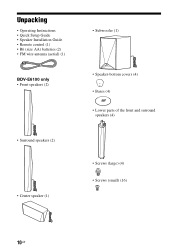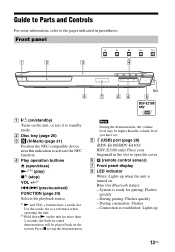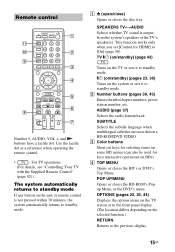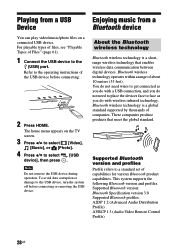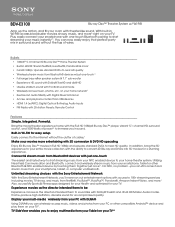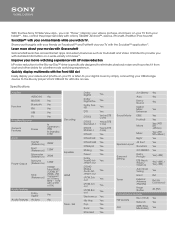Sony BDV-E3100 Support Question
Find answers below for this question about Sony BDV-E3100.Need a Sony BDV-E3100 manual? We have 5 online manuals for this item!
Question posted by Yankeeshg on December 27th, 2013
What Is The Remote Control Code For Sony Bdv-e3100 To Use Directv Genie
The person who posted this question about this Sony product did not include a detailed explanation. Please use the "Request More Information" button to the right if more details would help you to answer this question.
Current Answers
Related Sony BDV-E3100 Manual Pages
Similar Questions
Sony Bdv E3100 Sound Problem
Bdv e3100 have very low sound even in dts audios the sound can be hearable@19+above & in full vo...
Bdv e3100 have very low sound even in dts audios the sound can be hearable@19+above & in full vo...
(Posted by sagarjoseph20 2 years ago)
What Is The Remote Control Code For A Dav-hdx589w
(Posted by dadaddollbo 10 years ago)
I Have A Sony Bdv T58. Need Remote Control Code To Set Up Vizio Tv
i have a sony bdv t58. need remote control code to set up vizio tv
i have a sony bdv t58. need remote control code to set up vizio tv
(Posted by dave75210 12 years ago)