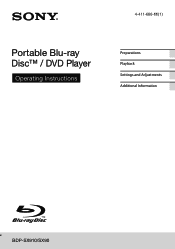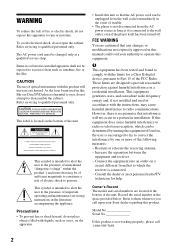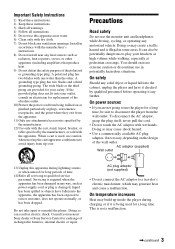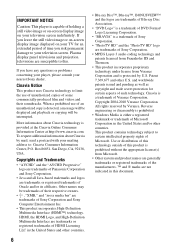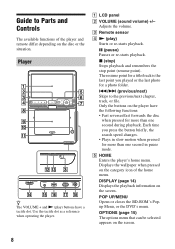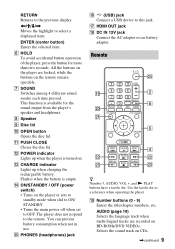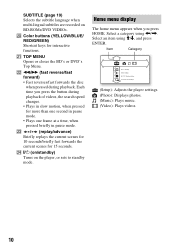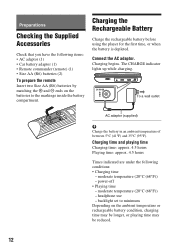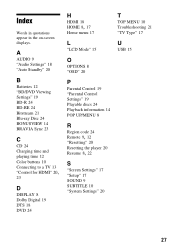Sony BDP-SX910 Support Question
Find answers below for this question about Sony BDP-SX910.Need a Sony BDP-SX910 manual? We have 2 online manuals for this item!
Question posted by delsmithmerritt on August 21st, 2019
Power To My Sony Sx910 Portable Blue Ray Dvd Player Won't Come On And No Green L
not working doesn't power up and start ,no green power light comes on anymore when turned on by the unit or remote
Current Answers
Answer #1: Posted by Odin on August 21st, 2019 9:57 AM
See the suggestions under Power at https://www.manualslib.com/manual/1092898/Sony-Bdp-Sx910.html?page=21#manual. If the issue persists or if you require further advice, you'll have to consult the manufacturer: use the contact information at https://www.contacthelp.com/sony/customer-service.
Hope this is useful. Please don't forget to click the Accept This Answer button if you do accept it. My aim is to provide reliable helpful answers, not just a lot of them. See https://www.helpowl.com/profile/Odin.
Related Sony BDP-SX910 Manual Pages
Similar Questions
Sony Blu Ray Disc/dvd Player Bdp Sx910 Screen Will Not Come On When Power & Ch
my Sony portable blu ray / dvd player dbp sx910 screen will not come on after I charged it,the only ...
my Sony portable blu ray / dvd player dbp sx910 screen will not come on after I charged it,the only ...
(Posted by byrdman454619 8 years ago)
Why Doesn't The Player Play Older Dvd's Or Even Blue Ray Discs?
I have a number of DVD's and Blue Rays that won't play.
I have a number of DVD's and Blue Rays that won't play.
(Posted by rhianydd 10 years ago)
Do I Connect The Phone Line To My Blu-ray / Dvd Player Bdp-s480 Coming From My H
...ome (home) PC
...ome (home) PC
(Posted by greenc62 11 years ago)