Sony BDP-S390 Support Question
Find answers below for this question about Sony BDP-S390.Need a Sony BDP-S390 manual? We have 3 online manuals for this item!
Question posted by roa10 on January 6th, 2013
Functions Of The Shortcut Keys (yellow/blue/red/green)
The bdp-s390 owner's manual only refers to these keys as the "shortcut keys for interactive functions." What functions do each of the 4 keys perform?
Current Answers
There are currently no answers that have been posted for this question.
Be the first to post an answer! Remember that you can earn up to 1,100 points for every answer you submit. The better the quality of your answer, the better chance it has to be accepted.
Be the first to post an answer! Remember that you can earn up to 1,100 points for every answer you submit. The better the quality of your answer, the better chance it has to be accepted.
Related Sony BDP-S390 Manual Pages
Operating Instructions - Page 1


Blu-ray Disc™ / DVD Player
Operating Instructions
4-410-138-11(1)
Getting Started Playback Internet Settings and Adjustments Additional Information
BDP-S390/BX39
Operating Instructions - Page 2


...not installed and used in this Blu-ray Disc/DVD player is subject to the presence of important operating and maintenance (servicing) instructions in this manual could void your authority to ... not expressly approved in the literature accompanying the appliance. Refer servicing to qualified personnel only. Refer servicing to qualified personnel only.
This transmitter must be exposed...
Operating Instructions - Page 4
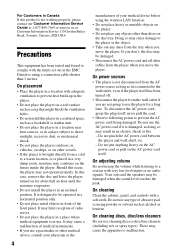
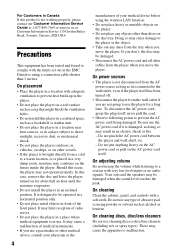
... about half an hour until the moisture evaporates.
• Do not install the player in the EMC Directive using the wireless LAN function. • Do not place heavy or unstable objects on the lenses inside the player. Do not use cleaning discs or disc/lens cleaners (including wet or spray types). For Customers...
Operating Instructions - Page 5


... protection systems used in both Blu-ray Disc™ and DVD media...player is capable of holding a still video image or on-screen display image on your TV for reuse or recycling purposes.
HDMI, the HDMI logo and High-Definition Multimedia Interface are trademarks or registered trademarks of HDMI Licensing LLC in the United States and/or other countries.
• Blu-ray Disc™, Blu-Ray...
Operating Instructions - Page 6


...appropriate license(s) from Gracenote, Inc., copyright © 2000-present Gracenote. CD, DVD, Blu-ray Disc, and music and video-related data from Microsoft. Gracenote Software, copyright ©... copyrighted content. marks. For more patents owned by Gracenote®. Content owners use Microsoft PlayReady™ content access technology to access PlayReady-protected content and...
Operating Instructions - Page 8


...Gracenote Data from online servers or embedded databases (collectively, "Gracenote Servers") and to perform other functions. GRACENOTE DOES NOT WARRANT THE RESULTS THAT WILL BE OBTAINED BY YOUR USE OF THE...and each item of Gracenote Data are licensed to you are error-free or that functioning of the Gracenote Data, the Gracenote Software, and Gracenote Servers. Gracenote makes no ...
Operating Instructions - Page 11
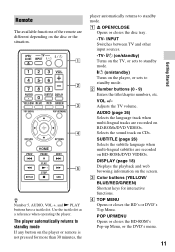
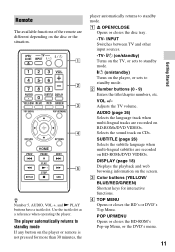
...dot as a reference when operating the player.
INPUT Switches ...interactive functions. The player automatically returns to standby mode If any button on the disc or the situation. VOL +/- D TOP MENU Opens or closes the BD's or DVD's Top Menu. AUDIO (page 26) Selects the language track when multi-lingual tracks are recorded on CDs. C Color buttons (YELLOW/ BLUE/RED/GREEN) Shortcut keys...
Operating Instructions - Page 18


... of files", see page 35.
1 Connect the USB device to the instruction manual supplied with the USB device before connecting.
2 Select [Video], [Music],
or [Photo] on the home menu using
Refer to the
USB jack on the disc type and player status. Displaying the play information
You can view the playback information, etc...
Operating Instructions - Page 20


...and product lineup of products that are compatible with the PARTY STREAMING function differ depending on the player (PARTY host) in other rooms simultaneously through Sony products (PARTY ...Various settings and playback operations are compatible with the DLNA controller. Refer to the instruction manual supplied with the PARTY STREAMING function to start a PARTY. x [Play]/[Stop]: Starts or stops...
Operating Instructions - Page 21


...degrees. x [Chapter Search]: Searches for all other participating products.
x [Slideshow BGM]:
- [Off]: Turns off the function. - [My Music from USB]: Sets the
music files registered in [Add Slideshow BGM]. - [Play from the beginning...x [Close PARTY]: Closes a PARTY which the player is participating in . x [Slideshow Effect]: Sets the effect
for related information using keywords from a...
Operating Instructions - Page 22


Connect the player to the Internet and enjoy websites.
1 Prepare the Internet Browser. Internet
Browsing Websites
You can connect to a network (page 15).
2 Select [Network] on the home
menu using
Operating Instructions - Page 24


Settings and Adjustments
Using the Settings Displays
Select [Setup] on the home
menu using The default settings are underlined.
1 Select [Setup] on the home menu when you need to change the settings of the player.
Operating Instructions - Page 25


... using the HDMI OUT jack. [Off]: Select this . x [BD Audio MIX Setting] [On]: Outputs the audio obtained by mixing the interactive and secondary audio to output the resolution recorded on the function. [Off]: Select this to output HD audio signals to the matching color setting. [YCbCr (4:2:2)]: Outputs YCbCr 4:2:2 video signals. [YCbCr (4:4:4)]: Outputs...
Operating Instructions - Page 27


... [Off]: Turns off the function.
27 If necessary, you to the instruction manual supplied with the TV or components... the player and HDMI-compatible components when the connected TV enters standby mode (BRAVIA Sync). [Off]: Turns off the function.
Follow... the Parental Control function.
One-Touch Play - x [HDMI: Linked to the geographic area. z For details, refer to set a restriction...
Operating Instructions - Page 28


..., audio signals, etc. [Off]: Displays information only when you use the player for wireless network connection. [View Network Status]: Displays the current network status... Connection Diagnostics]
Checks for downloading. [Manual]: Downloads the disc information when [Video Search] or [Music Search] is displayed. [Off]: Turns off the function.
x [Connection Server Settings] Sets whether...
Operating Instructions - Page 29


... Access Control] Displays a list of settings.
Settings and Adjustments
[Renderer Name]: Displays the player's name as it is accessible via this player.
x [Registered Media Remote Devices]
Displays a list of a networked product compatible with the PARTY STREAMING function. [Off]: Turns off the function.
[Resetting]
x [Reset to the factory default by selecting the group of DLNA...
Operating Instructions - Page 34


...as PAL (this player plays BDs/DVDs according to the instruction manual supplied with cartridge ...player conforms to change without notice.
DualDiscs and some of BDs/ DVDs may be played • BDs with the recording device. Note about double-layer BDs/DVDs The playback pictures and sound may not be playable by software producers.
Playable discs
Blu-ray... information, refer to the...
Marketing Specifications - Page 1


... from your PC or other devices. Get it started fast. Blu-ray Disc™ player
Bullets
• Built-in Full HD 1080p and upscale the visual quality of built-in Wi-Fi® Easily connect to your home's wireless broadband network. Life, easily shared. BDP-S390
Wirelessly stream movies, TV shows, music and more stunning...
Marketing Specifications - Page 2


...Function
Parental Control
Play / Stop / Pause
Function
PREV/NEXT
Repeat (All/ 1title)
REV/ FWD
Screen Saver
Yes Version 2.0 and greater Yes
Yes
Yes
Yes Yes Yes Yes (standard 101 Key... bitstream out
DSD output
DSD to your Blu-ray Disc™ player for enjoyment on your music and photos.... AV Cable Batteries 2 AA Remote Control (RMT-B119A) Owners Manual
BD/DVD/ CD/USB (non secured) BD/DVD/ CD...
Marketing Specifications - Page 4


... network with content stored on a DLNA® compliant PC or server, and HomeShare network speaker, dock, or Blu-ray Disc player or home theater system. Not all USB devices are trademarks of Wi-Fi Alliance. Please check Owner's Manual for compatibility. 6. All rights reserved. Gracenote is a trademark of Gracenote, Inc. All other trademarks are trademarks...

