Sony BDP-S380 Support Question
Find answers below for this question about Sony BDP-S380 - Blu-ray Disc™ Player.Need a Sony BDP-S380 manual? We have 1 online manual for this item!
Question posted by jeffhill953 on May 10th, 2011
Sacd Low Level
When playing a cd or the cd layer of a hybrid SACD the sound from the phono sockets is fine, but when playing the SACD layer (2 channel) the level drops significantly. Is this normal (in which case the machine is not fit for the purpose I bought it), or is there a fault, or incorrect setting?
Current Answers
There are currently no answers that have been posted for this question.
Be the first to post an answer! Remember that you can earn up to 1,100 points for every answer you submit. The better the quality of your answer, the better chance it has to be accepted.
Be the first to post an answer! Remember that you can earn up to 1,100 points for every answer you submit. The better the quality of your answer, the better chance it has to be accepted.
Related Sony BDP-S380 Manual Pages
Operating Instructions - Page 1
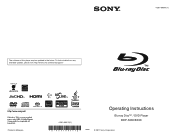
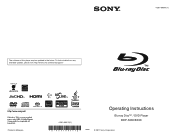
To find out details on any available updates, please visit: http://www.sony.com/bluraysupport/
Printed in the future. 4-261-090-11(1)
The software of this player may be updated in Malaysia
4-261-090-11(1)
Operating Instructions
Blu-ray Disc™ / DVD Player BDP-S380/BX38
© 2011 Sony Corporation
Operating Instructions - Page 2


...If the provided plug does not fit into an outlet on a circuit
different from the wall socket immediately in accordance with the manufacturer's instructions. 8) Do not install near water. 6) Clean only... any changes or modifications not expressly approved in order to comply with this Bluray Disc/DVD player is intended to alert the user to disassemble the cabinet. The AC power cord...
Operating Instructions - Page 3


... and operated with very low level inputs or no audio signals. Record the serial number in Canada If this product is damaged, liquid has been spilled or objects have fallen into the wall outlet, attach the supplied AC plug adaptor. In this case, remove the disc and leave the player turned on for a long...
Operating Instructions - Page 4


... risk permanent damage to disconnect the HDMI cable when moving the player.
• Hold the HDMI connector straight when connecting or disconnecting the HDMI cable. or other countries.
• "Blu-ray Disc" is a trademark. • "Blu-ray Disc," "DVD+RW," "DVD-RW,"
"DVD+R," "DVD-R," "DVD VIDEO," and "CD" logos are trademarks. • "BD-LIVE," "BD-LIVE" logo, and...
Operating Instructions - Page 5


Table of Contents
WARNING 2 Precautions 3 Guide to Parts and Controls 7
Hookups and Settings
Step 1: Connecting the Player 10 Step 2: Easy Setup 12 Connecting to the Network 12
Playback
Playing a Disc 13 Playing from a USB Device 14 Playing via a Network 14 Available Options 15
Settings and Adjustments
Using the Settings Displays 16 [Network Update 16 [Screen Settings...
Operating Instructions - Page 6


CD, DVD, Blu-ray Disc, and music and videorelated data from Gracenote, Inc., copyright © 2000-present Gracenote. Gracenote, CDDB, MusicID, MediaVOCS, the Gracenote logo and logotype, and the "Powered ...
Operating Instructions - Page 7
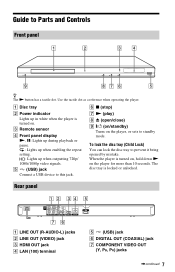
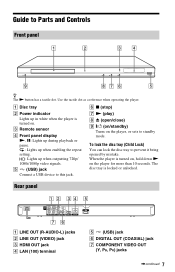
...-L) jacks B LINE OUT (VIDEO) jack C HDMI OUT jack D LAN (100) terminal
E (USB) jack F DIGITAL OUT (COAXIAL) jack G COMPONENT VIDEO OUT
(Y, PB, PR) jacks
,continued 7 F x (stop) G N (play) H Z (open/close) I [/1 (on/standby)
Turns on the player for more than 10 seconds. A Disc tray
B Power indicator Lights up when outputting 720p/ 1080i/1080p video signals.
Operating Instructions - Page 8


... for interactive functions. MUTING Turns off the sound temporarily.
The player automatically returns to standby mode If any button on CDs. INPUT Switches between TV and other input sources.
-TV- [/1 (on/standby) Turns on the TV, or sets to standby mode.
[/1 (on/standby) Turns on the disc or the situation. B Number buttons (0 - 9) Enters the...
Operating Instructions - Page 9


...Favorites List. DISPLAY (page 13) Displays the playback information on the screen.
N PLAY Starts or re-starts playback. Center button (ENTER) Enters the selected item. m/M (fast reverse/fast ...forward) • Fast reverses/fast forwards the disc
when pressed during playback of your favorite Internet content programs.
x STOP Stops playback and...
Operating Instructions - Page 13


... or larger USB memory.
2 Prepare for enjoyment.
*
1 Connect a USB memory to close the
disc tray. As your TV screen.
2 Press Z OPEN/CLOSE, and place a
disc on the rear of the player (page 7). Refer to [Allow] (page 18). Displaying the play information
You can be erased. If playback does not start automatically, select in the...
Operating Instructions - Page 17


...player... the HDMI OUT jack when playing a Super Audio CD. Select this when the picture is not compatible with 1080/24p video signals.
x [Cinema Conversion Mode] [Auto]: Normally select this . Settings and ... picture on the disc.
z • When connecting the HDMI OUT jack and other jacks. [Off]: Outputs PCM signals from the HDMI OUT jack when playing a Super Audio CD. x [YCbCr/...
Operating Instructions - Page 18


...]: Outputs sound with surround effects. Select this when connecting to the capability of channels via the HDMI OUT jack. When you select [Select Language Code], the display for your language by the disc (BD-ROM only). Enter the code for BDROMs or DVD VIDEOs. x [BD Hybrid Disc Playback Layer] [BD]: Plays BD layer. [DVD/CD]: Plays DVD or CD layer. Select this...
Operating Instructions - Page 19


... the age of unrated Internet videos.
[Music Settings]
x [Super Audio CD Playback Layer] [Super Audio CD]: Plays the Super Audio CD layer. [CD]: Plays the CD layer.
x [Auto Display] [On]: Automatically displays information on -screen instructions and enter your four-digit password. x [Screen Saver] [On]: Turns on the player. [Off]: Reduces standby power consumption. Scenes may be limited...
Operating Instructions - Page 20


... when you use a USB Wireless LAN Adapter. x [Media Remote Device Registration] Registers your personal information stored in the player.
[Network Settings]
x [Internet Settings] Connect the player to the network for downloading. [Manual]: Downloads the disc information when [Playback History List] or [Information Display] is selected in the options menu.
x [Registered Media Remote Devices...
Operating Instructions - Page 21


...disc does not play.
, The disc is dirty or skewed. , The disc is compatible with each HD Audio format.
The display language on the screen switches automatically when connected to the HDMI OUT jack.
, When [Control for more than 10 seconds.
, For HDMI connections, try the following: 1Turn the player... (page 17). Picture
There is no sound or the sound is not output correctly.
, Check that...
Operating Instructions - Page 22


... a connection speed of detail, especially during fast-motion or dark scenes.
, Picture/sound quality may be poor depending on the BD or DVD does not match the player. if you may be improved by this player (page 24).
, The player cannot play a recorded disc that is compatible with the [Control for high definition video).
, Not all...
Operating Instructions - Page 23


...stopped playing.
, The resume point may be cleared from memory depending on the front panel display.
, When "LOCKED" appears, the player ...player for U.S. The disc tray does not open the disc tray. - Specifications
System
Laser: Semiconductor laser
Inputs and outputs
(Jack name: Jack type/Output level/Load impedance)
LINE OUT R-AUDIO-L: Phono jack/2 Vrms/10 kilohms
DIGITAL OUT (COAXIAL): Phono...
Operating Instructions - Page 24


... Disc (CD) standard, therefore, these discs may rise considerably inside the car.
• After playing, store the disc in direct sunlight as PAL (this product.
24 Blu-ray Disc*1 DVD*3
CD*3
BD-ROM BD-R*2/BD-RE*2
DVD-ROM DVD-R/DVD-RW DVD+R/DVD+RW
CD-DA (Music CD) CD-ROM CD-R/CD-RW Super Audio CD
*1 Since the Blu-ray Disc specifications are recordable.
*3 A CD or DVD disc will not play...
Operating Instructions - Page 25


... has not been correctly finalized.
*3 The player does not play such files using DATA DVDs.
Be sure to the disc contents the software producers designed, some playback features may be available. Note about double-layer BDs/DVDs The playback pictures and sound may not be momentarily interrupted when the layers switch. No Security Although you can...
Operating Instructions - Page 28


...B
BD/DVD Viewing Settings 18
BD-LIVE 13 BD-R 24 BD-RE 24 Bitstream 21 Blu-ray Disc 24 BONUSVIEW 13 BRAVIA Internet Video
14 BRAVIA Sync 22
C Child Lock 7, 23
Color ...
One-Touch Play 19 OPTIONS 8 OSD 19
P
Parental Control 18 Parental Control Settings
18 Play information 13 Playable discs 24 POP UP/MENU 8
Q
Quick Start Mode 19
R
Region code 25 Remote 8 Resetting 20 Resetting the player 20
Resume...
Similar Questions
Can Sony Dvd Player Bdp-s360 Play Region B Dvd
(Posted by scdeman 9 years ago)
Can A Usb Keyboard Be Connected To Sony Blu-ray Disc Player Bdp-bx58?
(Posted by madon54 10 years ago)
Can I Make My Bd Player Bdp-s390 Play Any Region Free Disc
(Posted by vpmeatym 10 years ago)
Como Proceder Para Desbloquear Meu Blue-ray Bdp-s380/bx38 Para Permitir A Transm
(Posted by francojda 12 years ago)

