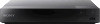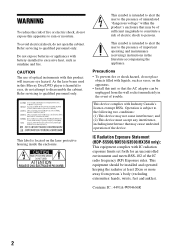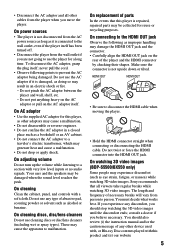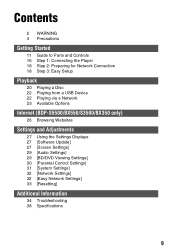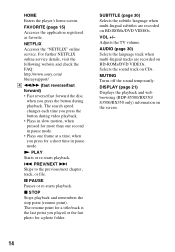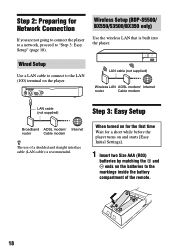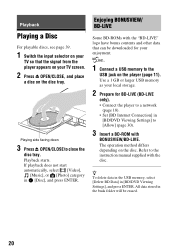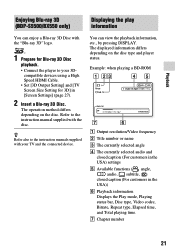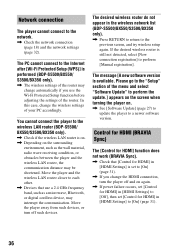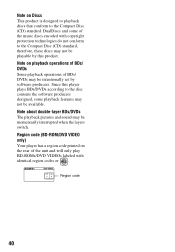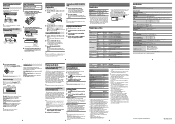Sony BDP-S3500 Support Question
Find answers below for this question about Sony BDP-S3500.Need a Sony BDP-S3500 manual? We have 3 online manuals for this item!
Question posted by ahefner16 on July 5th, 2015
How Do I Set Up For Wireless Internet To Get Netflix
Current Answers
Answer #1: Posted by BusterDoogen on July 5th, 2015 8:48 AM
I hope this is helpful to you!
Please respond to my effort to provide you with the best possible solution by using the "Acceptable Solution" and/or the "Helpful" buttons when the answer has proven to be helpful. Please feel free to submit further info for your question, if a solution was not provided. I appreciate the opportunity to serve you!
Related Sony BDP-S3500 Manual Pages
Similar Questions
once i tap on internet settings it goes straight to please select how to sett up the ip address and ...