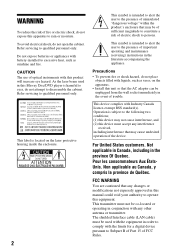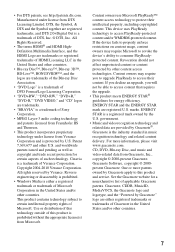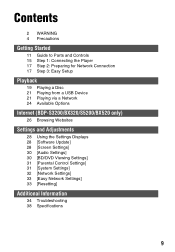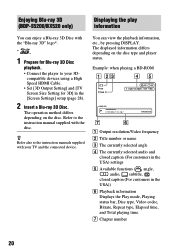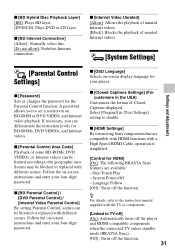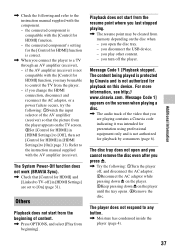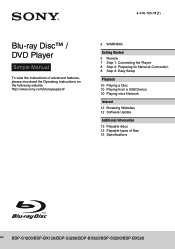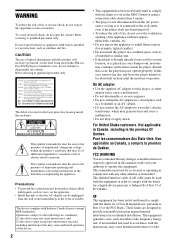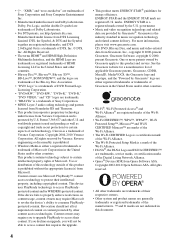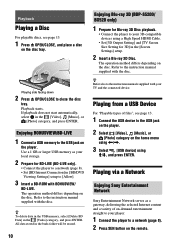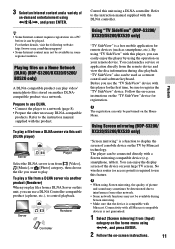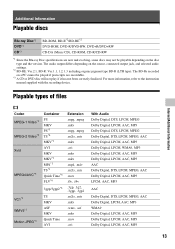Sony BDP-S3200 Support Question
Find answers below for this question about Sony BDP-S3200.Need a Sony BDP-S3200 manual? We have 3 online manuals for this item!
Question posted by bonniegirl7777 on December 23rd, 2014
How Do I Connect To My Tv
The person who posted this question about this Sony product did not include a detailed explanation. Please use the "Request More Information" button to the right if more details would help you to answer this question.
Current Answers
Related Sony BDP-S3200 Manual Pages
Similar Questions
Andrewraymondmarcus
How exactly do I "unregister" my current amazon account and register a new account on this blu ray p...
How exactly do I "unregister" my current amazon account and register a new account on this blu ray p...
(Posted by jnthndyer 9 years ago)
How Can I Turn My Tv On From The Bdp-s3200
According to Section 1 of the users manual, I should be able to turn my TV on from the S3200 Remote ...
According to Section 1 of the users manual, I should be able to turn my TV on from the S3200 Remote ...
(Posted by adonneaud33 9 years ago)
Sony Dvd Player Bdp-s3200 I Cant Get Audio
Just purchased this DVD player, I'm getting a picture but no audio
Just purchased this DVD player, I'm getting a picture but no audio
(Posted by Jorobinson626 10 years ago)
How To Connect A Sony Blu Ray Player Bdp-s360 To Netflix
(Posted by taimak 10 years ago)
Sony Blu Ray Player Bdp-bx59 Does Not Connect To Netflix
(Posted by 0nntehw 10 years ago)