Sony BDP-S280 Support Question
Find answers below for this question about Sony BDP-S280.Need a Sony BDP-S280 manual? We have 1 online manual for this item!
Question posted by Pejwal on April 21st, 2014
How Do I Hack My Sony Bdps 380 Bluray Player To Be Region Free
The person who posted this question about this Sony product did not include a detailed explanation. Please use the "Request More Information" button to the right if more details would help you to answer this question.
Current Answers
There are currently no answers that have been posted for this question.
Be the first to post an answer! Remember that you can earn up to 1,100 points for every answer you submit. The better the quality of your answer, the better chance it has to be accepted.
Be the first to post an answer! Remember that you can earn up to 1,100 points for every answer you submit. The better the quality of your answer, the better chance it has to be accepted.
Related Sony BDP-S280 Manual Pages
Operating Instructions - Page 1
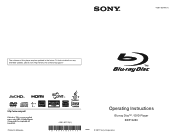
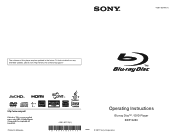
4-261-827-11(1)
The software of this player may be updated in Malaysia
4-261-827-11(1)
Operating Instructions
Blu-ray Disc™ / DVD Player BDP-S280
© 2011 Sony Corporation To find out details on any available updates, please visit: http://www.sony.com/bluraysupport/
Printed in the future.
Operating Instructions - Page 2
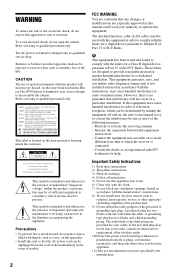
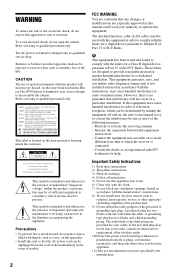
... plug. Batteries or batteries installed apparatus shall not be used in a residential installation. Refer servicing to provide reasonable protection against harmful interference in this Bluray Disc/DVD player is intended to alert the user to operate this equipment. Consult the dealer or an experienced radio/TV technician for a Class B digital device, pursuant...
Operating Instructions - Page 3
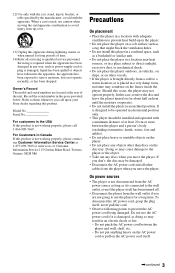
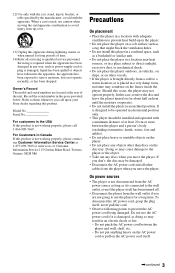
... plug is not working properly, please call upon your Sony dealer regarding this occur, the player may result in a horizontal position only.
• This player should be damaged.
• Disconnect the AC power ...on for about half an hour until the moisture evaporates.
• Do not install the player in Canada If this apparatus during lightning storms or when unused for a long time. ...
Operating Instructions - Page 4
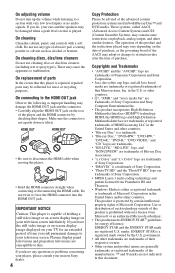
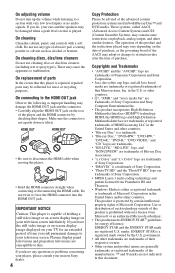
...board of the advanced content protection systems used in both Blu-ray Disc™ and DVD media. IMPORTANT NOTICE
Caution: This player is repaired, repaired parts may be advised of the...These may be damaged when a peak level section is either a registered trademark or trademark of Sony Corporation. • MPEG Layer-3 audio coding technology and patents licensed from Microsoft or an ...
Operating Instructions - Page 5


Table of Contents
WARNING 2 Precautions 3 Guide to Parts and Controls 6
Hookups and Settings
Step 1: Connecting the Player 9 Step 2: Easy Setup 11 Connecting to the Network 11
Playback
Playing a Disc 12 Playing from a USB Device 13 Playing via a Network 13 Available Options 14
...
Operating Instructions - Page 6
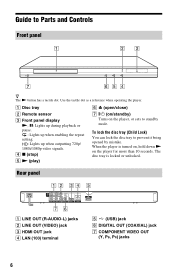
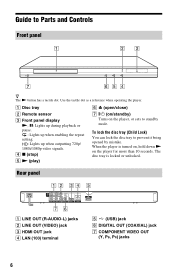
When the player is locked or unlocked.
To lock the disc tray (Child Lock) You can lock the disc tray to standby ...signals. D x (stop)
E N (play)
F Z (open/close) G [/1 (on/standby)
Turns on the player for more than 10 seconds. The disc tray is turned on, hold down N on the player, or sets to prevent it being opened by mistake.
Guide to Parts and Controls
Front panel
z The N button...
Operating Instructions - Page 7
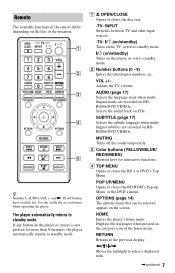
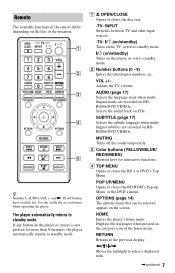
...
C Color buttons (YELLOW/BLUE/ RED/GREEN) Shortcut keys for more than 30 minutes, the player automatically returns to standby mode.
[/1 (on/standby) Turns on the category icon of the remote ... standby mode. RETURN Returns to standby mode. Displays the wall paper when pressed on the player, or sets to the previous display.
VOL +/-
SUBTITLE (page 17) Selects the subtitle language...
Operating Instructions - Page 8


X PAUSE Pauses or re-starts playback.
N PLAY Starts or re-starts playback.
Home menu display
The home menu appears when you press the button during playback.
E .
DISPLAY (page 12) Displays the playback information on the screen.
FAVORITES (page 14) Displays the Internet content added to the previous/next chapter, track, or file. Select a category using
PREV/NEXT > Skips to the...
Operating Instructions - Page 9
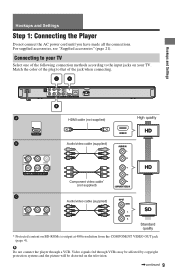
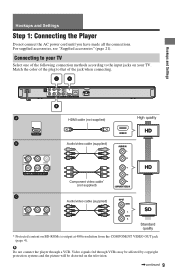
...through a VCR. Hookups and Settings
Hookups and Settings
Step 1: Connecting the Player
Do not connect the AC power cord until you have made all the ... supplied)
Audio/video cable (supplied)
Standard quality
* Protected content on your TV. b
Do not connect the player through VCRs may be affected by copyright protection systems and the picture will be distorted on the television.
,continued ...
Operating Instructions - Page 10
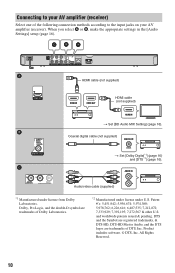
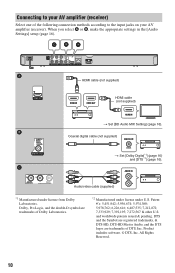
... under license from Dolby Laboratories. Coaxial digital cable (not supplied)
t Set [Dolby Digital*1] (page 16) and [DTS*2] (page 16). Patent #'s: 5,451,942; 5,956,674; 5,974,380; 5,978,762; 6,226,616; 6,487,535; 7,212,872; 7,333,929; 7,392,195; 7,272,567 & other U.S. DTS and the Symbol are registered trademarks, & DTS-HD, DTS...
Operating Instructions - Page 11
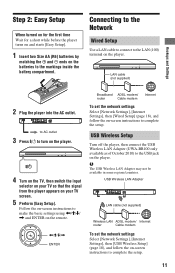
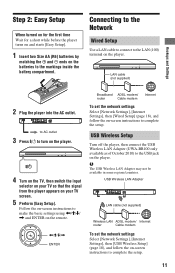
...[Easy Setup].
1 Insert two Size AA (R6) batteries by
matching the 3 and # ends on the player.
Connecting to the Network
Wired Setup
Use a LAN cable to connect to the LAN (100) terminal on...the basic settings using Follow the on your TV so that the signal from the player appears on -screen instructions to the markings inside the battery compartment.
to AC outlet
3 Press [/1 to turn on the...
Operating Instructions - Page 13


To display again, press DISPLAY. Playback
USB device
2 Select [Video], [Music], or
[Photo] on the player. To use the control panel The control panel appears when the video file starts playing.
For playable USB devices, see "Playable types of files" (page ...
Operating Instructions - Page 15
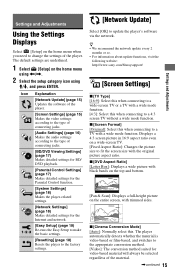
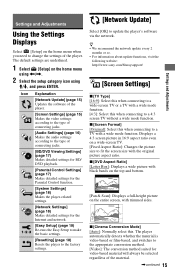
Settings and Adjustments
Using the Settings Displays
Select [Setup] on the home menu
using The default settings are underlined.
1 Select [Setup] on the home menu when you need to change the settings of the player.
Operating Instructions - Page 18


...function. x [Control for HDMI] [On]: The following website and check the FAQ contents: http://www.sony.com/bluraysupport/ x [Network Connection Diagnostics] You can run the network diagnostic to check if the network...Off]: Turns off the function. z For details, refer to inform you use the player for the player on the screen when changing the viewing titles, picture modes, audio signals, etc. ...
Operating Instructions - Page 19
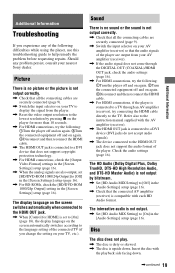
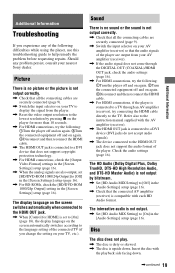
...in the [Screen Settings] setup (page 16).
, When the analog signals are output from the player.
, Reset the video output resolution to the lowest resolution by bitstream.
, Set [BD Audio ...the connecting cables are securely connected (page 9).
, Switch the input selector on your nearest Sony dealer. Check the audio settings (page 16).
The display language on the screen switches automatically...
Operating Instructions - Page 20


... to [On] (page 18). The message [A new software version is not correctly finalized.
, The region code on again.
, If power failure occurs, set [Control for HDMI] to [Off], then set...Check if the USB device is compatible with the [Control for HDMI] to the player. Network connection
The player cannot connect to the instruction manual supplied with the component. -
Others
Playback does not...
Operating Instructions - Page 21


... Lock, hold down [/1 on the front panel display.
, When "Exxxx" appears, contact your Sony dealer or local authorized Sony service facility. "Exxxx" or "TEM ERR" appears on the player for more than 10 seconds until the player turns off the player. Specifications
System
Laser: Semiconductor laser
Inputs and outputs
(Jack name: Jack type/Output level...
Operating Instructions - Page 22


...-RW DVD+R/DVD+RW
CD-DA (Music CD) CD-ROM CD-R/CD-RW
*1 Since the Blu-ray Disc specifications are new and evolving, some of the music discs encoded with copyright protection technologies do...- Notes About the Discs
Playable discs
• To keep the disc clean, handle the disc by this player conforms to the NTSC color system).
A lens cleaning disc. - Note on DualDiscs • A disc ...
Operating Instructions - Page 23


.../DVD VIDEO only) Your player has a region code printed on the rear of the unit and will not play if it has not been correctly finalized.
*3 The player does not play BD-ROMs... interrupted when the layers switch. b
• Some files may not play . • The player can intercept wireless communication or intrude into your network environment. No Security Although you can easily make settings...
Operating Instructions - Page 26
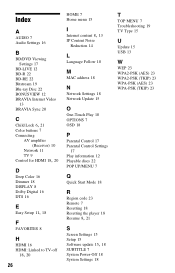
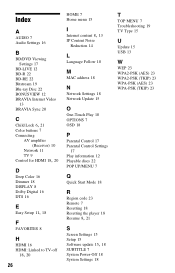
... 16
B
BD/DVD Viewing Settings 17
BD-LIVE 12 BD-R 22 BD-RE 22 Bitstream 19 Blu-ray Disc 22 BONUSVIEW 12 BRAVIA Internet Video
13 BRAVIA Sync 20
C Child Lock 6, 21
Color buttons...
17 Play information 12 Playable discs 22 POP UP/MENU 7
Q
Quick Start Mode 18
R
Region code 23 Remote 7 Resetting 18 Resetting the player 18
Resume 8, 21
S
Screen Settings 15 Setup 15
Software update 15, 18
SUBTITLE 7 System...
Similar Questions
Can A Sony Bdp-s3100 Be Made Region Free?
I have a region 1 Sony BDP-S3100 and I was wondering if it is possible to make it region free to pla...
I have a region 1 Sony BDP-S3100 and I was wondering if it is possible to make it region free to pla...
(Posted by rdudley1953 10 years ago)

