Sony BDPS185 Support Question
Find answers below for this question about Sony BDPS185.Need a Sony BDPS185 manual? We have 3 online manuals for this item!
Question posted by tom2743 on July 19th, 2012
Is There A Code For Region Free Sony Bdp-s185?
i am trying to find out if there are ways to make my sony bluray player region free
Current Answers
There are currently no answers that have been posted for this question.
Be the first to post an answer! Remember that you can earn up to 1,100 points for every answer you submit. The better the quality of your answer, the better chance it has to be accepted.
Be the first to post an answer! Remember that you can earn up to 1,100 points for every answer you submit. The better the quality of your answer, the better chance it has to be accepted.
Related Sony BDPS185 Manual Pages
Operating Instructions - Page 1


4-290-281-11(2)
Operating Instructions
Blu-ray Disc™ / DVD Player BDP-S185/BX18
© 2011 Sony Corporation
Operating Instructions - Page 3


... not install the player in a very damp room, moisture may cause damage to the player or the object.
• Take out any way, such as a bookshelf or similar unit.
• Do not place the player in a location ... it is not working properly, please call upon your Sony dealer regarding this occur, the player may be collected for a long time.
Your ears and the speakers may not ...
Operating Instructions - Page 4
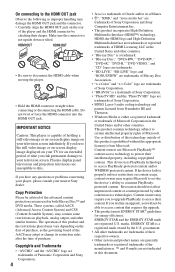
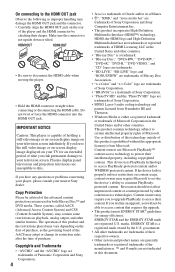
... are trademarks of Sony Corporation. • MPEG Layer-3 audio coding technology and patents licensed...Make sure the connector is capable of holding a still video image or on-screen display image on playback, analog output, and other content access technologies.
Copy Protection
Please be able to your nearest Sony...questions or problems concerning your player, please consult your television ...
Operating Instructions - Page 6
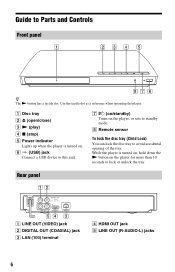
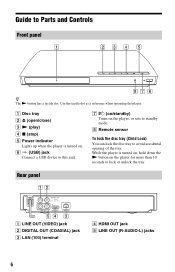
... the player, or sets to this jack. F (USB) jack
Connect a USB device to standby mode. H Remote sensor
To lock the disc tray (Child Lock) You can lock the disc tray to Parts and Controls
Front panel
z The N button has a tactile dot. Guide to avoid accidental opening of the tray.
Rear panel
VIDEO...
Operating Instructions - Page 7


... buttons (0 - 9) Enters the title/chapter numbers, etc. D TOP MENU Opens or closes the BD's or DVD's Top Menu.
The player automatically returns to standby mode If any button on BDROMs/DVD VIDEOs. Selects the sound track on the screen. A Z OPEN/CLOSE
Opens or closes the disc tray.
-TV- OPTIONS (page 14) Displays...
Operating Instructions - Page 8


...(fast reverse/fast forward) • Fast reverses/fast forwards the disc
when pressed during playback of videos, the search speed changes. • Plays in slow motion, when pressed for a photo folder. .../track is the last point you press the button during playback. SEN Accesses the "Sony Entertainment Network™" online service. Home menu display
The home menu appears when you press HOME.
Operating Instructions - Page 9
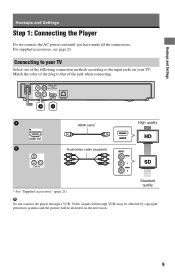
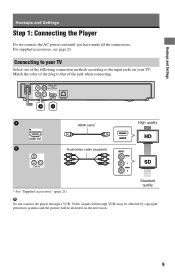
.../ COAXIAL DOLBY DIGITAL
R
AUDIO
L
LINE OUT
HDMI OUT
LAN(100)
HDMI cable*
High quality
HDMI OUT
VIDEO
R
AUDIO
L
LINE OUT
Audio/video cable (supplied)
* See "Supplied accessories" (page 21)
Standard quality
b
Do not connect the player through VCRs may be affected by copyright protection systems and the picture will be distorted on your...
Operating Instructions - Page 11
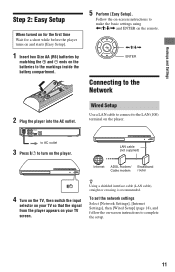
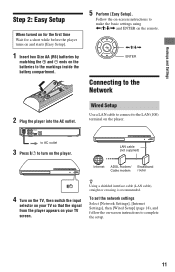
Follow the on the batteries to make the basic settings using Hookups and Settings
Step 2: Easy Setup
When turned on for the first time Wait for a short while before the player turns on and starts [Easy Setup].
1 Insert two Size AA (R6) batteries by
matching the 3 and # ends on -screen instructions to the markings inside the battery compartment.
5 Perform [Easy Setup].
Operating Instructions - Page 12
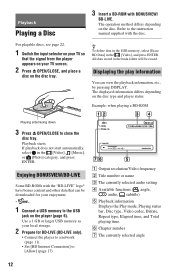
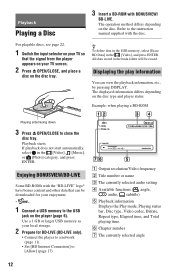
... screen.
2 Press Z OPEN/CLOSE, and place a
disc on the disc type and player status. The displayed information differs depending on the disc tray. The operation method differs depending on the player (page 6). If playback does not start automatically, select in the [Video], and press ENTER. F Chapter number G The currently selected angle
12
z To...
Operating Instructions - Page 13


... player.
Playback
Playing from a USB Device
You can play video/music/photo files from the connected USB device. Refer to the USB
jack on the home menu using For playable USB devices, see page 22.
1 Connect the USB device to the instruction manual supplied with the USB device before connecting.
1 Prepare for Sony...
Operating Instructions - Page 15
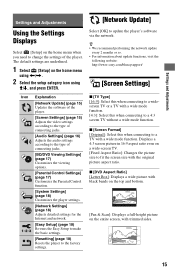
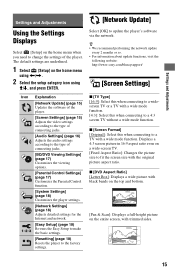
The default settings are underlined.
1 Select [Setup] on the home menu when you need to change the settings of the player. Settings and Adjustments
Settings and Adjustments
Using the Settings Displays
Select [Setup] on the home menu
using
Operating Instructions - Page 18


... image appears when you connect to make the basic settings. One-Touch Play...check the FAQ contents: http://www.sony.com/bluraysupport/
x [Network Connection ...Video Unrated] [Allow]: Allows the playback of unrated Internet videos. [Block]: Blocks the playback of unrated Internet videos.
[System Settings]
x [OSD] Selects on-screen display language for your personal information stored in the player...
Operating Instructions - Page 19
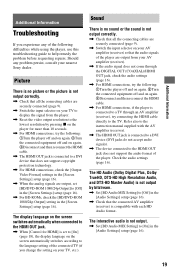
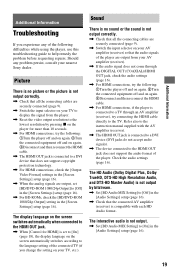
...Sony dealer.
The display language on the screen switches automatically when connected to the HDMI OUT jack.
, When [Control for more than 10 seconds.
, For HDMI connections, try the following: 1Turn the player..., check the [Output Video Format] settings in the [Screen Settings] setup (page 16).
, When the analog signals are output from the player.
, Reset the video output resolution to the ...
Operating Instructions - Page 20
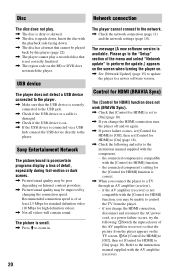
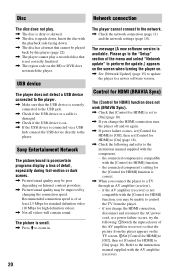
... 18). USB device
The player does not detect a USB device connected to the player.
, Make sure that the USB device...player (page 22). , The player cannot play a recorded disc that
is not correctly finalized. , The region code on the BD or DVD does
not match the player.
if you connect the player to the instruction manual supplied with the [Control for high definition video).
, Not all videos...
Operating Instructions - Page 21


...press Z.
, Try the following: 1Turn the player off, and disconnect the AC power cord. ...player (page 3).
, Hold down [/1 on the disc when - projecting parts
Mass (approx.): 1.1 kg (2 lb 6 3/4 oz)
Operating temperature: 5 ºC to 35 ºC (41 °F to 95 °F)
Operating humidity: 25 % to 80 %
Supplied accessories • Audio/video cable (phono plug ×3) (1) • HDMI cable (1) (BDP...
Operating Instructions - Page 22


Region code (BD-ROM/DVD VIDEO only) Your player has a region code printed on the rear of CD-Extras • Super VCDs • Audio material side on DualDiscs • A disc recorded in a color system other than
NTSC, such as
DRM. *2 The player plays AVCHD format files that are new and evolving, some discs may not be available.
Discs...
Operating Instructions - Page 23


...the ISO 639: 1988 (E/F) standard. Manufacturer
Code number
Sony Hitachi LG/Goldstar Mitsubishi/MGA NEC
01 (...video files on a PC may not play . • The player can recognize Mass Storage Class (MSC) devices, Still Image Capture Device (SICD) class devices and 101 keyboard. • To avoid data corruption or damage to
remove surface scratches. If more than one code number is listed, try...
Operating Instructions - Page 25
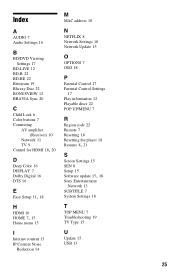
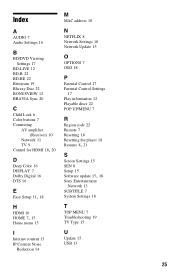
...
P
Parental Control 17 Parental Control Settings
17 Play information 12 Playable discs 22 POP UP/MENU 7
R
Region code 22 Remote 7 Resetting 18 Resetting the player 18
Resume 8, 21
S
Screen Settings 15 SEN 8 Setup 15
Software update 15, 18
Sony Entertainment Network 13
SUBTITLE 7 System Settings 18
T
TOP MENU 7 Troubleshooting 19 TV Type 15
U
Update...
Marketing Specifications - Page 1


...ultra-compact design
Features
Internet Video Streaming1
Instantly stream a wide variety of online movies, videos, TV shows, and music from . Electric power consumption is significantly reduced during both use and standby. BDP-S185
Instantly access popular apps like ... you can share information about the Internet videos and music that you're enjoying on your Sony Blu-ray Disc™ player.
Marketing Specifications - Page 2
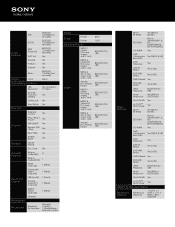
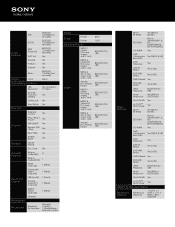
...
PREV/NEXT Yes
Repeat (All/ 1title)
Yes
REV/ FWD Yes
Screen Saver
Yes
General
Model Name
Disc Drive Yes
General Features
Region Code (BD)
A
Region Code (DVD)
1
HDMI Output(s)
1 (Rear)
Composite Video Output(s)
1 (Rear)
Inputs and Outputs
USB Input(s)
Analog Audio 2ch Output(s)
1 (Front) 1 (Rear)
Digital Audio Output(s)
1 (Rear)
Ethernet
Accessories
Accessories
Supplied...

