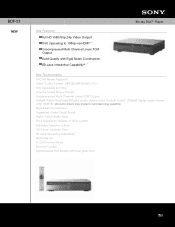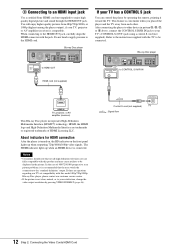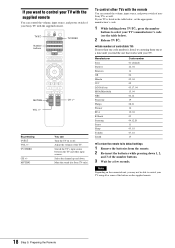Sony BDP-S1 Support Question
Find answers below for this question about Sony BDP-S1 - Blu-ray Disc™ Player.Need a Sony BDP-S1 manual? We have 5 online manuals for this item!
Question posted by waughmail on December 3rd, 2011
Sony Sony Bdp-s185 Master Audio Track Problem.
Just purchased the Sony BDp-S185. Watch Bridesmaids on Blu-Ray for first title. But had problem with no sound unless I manually used the "audio" button on the remote to select the English Master audio track, then the sound appeared. Had to do this everytime I paused and the player reverted to the screensaver. Or replayed the disc. Surely the player should output the proper audio track straight away, will be annoying to have to keep manually selecting it each time I put a new disk in.
Current Answers
Related Sony BDP-S1 Manual Pages
Similar Questions
How To Use Angle On Remote Of Bdp-s350
(Posted by kb22kurl 9 years ago)
Sony Blu Ray Player Bdp S185 Bx18 Does Not Display Hdmi Code
(Posted by metiff 9 years ago)
What Is The Activation Code For The Sony Blu Ray Bdp-s185/bx18
(Posted by zenbliss69 11 years ago)
�bdp-s1 Firmware Incomplete Need Disk Problem
How can I do to BDP-S1 with problem on it is light ( need dics incomlete )?
How can I do to BDP-S1 with problem on it is light ( need dics incomlete )?
(Posted by tungvinh1965 12 years ago)