Sony BDP-S1 Support Question
Find answers below for this question about Sony BDP-S1 - Blu-ray Disc™ Player.Need a Sony BDP-S1 manual? We have 5 online manuals for this item!
Question posted by tungvinh1965 on January 23rd, 2012
�bdp-s1 Firmware Incomplete Need Disk Problem
How can I do to BDP-S1 with problem on it is light ( need dics incomlete )?
Current Answers
There are currently no answers that have been posted for this question.
Be the first to post an answer! Remember that you can earn up to 1,100 points for every answer you submit. The better the quality of your answer, the better chance it has to be accepted.
Be the first to post an answer! Remember that you can earn up to 1,100 points for every answer you submit. The better the quality of your answer, the better chance it has to be accepted.
Related Sony BDP-S1 Manual Pages
Manual Addendum: Audio Codec Information (firmware ver 2.0 or higher) - Page 1


... depending on the connected HDMI device. *5 When the sampling frequency is 192 kHz, the player downmixes to 2ch signals even if the disc or source is 5.1ch. *6 Outputs 7.1ch LPCM signals decoded from Dolby Digital Plus audio...DTS" in "Audio Setup" is not noted in "Audio Setup" is 48 kHz;
BDP-S1
BDP-S1 supports Dolby TrueHD and Dolby Digital Plus decoding which is set to "Downmix PCM."
Marketing Specifications - Page 1
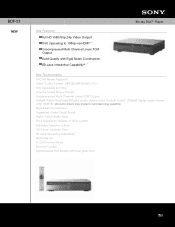
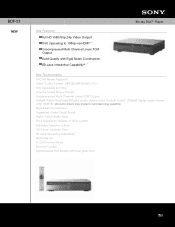
BDP-S1
NEW
Key Features
Full HD 1080/60p,24p Video Output1 DVD Upscaling to 1080p via HDMI™ 5 Uncompressed Multi Channel Linear PCM Output Build Quality with Rigid Beam Construction BD-Java Interactive Capability™ 2
Blu-ray Disc™ Player
Key Technologies AVC-HD Media Playback4 Video Codec Format : MPEG2/MPEG4-AVC/VC-1 DVD Upscaling to...
Marketing Specifications - Page 2


... TrueHD Decoding: Yes (after
firmware upgrade higher than ver.2.00...Blu-ray Disc™ Player
Please visit the Dealer Network for more information
©2006 Sony Electronics Inc. Nonmetric weights and measures are approximate. Please visit www.sony.com/blurayupdate for current information at www.sony.com/dn Last Updated: 07/16/2009 dts is not universally compatible. BDP-S1...
Operating Instructions (for firmware version 2.0 or higher) - Page 1


Sony Corporation Printed in Japan
2-687-794-13 (1)
Blu-ray Disc Player BDP-S1
Operating Instructions
©2006 Sony Corporation 2-687-794-13(1)
TM
Printed on 70% or more recycled paper.
Operating Instructions (for firmware version 2.0 or higher) - Page 2


...by its case. • Clean the disc with this product will not occur in this manual could void your Sony dealer regarding this Blu-ray Disc player is harmful to eyes, do not ...important operating and maintenance (servicing) instructions in Canada If this equipment.
2 WARNING
BDP-S1 Serial No
For Customers in the literature accompanying the appliance. Note
This equipment has...
Operating Instructions (for firmware version 2.0 or higher) - Page 4


... sunlight, excessive dust, or mechanical shock.
• Do not install the player in damage and will often require extensive work by a qualified technician to restore the set has been subject to this indicates a need for an extended period of any discs. If you do not place objects filled with adequate ventilation to prevent...
Operating Instructions (for firmware version 2.0 or higher) - Page 6


...disc, the
player decodes or outputs only the Dolby Digital audio stream.
6 This Player Can Play the Following Discs... Player Can Play the Following Discs and Files
Disc Format
Blu-ray Disc
DVD VIDEO
DVD-RW/-R
"Blu-ray Disc"...trademarks. Since the Blu-ray Disc specifications are described ...Electrotechnical Commission) MPEG which compresses audio data. "Blu-ray Disc," "DVD-RW," "DVD-R," and "DVD ...
Operating Instructions (for firmware version 2.0 or higher) - Page 8


....
BD-ROM playback
BD-ROM is readily playable in HD quality. You will need an HDMI cord and an HDMI-compatible device that incorporates coding technology for high ... and all Java-based marks are trademarks or registered trademarks of this Blu-ray Disc Player. AVCHD format disc playback
The player supports AVCHD format files-high definition recordings made on AVCHD-compatible camcorders...
Operating Instructions (for firmware version 2.0 or higher) - Page 11


...TV, projector, or AV amplifier (receiver)
: Signal flow
Blu-ray Disc player
TV
Connect
directly
,continued
11 Step 2: Connecting the Video Cords/HDMI Cord Blu-ray Disc player
AC IN
CONTROL S IN/ IR IN
HDMI OUT
COMPONENT VIDEO..., if your TV monitor, projector or AV amplifier (receiver) using a video cord. Blu-ray Disc player
AC IN
COMPONENT VIDEO OUT Y PB PR
CONTROL S IN/ IR IN
HDMI OUT...
Operating Instructions (for firmware version 2.0 or higher) - Page 12
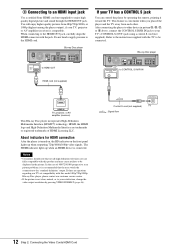
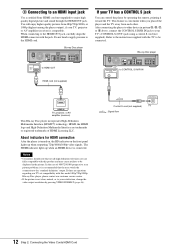
...lights up when outputting 720p/1080i/1080p video signals. D Connecting to an HDMI input jack
Use a certified Sony HDMI cord (not supplied) to the 'standard definition' output. AC IN
Blu-ray Disc player... Multimedia Interface are trademarks or registered trademarks of 480/720/1080 progressive scan picture problems, it toward the TV. You will enjoy higher quality pictures from each other ...
Operating Instructions (for firmware version 2.0 or higher) - Page 13


...8ch Linear
PCM
*1 Manufactured under license from the speakers, which could damage your system. Connect the player to the TV with a video cord other than HDMI cord (component video cord, S VIDEO ... Digital Surround" are registered trademarks of the following:
- The player stores the HDMI related settings for the components you will need to the selected audio signal, a loud noise (or no sound...
Operating Instructions (for firmware version 2.0 or higher) - Page 14


... : Signal flow
14 Step 3: Connecting the Audio Cords AC IN
TV
INPUT VIDEO L AUDIO R
Blu-ray Disc player
CONTROL S IN/ IR IN
HDMI OUT
COMPONENT VIDEO OUT
VIDEO OUT
Y
VIDEO
PB
DIGITAL OUT PCM...OUT
L
R
(red)
(white)
Stereo audio cord (supplied)
(red)
: Signal flow
AC IN
Blu-ray Disc player
CONTROL S IN/ IR IN
HDMI OUT
COMPONENT VIDEO OUT
VIDEO OUT
Y
VIDEO
PB
DIGITAL OUT PCM/DTS...
Operating Instructions (for firmware version 2.0 or higher) - Page 15


...the operating instructions of the connected components.
,continued
15 Step 3: Connecting the Audio Cords
Blu-ray Disc player
AC IN
CONTROL S IN/ IR IN
HDMI OUT
COMPONENT VIDEO OUT
VIDEO OUT
Y
... Amplifier (receiver) with a center speaker, 2 rear speakers, and a subwoofer. AC IN
Blu-ray Disc player
CONTROL S IN/ IR IN
HDMI OUT
COMPONENT VIDEO OUT
VIDEO OUT
Y
VIDEO
PB
DIGITAL ...
Operating Instructions (for firmware version 2.0 or higher) - Page 16


... outputs
[Speakers]
Rear1 (L)
Subwoofer
Rear1 (R) Rear2 (R)
Center Front (R)
Rear2 (L)
Front (L)
z Hint For correct speaker location, see the operating instructions of the connected components.
AC IN
Blu-ray Disc player
CONTROL S IN/ IR IN
HDMI OUT
COMPONENT VIDEO OUT
VIDEO OUT
Y
VIDEO
PB
DIGITAL OUT PCM/DTS/DOLBY DIGITAL
COAXIAL OPTICAL
S VIDEO
PR
5.1CH OUTPUT...
Operating Instructions (for firmware version 2.0 or higher) - Page 51


...; to an AV amplifier (receiver) using the AUDIO OUT (L/
R) jacks.
5.1 Channel -
Confirm SYSTEM MENU Exit
Audio Output Mode - Next Screen 1 Select the speaker setting that needs adjusting by pressing M/m. • "C" (center speaker): "Yes" or "No" • "Ls/Rs" (left surround speaker/right surround speaker): "Yes" or "No" • "L/R" (left front speaker...
Operating Instructions (for firmware version 2.0 or higher) - Page 59


...are prohibited by the copyright holder saying it clear that any patent must give any problems introduced by running the Program is not restricted, and the output from you legal permission... software. The source code is addressed as a special exception, the source code distributed need to copy, distribute and/or modify the software. The precise terms and conditions for all...
Operating Instructions (for firmware version 2.0 or higher) - Page 60


... of the greatest possible use of the General Public License from the original licensor to copy, distribute or modify the Program subject to address new problems or concerns. on the Program), you indicate your obligations under these terms and conditions. You are not responsible for this. THE ENTIRE RISK AS TO...
Operating Instructions (for firmware version 2.0 or higher) - Page 61


.... keep intact all the notices that refer to this License, so that they are not covered by problems that is not a library. 4. Therefore, Subsection 2d requires that uses the Library". But when you...even though the source code is not. This option is useful when you ; You may be a special need to free software only, so we use of a certain library, so that uses the library". Section 6 ...
Operating Instructions (for firmware version 2.0 or higher) - Page 62


... that
62 GNU License Information
component itself . 6. This section is intended to address new problems or concerns. For software which the executable runs, unless that the terms permit modification of ... who changes the contents of definitions files in the Library will not necessarily be distributed need not include anything that you do one , as long as a consequence you may ...
Operating Instructions (for firmware version 2.0 or higher) - Page 65


... bit-for surround sound. Blu-ray Disc (BD) (page 6) A disc format developed for recording/ playing high-definition (HD) video (for HDTV, etc.), and for storing large amounts of multi-channel surround sound for protecting digital entertainment content on a disc the same diameter as the BD below . Depending on DVDs in this player can either the 1080i...
Similar Questions
Can A Usb Keyboard Be Connected To Sony Blu-ray Disc Player Bdp-bx58?
(Posted by madon54 10 years ago)
How To Make Sony Bdp-s390 Blu-ray Disc Player Multi Region?
(Posted by Stemus 10 years ago)
How To Connect Sony Bdp-s390 Blu-ray Disc Player Remote To Tv
(Posted by Snugat 10 years ago)
Sony Sony Bdp-s185 Master Audio Track Problem.
Just purchased the Sony BDp-S185. Watch Bridesmaids on Blu-Ray for first title. But had problem with...
Just purchased the Sony BDp-S185. Watch Bridesmaids on Blu-Ray for first title. But had problem with...
(Posted by waughmail 12 years ago)

