Sony BDP-S1 Support Question
Find answers below for this question about Sony BDP-S1 - Blu-ray Disc™ Player.Need a Sony BDP-S1 manual? We have 5 online manuals for this item!
Question posted by hueslerr on December 14th, 2011
Codefree
is there a code to set the player codefree?
Current Answers
There are currently no answers that have been posted for this question.
Be the first to post an answer! Remember that you can earn up to 1,100 points for every answer you submit. The better the quality of your answer, the better chance it has to be accepted.
Be the first to post an answer! Remember that you can earn up to 1,100 points for every answer you submit. The better the quality of your answer, the better chance it has to be accepted.
Related Sony BDP-S1 Manual Pages
Manual Addendum: Audio Codec Information (firmware ver 2.0 or higher) - Page 1


.... *7 Outputs 7.1ch LPCM signals decoded from Dolby True HD audio stream. Jacks/
settings Disc/source
BDROM
Linear PCM
2ch
AUDIO OUT L/R jacks*1
2ch
5.1ch
2ch
2ch
5.1ch...player outputs up to 7.1ch LPCM when the source sampling frequency is not noted in "Audio Setup" is 192 kHz, the player downmixes to 2ch at 96 kHz; Please refer to this sheet for audio output signals. BDP-S1
BDP-S1...
Marketing Specifications - Page 1
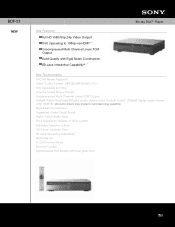
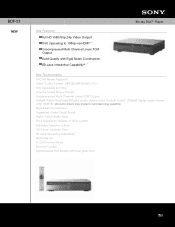
BDP-S1
NEW
Key Features
Full HD 1080/60p,24p Video Output1 DVD Upscaling to 1080p via HDMI™ 5 Uncompressed Multi Channel Linear PCM Output Build Quality with Rigid Beam Construction BD-Java Interactive Capability™ 2
Blu-ray Disc™ Player...of drive system Individual Speaker Setting Off Center Insulator Feet BD-Java Interactive Capability2 Quick Set Up FL Off/Dimmer Mode Parental Control...
Marketing Specifications - Page 2


...com
Blu-ray Disc™ Player
Please visit the Dealer Network for more information
4.Playback dependant on recording conditions 5.Image quality will be available which allow for more information
©2006 Sony Electronics Inc. BDP-S1
..." (430 x 105 x 355mm)
Weight (Approx.): 16 lbs 9 oz (7.5Kg)
UPC Code: 027242698666
3.Blu-ray Disc Media/format is a trademark of their respective owners.
Operating Instructions (for firmware version 2.0 or higher) - Page 1


2-687-794-13(1)
TM
Printed on 70% or more recycled paper. Sony Corporation Printed in Japan
2-687-794-13 (1)
Blu-ray Disc Player BDP-S1
Operating Instructions
©2006 Sony Corporation
Operating Instructions (for firmware version 2.0 or higher) - Page 2


... to which can radiate radio frequency energy and, if not installed and used in this Blu-ray Disc player is not working properly, please call upon your authority to operate this equipment does cause... user to them whenever you have printed the disc's label, dry the label before playing. Refer to the presence of the following measures: - BDP-S1 Serial No
For Customers in its edge. Do...
Operating Instructions (for firmware version 2.0 or higher) - Page 4


... a location near heat sources, or in a place subject to service the set exhibits a distinct change in fire, electric shock, or other hazards. Unauthorized substitutions may be sure to disconnect the player from a cold to use a commercially available cleaning disc or disc/lens cleaner (wet or spray type). On replacement of holding a still video image...
Operating Instructions (for firmware version 2.0 or higher) - Page 5


...5
About this manual 6 This Player Can Play the Following
Discs and Files 6 Examples of discs that the player cannot
play 7 About playback of discs recorded in AVCHD
format 7 BD/DVD region code 8 Note on playback operations of...to your preference... 29
Locking a Disc 30 Setting/changing the password 30 Setting the Parental Control for DVD VIDEOs 31 Setting the Parental Control for BD-ROMs 31...
Operating Instructions (for firmware version 2.0 or higher) - Page 6


.... This Player Can Play the Following Discs and Files
Disc Format
Blu-ray Disc
DVD VIDEO
DVD-RW/-R
"Blu-ray Disc" is a trademark.
"Blu-ray Disc," "DVD-RW," "DVD-R," and "DVD VIDEO" logos are supported: • MPEG2 PS movie files. • MP3 music files. • JPEG* image files.
* JPEG format conforming to UDF (Universal Disk Format).
The following instances the audio coding system...
Operating Instructions (for firmware version 2.0 or higher) - Page 7


... not play depending on DVDs, using efficient data compression coding technology. This player plays the DVD material side only.
and Sony Corporation.
*1:1080i specification - Examples of discs that the player cannot play
The player cannot play the following discs: • A BD-ROM/DVD VIDEO with a different region code. • A disc recorded in a color system other side. Also, the...
Operating Instructions (for firmware version 2.0 or higher) - Page 8


...this copyright protection technology must be intentionally set by area restrictions. Featuring massive storage...disc format in HD quality. Since this Blu-ray Disc Player. Reverse engineering or disassembly is prohibited. With a noncompatible amplifier, the player outputs 5.1ch analog signals from its 5.1CH OUTPUT jack for interactive functions. BD/DVD region code
Your player has a region code...
Operating Instructions (for firmware version 2.0 or higher) - Page 11


...VIDEO input jack
Connect using a video cord.
You will enjoy standard quality images. Blu-ray Disc player
AC IN
COMPONENT VIDEO OUT Y PB PR
CONTROL S IN/ IR IN
HDMI OUT...
Component video cord (not supplied)
TV, projector, or AV amplifier (receiver)
: Signal flow
Blu-ray Disc player
TV
Connect
directly
,continued
11 Step 2: Connecting the Video Cords/HDMI Cord VCR
B Connecting to...
Operating Instructions (for firmware version 2.0 or higher) - Page 12
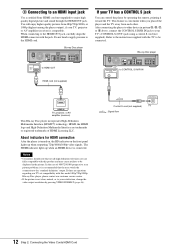
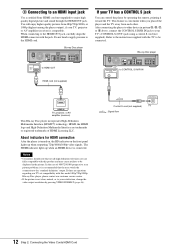
...)
HDMI IN
TV, projector, or AV amplifier (receiver)
This Blu-ray Disc player incorporates High-Definition Multimedia Interface (HDMI™) technology.
About indicators for HDMI connection
After the player is connected. If there are questions regarding our TV set compatibility with this model 480p/720p/1080p Blu-ray Disc player, please contact our customer service center.
• If the...
Operating Instructions (for firmware version 2.0 or higher) - Page 14


...
5.1CH OUTPUT
FRONT
REAR CENTER
L
R WOOFER
AUDIO OUT
L
R
to AUDIO OUT L/R (white)
AUDIO OUT
L
R
(red)
(white)
Stereo audio cord (supplied)
(red)
: Signal flow
AC IN
Blu-ray Disc player
CONTROL S IN/ IR IN
HDMI OUT
COMPONENT VIDEO OUT
VIDEO OUT
Y
VIDEO
PB
DIGITAL OUT PCM/DTS/DOLBY DIGITAL
COAXIAL OPTICAL
S VIDEO
PR
5.1CH OUTPUT...
Operating Instructions (for firmware version 2.0 or higher) - Page 15


...when playing Dolby Surround audio or multi-channel audio (Dolby Digital, DTS, or MPEG) discs.
AC IN
Blu-ray Disc player
CONTROL S IN/ IR IN
HDMI OUT
COMPONENT VIDEO OUT
VIDEO OUT
Y
VIDEO
PB
...
If your AV amplifier (receiver) only has L and R audio input jacks, use D-1 . Blu-ray Disc player
AC IN
CONTROL S IN/ IR IN
HDMI OUT
COMPONENT VIDEO OUT
VIDEO OUT
Y
VIDEO
PB...
Operating Instructions (for firmware version 2.0 or higher) - Page 16


AC IN
Blu-ray Disc player
CONTROL S IN/ IR IN
HDMI OUT
COMPONENT VIDEO OUT
VIDEO OUT
Y
VIDEO
PB
DIGITAL OUT PCM/... or OPTICAL)
HDMI cord
(not supplied) or
or
Coaxial digital cord (not supplied)
Optical digital cord (not supplied)
AC IN
Blu-ray Disc player
CONTROL S IN/ IR IN
HDMI OUT
COMPONENT VIDEO OUT
VIDEO OUT
Y
VIDEO
PB
DIGITAL OUT PCM/DTS/DOLBY DIGITAL
COAXIAL OPTICAL
...
Operating Instructions (for firmware version 2.0 or higher) - Page 28


... (Audio DRC)
BD DVD DATA DVD Even at night)
a Press SYSTEM MENU during playback.
d While "Audio DRC" is Dolby Digital. z Hints • You can check disc information also on the above display.
c Select "Audio Control," and press ENTER to "Off" by pressing AUDIO.
Operating Instructions (for firmware version 2.0 or higher) - Page 49


... Language
Select your language for the player on page 67 and enter the code for your language. Français
- See "Language Code List" on -screen -
See "Language Code List" on the disc, one of the recorded languages is automatically selected.
• Playback settings stored in the disc take priority over these settings. Use χω to select...
Operating Instructions (for firmware version 2.0 or higher) - Page 57
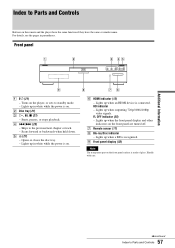
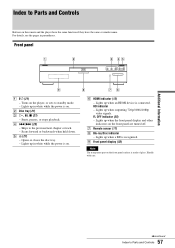
...with care. Index to Parts and Controls
Buttons on the player, or sets to standby mode. - B Disc tray (21) C H, X, x (21)
-...player have the same function if they have the same or similar name. Opens or closes the disc tray. - Lights up when the front panel display and other indicators on . Lights up when outputting 720p/1080i/1080p video signals.
G Remote sensor (17) H Blu-ray Disc...
Operating Instructions (for firmware version 2.0 or higher) - Page 65


... BD-ROM may be used to the original source bit-for playback on Bluray Disc players.
The reproduced sound is true to compress audio data. DTS (page 47) Digital... 7) BD-RE (Blu-ray Disc Rewritable) is a recordable and rewritable Blu-ray Disc, available in the same capacities as interactive content, menu operations using efficient data compression coding technology. The re-recordable...
Operating Instructions (for firmware version 2.0 or higher) - Page 68


...Audio Output Mode" 51 "Audio Setup" 47
AVCHD 7, 65
B
Batteries 17
Blu-ray Disc 6, 65
C
Chapter 65 Color buttons 25 Connecting
the audio cords 13 the video cords 11 CONTROL S 12
D
DIMMER..." 50 "Photos" 40 POP UP/MENU 26
Pro Logic 15, 47, 65
Progressive format 66
R
Region code 8
Remote 17, 18, 25
Resetting the Player 53
S Searching 27, 34, 38, 42
"Setup" 24 Setup Displays 44 "Slideshow" 41 "Speaker Setup...
Similar Questions
Can A Usb Keyboard Be Connected To Sony Blu-ray Disc Player Bdp-bx58?
(Posted by madon54 10 years ago)
How To Make Sony Bdp-s390 Blu-ray Disc Player Multi Region?
(Posted by Stemus 10 years ago)
How To Connect Sony Bdp-s390 Blu-ray Disc Player Remote To Tv
(Posted by Snugat 10 years ago)
Sony Sony Bdp-s185 Master Audio Track Problem.
Just purchased the Sony BDp-S185. Watch Bridesmaids on Blu-Ray for first title. But had problem with...
Just purchased the Sony BDp-S185. Watch Bridesmaids on Blu-Ray for first title. But had problem with...
(Posted by waughmail 12 years ago)

