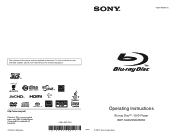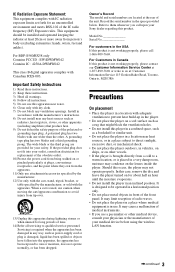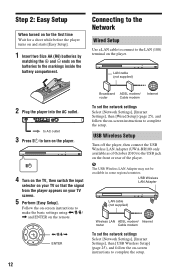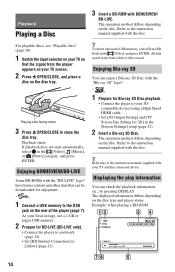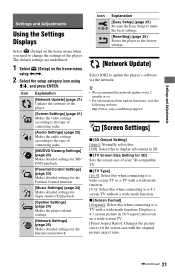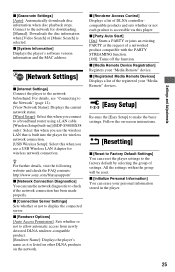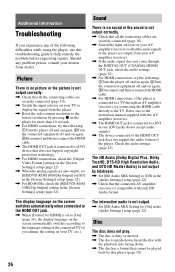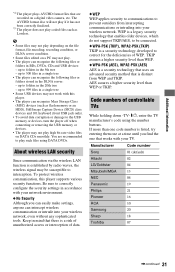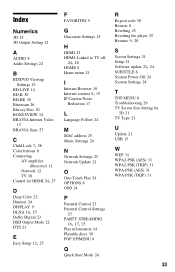Sony BDP-BX58 Support Question
Find answers below for this question about Sony BDP-BX58.Need a Sony BDP-BX58 manual? We have 1 online manual for this item!
Question posted by COOLJD on April 11th, 2014
Can I Use A Wireless Keyboard With My Sony Bdp-bx58
The person who posted this question about this Sony product did not include a detailed explanation. Please use the "Request More Information" button to the right if more details would help you to answer this question.
Current Answers
Related Sony BDP-BX58 Manual Pages
Similar Questions
Blu-ray Player Model Bdp S2200
Turns On To The Sony Blue Ray Disc Logo Screen...then A Black Screen With A Fading Blue Line...after...
Turns On To The Sony Blue Ray Disc Logo Screen...then A Black Screen With A Fading Blue Line...after...
(Posted by jojo41372 7 years ago)
How To Browse Internet On Sony Blu Ray Player Bdp-bx58
(Posted by TonyMedia 9 years ago)
Can A Usb Keyboard Be Connected To Sony Blu-ray Disc Player Bdp-bx58?
(Posted by madon54 10 years ago)
What Is The Difference Between Sony Blu Ray Player Bx58 And Bx59
(Posted by denjenr 10 years ago)
How To Use A Keyboard On Sony Bdp-s3100 Blu Ray Player
(Posted by slJoetec 10 years ago)