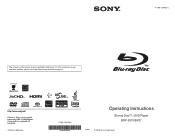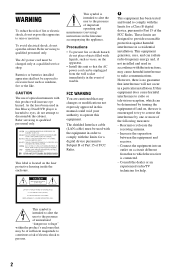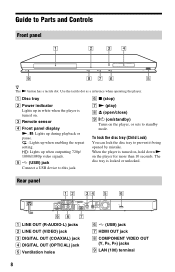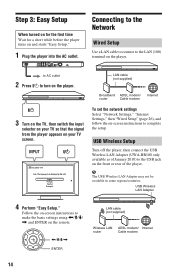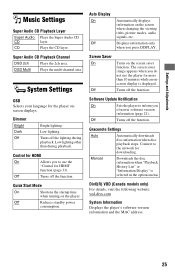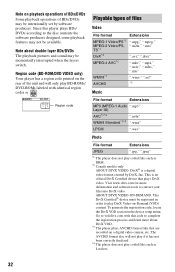Sony BDP-BX37 Support Question
Find answers below for this question about Sony BDP-BX37 - Blu-ray Disc™ Player.Need a Sony BDP-BX37 manual? We have 2 online manuals for this item!
Question posted by forensicsmt on January 11th, 2011
Bluray Player Setup
I just purchase the BDP-BX57 and while trying to type in my WPA security code I noticed the key pad does not have capital letters. My WPA code has Caps as well as lower case letters. Can you tell me how to Capitalize letters on the WPA Key entry pad using my remote that came with the BDP-BX57.
Current Answers
Answer #1: Posted by b420176 on January 2nd, 2013 1:16 AM
Though not intuitive to me, select the "123" button on the bottom right to toggle between lower case, numbers, special characters, and finally CAPS. Hopefully this saves someone some time and frustration. When I searched around, I found several responses to folks askng about how to enter capital letters with responses indicating that the easiest solution is to change the WEP or WPA key on their router to all lower case. Fortunately, there is a way to enter whatever characters you may need using the remote.
Related Sony BDP-BX37 Manual Pages
Similar Questions
Sony Blu Ray Disc/dvd Player Bdp Sx910 Screen Will Not Come On When Power & Ch
my Sony portable blu ray / dvd player dbp sx910 screen will not come on after I charged it,the only ...
my Sony portable blu ray / dvd player dbp sx910 screen will not come on after I charged it,the only ...
(Posted by byrdman454619 8 years ago)
How Do I Stream With My Sony Bluray Disc Dvd Player Bdp-bx18
(Posted by fibleitew 9 years ago)
Sony Dvd Player Bdp-s3200 I Cant Get Audio
Just purchased this DVD player, I'm getting a picture but no audio
Just purchased this DVD player, I'm getting a picture but no audio
(Posted by Jorobinson626 10 years ago)
Can A Usb Keyboard Be Connected To Sony Blu-ray Disc Player Bdp-bx58?
(Posted by madon54 10 years ago)
How Do You Connect To Netflix Using A Sony Blu-ray Disc /dvd Player Bdp-s3100
(Posted by niziHand 10 years ago)