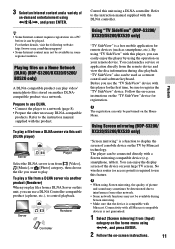Sony BDP-BX320 Support Question
Find answers below for this question about Sony BDP-BX320.Need a Sony BDP-BX320 manual? We have 4 online manuals for this item!
Question posted by greenfork190 on May 31st, 2014
Where Do I Find The Password For Screen Mirroring?
The person who posted this question about this Sony product did not include a detailed explanation. Please use the "Request More Information" button to the right if more details would help you to answer this question.
Current Answers
There are currently no answers that have been posted for this question.
Be the first to post an answer! Remember that you can earn up to 1,100 points for every answer you submit. The better the quality of your answer, the better chance it has to be accepted.
Be the first to post an answer! Remember that you can earn up to 1,100 points for every answer you submit. The better the quality of your answer, the better chance it has to be accepted.
Related Sony BDP-BX320 Manual Pages
Operating Instructions - Page 1


Getting Started Playback Internet Settings and Adjustments Additional Information
BDP-S1200/BDP-BX120/BDP-S3200/BDP-BX320/BDP-S5200/BDP-BX520 Before using this player, please read these instruction carefully. 4-476-203-11(1)
Blu-ray Disc™ / DVD Player
Operating Instructions
Thank you for your purchase.
Operating Instructions - Page 2
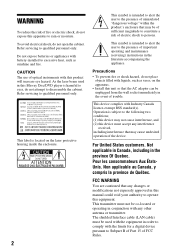
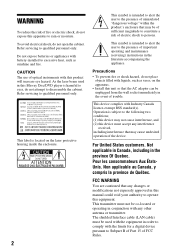
... to eyes, do not open the cabinet.
Refer servicing to qualified personnel only. FCC WARNING
You are cautioned that may not cause interference, and (2) this Blu-ray Disc/DVD player is intended to alert the user to rain or moisture.
Operating Instructions - Page 6


... analog output, and other device used in both Blu-ray Disc™ and DVD media. Consult your television screen indefinitely.
These systems, called AACS (Advanced Access ...BDP-S5200/BX520 only)
Some people may adopt or change its affiliates.
• , "XMB," and "xross media bar" are trademarks of young children (especially those under development. IMPORTANT NOTICE
Caution: This player...
Operating Instructions - Page 7
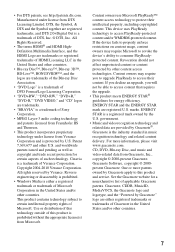
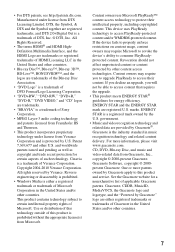
... list of Gracenote in music recognition technology and related content delivery. CD, DVD, Blu-ray Disc, and music and video-related data from Verance Corporation and is a trademark of... States and/or other countries.
• Blu-ray Disc™, Blu-ray™, Blu-ray 3D™, BD-Live™, BONUSVIEW™, and the logos are trademarks of the Blu-ray Disc Association.
• "DVD Logo"...
Operating Instructions - Page 9
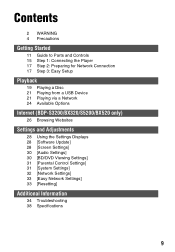
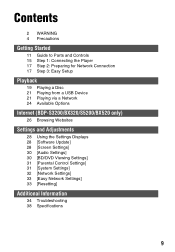
...Player 17 Step 2: Preparing for Network Connection 17 Step 3: Easy Setup
Playback
19 Playing a Disc 21 Playing from a USB Device 21 Playing via a Network 24 Available Options
Internet (BDP-S3200/BX320.../S5200/BX520 only)
26 Browsing Websites
Settings and Adjustments
28 Using the Settings Displays 28 [Software Update] 28 [Screen Settings] 30 [Audio ...
Operating Instructions - Page 14
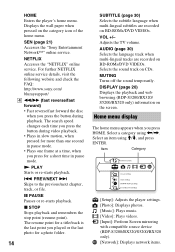
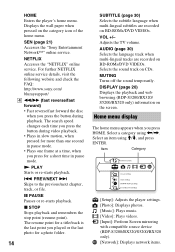
... playback and remembers the stop point (resume point). MUTING Turns off the sound temporarily. HOME Enters the player's home menu. The resume point for a photo folder.
14
SUBTITLE (page 30) Selects the subtitle ... multi-lingual tracks are recorded on the screen. DISPLAY (page 20) Displays the playback and web browsing (BDP-S3200/BX320/ S5200/BX520 only) information on BD-ROMs/DVD VIDEOs.
Operating Instructions - Page 20
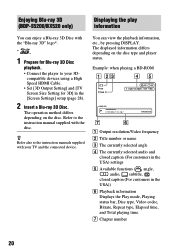
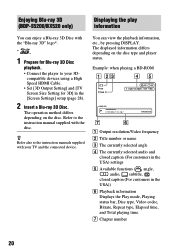
...; Set [3D Output Setting] and [TV Screen Size Setting for Blu-ray 3D Disc
playback. • Connect the player to your TV and the connected device. The operation method differs depending on the disc type and player status. The displayed information differs depending on the disc.
Enjoying Blu-ray 3D (BDP-S5200/BX520 only)
Displaying the play information...
Operating Instructions - Page 23


.... By using the operation on the Home Menu.
Playback
Using "TV SideView" (BDP-S3200/BX320/S5200/ BX520 only)
Using Screen mirroring (BDP-S3200/BX320/S5200/ BX520 only)
"TV SideView" is required to use the "TV SideView" device with this player, you can enjoy the display screen of a mobile device on the "TV SideView" device for registration. No wireless...
Operating Instructions - Page 28
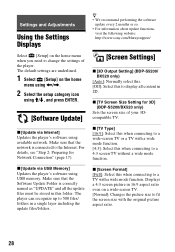
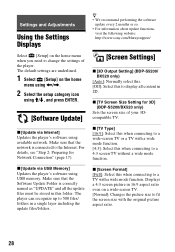
...] on the home
menu using The default settings are underlined.
1 Select [Setup] on the home menu when you need to change the settings of the player.
Operating Instructions - Page 36


... on .
, See [Software Update] (page 28) to update the player to a newer software version. If the desired wireless router is available. The picture is small.
, Press M to zoom in the wireless network list (BDP-S3200/BX320/S5200/BX520 only).
, Press RETURN to return to the previous screen, and try wireless setup again. Move the...
Operating Instructions - Page 39


...) standard. Since this player plays BDs/DVDs according to the Compact Disc (CD) standard, therefore, these discs may be momentarily interrupted when the layers switch.
Additional Information
Playable discs
Blu-ray Disc*1 DVD*3
CD...DVD-RW DVD+R/DVD+RW
CD-DA (Music CD) CD-ROM CD-R/CD-RW
*1 Since the Blu-ray Disc specifications are recordable.
*3 A CD or DVD disc will only play if it has not ...
Simple Manual - Page 1
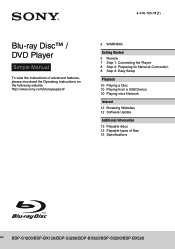
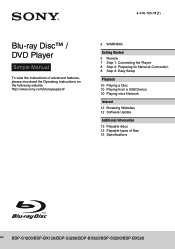
... Started 5 Remote 7 Step 1: Connecting the Player 8 Step 2: Preparing for Network Connection 8 Step 3: Easy Setup
Playback 10 Playing a Disc 10 Playing from a USB Device 10 Playing via a Network
Internet 12 Browsing Websites 12 Software Update
Additional Information 13 Playable discs 13 Playable types of files 15 Specifications
BDP-S1200/BDP-BX120/BDP-S3200/BDP-BX320/BDP-S5200/BDP-BX520
Simple Manual - Page 2
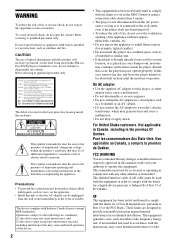
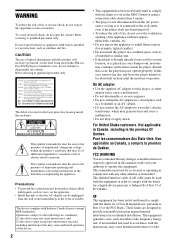
... FCC Rules. These limits are cautioned that may not operate properly. Should this Blu-ray Disc/DVD player is connected to Part 15 of FCC Rules. Non applicable au Canada, y compris...transmitter must be co-located or operating in the literature accompanying the appliance.
In this player, as other antenna or transmitter.
This symbol is located on for a digital device ...
Simple Manual - Page 4
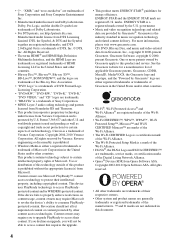
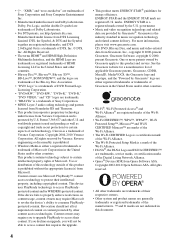
...is the industry standard in music recognition technology and related content delivery. CD, DVD, Blu-ray Disc, and music and video-related data from DTS Licensing Limited. All rights reserved.
... and/or other countries.
• Blu-ray Disc™, Blu-ray™, Blu-ray 3D™, BD-Live™, BONUSVIEW™, and the logos are trademarks of the Blu-ray Disc Association.
• "DVD Logo...
Simple Manual - Page 10
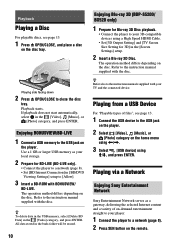
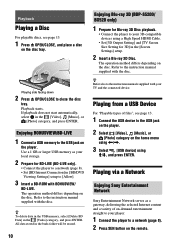
..., and press ENTER.
The operation method differs depending on
the player. z Refer also to a network (page 8). • Set [BD Internet Connection] in the [Screen Settings] setup.
2 Insert a Blu-ray 3D Disc.
All data stored in the buda folder will be erased.
10
Enjoying Blu-ray 3D (BDP-S5200/ BX520 only)
1 Prepare for BD-LIVE (BD-LIVE only...
Simple Manual - Page 13
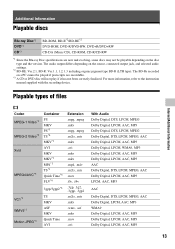
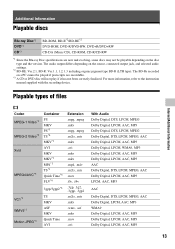
... AAC, MP3 Dolby Digital, LPCM, AAC, MP3 Dolby Digital, LPCM, AAC, MP3
13 Additional Information
Playable discs
Blu-ray Disc*1 DVD*3 CD*3
BD-ROM, BD-R*2/BD-RE*2 DVD-ROM, DVD-R/DVD-RW, DVD+R/DVD+RW CD-DA... (Music CD), CD-ROM, CD-R/CD-RW
*1 Since the Blu-ray Disc specifications are new and evolving, some discs may not be played if postscripts are recordable. *3 A CD...
Marketing Specifications - Page 1
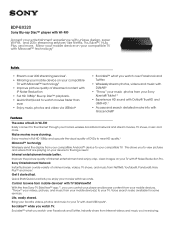
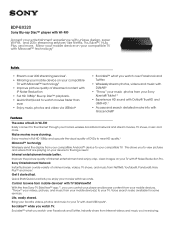
...• Mirroring your mobile device on your compatible
TV with Miracast™ technology2 • Improve picture quality of streamed content with
IP Noise Reduction • Full HD 1080p3 Blu-ray Disc™... your movies within seconds. BDP-BX320
Sony Blu-ray Disc™ player with Wi-Fi®
Accent your compatible TV. This allows you can control your player and browse content from mobile...
Marketing Specifications - Page 2
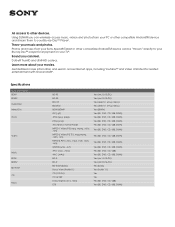
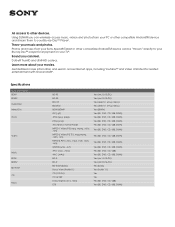
..., CD, USB) Yes (BD, DVD, CD, USB, DLNA) Sound you can be "thrown" directly to your Blu-ray Disc™ Player6.
Dolby® TrueHD and dts®-HD codecs.
All access to other compatible AndroidTM device and stream them to your Blu-ray Disc™ player for related entertainment with Gracenote®8.
Throw your movies.
Marketing Specifications - Page 5


...History Browse Information Browse (with Web Browser) Information Browse (within Gracenote) Information Display Java Live Streaming Recommendations
Related Information
Screen Mirroring Search
Search Contents
Streaming Streaming Subtitle Wake on LAN Wi-Fi Built in
Yes (Video, Audio, Photo) Yes ...;
Yes
Easy Setup
Yes
Child Lock
Yes
DMR (Dgital Media Renderer) DMP (Digital Media Player) Recom.
Similar Questions
Netflix Won't Remember Password.
When I restart the unit I have to renter my password and email for netflix. Is there a way to save i...
When I restart the unit I have to renter my password and email for netflix. Is there a way to save i...
(Posted by Jp6525 9 years ago)
How To Connect A Sony Blu Ray Player Bdp-s360 To Netflix
(Posted by taimak 10 years ago)