Sony BDP-BX18 Support Question
Find answers below for this question about Sony BDP-BX18.Need a Sony BDP-BX18 manual? We have 3 online manuals for this item!
Question posted by kimShandy on January 5th, 2014
How To Program My Samsung Tv Remote To My Sony Bdp-bx18
The person who posted this question about this Sony product did not include a detailed explanation. Please use the "Request More Information" button to the right if more details would help you to answer this question.
Current Answers
There are currently no answers that have been posted for this question.
Be the first to post an answer! Remember that you can earn up to 1,100 points for every answer you submit. The better the quality of your answer, the better chance it has to be accepted.
Be the first to post an answer! Remember that you can earn up to 1,100 points for every answer you submit. The better the quality of your answer, the better chance it has to be accepted.
Related Sony BDP-BX18 Manual Pages
Operating Instructions - Page 1


4-290-281-11(2)
Operating Instructions
Blu-ray Disc™ / DVD Player BDP-S185/BX18
© 2011 Sony Corporation
Operating Instructions - Page 2


... such as
radiators, heat registers, stoves, or other .
If this Bluray Disc/DVD player is encouraged to try to correct the interference by one wider than the other apparatus (...with this unit so that interference will increase eye hazard. Consult the dealer or an experienced radio/TV technician for a digital device pursuant to excessive heat such as vases, on the apparatus.
•...
Operating Instructions - Page 3


... power cord if it is connected to the wall outlet, even if the player itself has been turned off.
• Disconnect the player from a cold to a warm location, or is not working properly, please call upon your Sony dealer regarding this player is designed to be damaged.
• Disconnect the AC power cord and...
Operating Instructions - Page 4
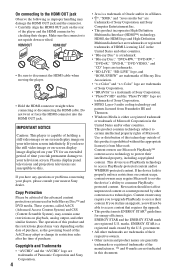
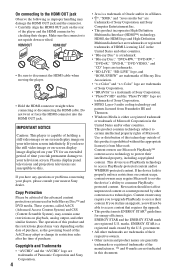
...both Blu-ray Disc™ and DVD media. Do not twist or force the HDMI connector into the HDMI OUT jack. IMPORTANT NOTICE
Caution: This player is a trademark of Sony Corporation...player, please consult your TV for energy efficiency. Plasma display panel televisions and projection televisions are registered U.S. Copy Protection
Please be able to disconnect the HDMI cable when moving the player...
Operating Instructions - Page 6
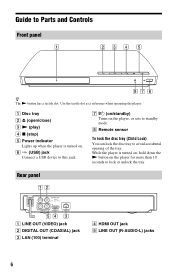
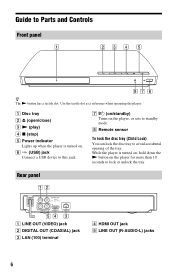
...Remote sensor
To lock the disc tray (Child Lock) You can lock the disc tray to this jack. F (USB) jack
Connect a USB device to avoid accidental opening of the tray. G [/1 (on/standby) Turns on the player... x (stop) E Power indicator
Lights up when the player is turned on, hold down the N button on . While the player is turned on the player for more than 10 seconds to standby mode. Guide to...
Operating Instructions - Page 7
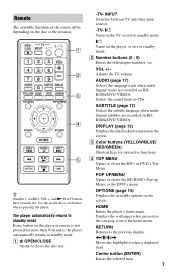
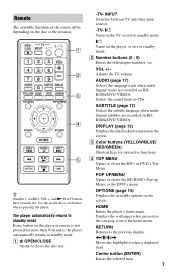
.... RETURN Returns to standby mode. Adjusts the TV volume.
The player automatically returns to standby mode If any button on the player, or sets to standby mode. INPUT Switches between TV and other input sources.
-TV- [/1 Turns on the TV, or sets to standby mode.
[/1 Turns on the player or remote is not pressed for interactive functions.
D TOP...
Operating Instructions - Page 11
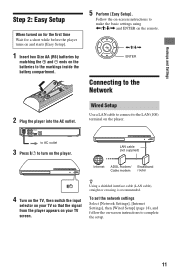
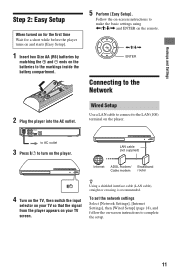
Follow the on the batteries to make the basic settings using
Hookups and Settings
Step 2: Easy Setup
When turned on for the first time Wait for a short while before the player turns on and starts [Easy Setup].
1 Insert two Size AA (R6) batteries by
matching the 3 and # ends on -screen instructions to the markings inside the battery compartment.
5 Perform [Easy Setup].
Operating Instructions - Page 12
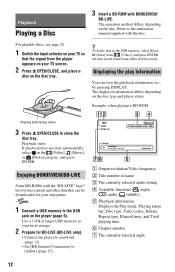
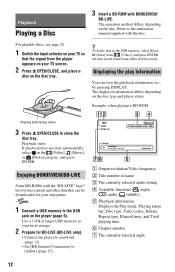
...have bonus content and other data that the signal from the player appears on your TV screen.
2 Press Z OPEN/CLOSE, and place a
disc on the disc type and player status.
Playback
Playing a Disc
3 Insert a BD-ROM ... folder will be downloaded for BD-LIVE (BD-LIVE only).
• Connect the player to a network (page 11).
• Set [BD Internet Connection] to close the
disc tray.
The...
Operating Instructions - Page 13


... using Playback
Playing from a USB Device
You can play video/music/photo files from the connected USB device. Connect the player to a network (page 11).
2 Select [Video], [Music], or
[Photo] on the player.
For playable USB devices, see page 22.
1 Connect the USB device to the instruction manual supplied with the USB...
Operating Instructions - Page 15
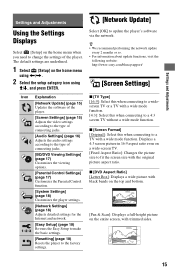
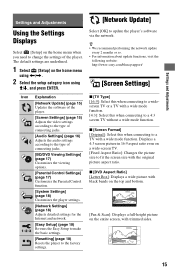
Settings and Adjustments
Settings and Adjustments
Using the Settings Displays
Select [Setup] on the home menu
using The default settings are underlined.
1 Select [Setup] on the home menu when you need to change the settings of the player.
Operating Instructions - Page 18


... [Off]: Turns off the function. z For details, refer to the network beforehand. x [Software Update Notification] [On]: Sets the player to TV-off] [On]: Automatically turns off the player and HDMI-compatible components when the connected TV enters standby mode (BRAVIA Sync). [Off]: Turns off the function. One-Touch Play -
The screen saver image appears...
Operating Instructions - Page 19
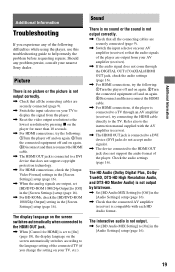
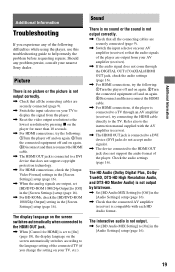
... the audio format of the following : 1Turn the player off and on again. 2Turn the connected equipment off and on your nearest Sony dealer. Picture
There is no sound or the sound... (receiver) so that the audio signals of the connected TV (if you experience any problem persist, consult your TV to display the signal from your TV, etc.).
The interactive audio is compatible with the AV...
Operating Instructions - Page 20
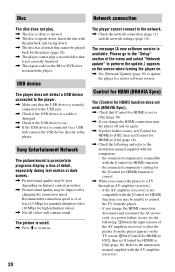
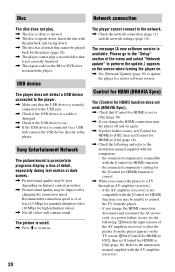
... the instruction manual supplied with the component. - Sony Entertainment Network
The picture/sound is poor/certain programs display a loss of at least 2.5 Mbps for standard definition video (10 Mbps for HDMI] function is correct.
, When you connect the player to a TV through an AV amplifier (receiver), - The player cannot connect to a newer software version. Control...
Operating Instructions - Page 21


...Supplied accessories • Audio/video cable (phono plug ×3) (1) • HDMI cable (1) (BDP-BX18 only) • Remote commander (remote) (1) • Size AA (R6) batteries (2)
Specifications and design are set to any button, ...HDMI: Linked to TV-off] are subject to any button.
, Moisture has condensed inside the player (page 3).
, Hold down [/1 on the player for more than 10 seconds...
Operating Instructions - Page 22


...may be momentarily interrupted when the layers switch. Region code (BD-ROM/DVD VIDEO only) Your player has a region code printed on playback operations of BDs/DVDs Some playback operations of the unit ... (LTH type) The BD-Rs recorded on the disc type and the version.
Since this product. Playable discs
Blu-ray Disc*1 DVD*3
CD*3
BD-ROM BD-R*2/BD-RE*2
DVD-ROM DVD-R/DVD-RW DVD+R/DVD+RW
CD-DA ...
Operating Instructions - Page 23
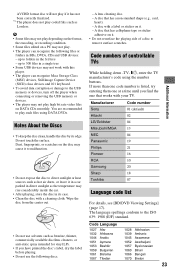
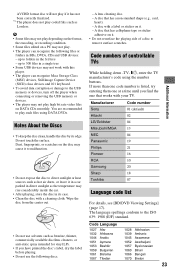
...of controllable TVs
While holding down -TV- [/1, enter the TV manufacturer's code using DATA DVDs.
The language spellings conform to the USB memory or devices, turn off the player when connecting ....
Manufacturer
Code number
Sony Hitachi LG/Goldstar Mitsubishi/MGA NEC
01 (default) 02 04 13 04
Panasonic
19
Philips
21
Pioneer
16
RCA
10
Samsung
20
Sharp
18
Toshiba...
Operating Instructions - Page 25
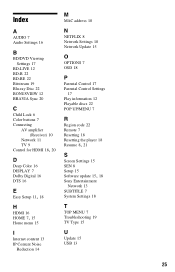
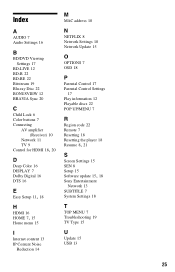
... BD-R 22 BD-RE 22 Bitstream 19 Blu-ray Disc 22 BONUSVIEW 12 BRAVIA Sync 20
C
Child Lock 6 Color buttons 7 Connecting
AV amplifier (Receiver) 10
Network 11 TV 9
Control for HDMI 18, 20
D
... 22 POP UP/MENU 7
R
Region code 22 Remote 7 Resetting 18 Resetting the player 18
Resume 8, 21
S
Screen Settings 15 SEN 8 Setup 15
Software update 15, 18
Sony Entertainment Network 13
SUBTITLE 7 System Settings 18
T...
Marketing Specifications - Page 1


... enjoy uncompromised audio.5 Energy Star® compliant Meets Energy Star® 2.0 standards. BDP-BX18
Instantly access popular apps like Netflix®, Pandora®, YouTube™, Hulu Plus™...your TV with 7.1 channels of discrete audio so you can share information about the Internet videos and music that you're enjoying on your Sony Blu-ray Disc™ player. Enjoy Blu-ray Disc...
Marketing Specifications - Page 2
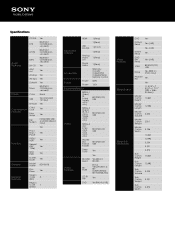
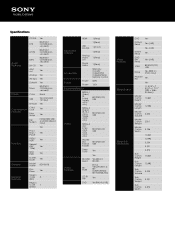
...
Yes
FAT32/NTSF USB and HDD (Read Only) Yes
Yes
Yes
Yes
Yes
Yes
BDP-BX18
Yes
A
1
HDMI 1 (Rear)
1 (Rear)
Inputs and Outputs
USB Input(s)
Analog Audio 2ch
1 (Front) 1 (Rear) 1 (Rear)
Digital Audio
1 (Rear)
Accessories
Warranty CardAV CableHDMI CableBatteries Remote Control
Power
Power Power
60Hz 120V
Supported Media
MPEG-1 Video/ PS (.mpg .mpeg...
Marketing Specifications - Page 3


... HDMI Licensing LLC. Requires devices connected to change and may require fees. 2. Requires HDMI® cable and LPCM capable receiver. © 2011 Sony Electronics Inc. Dolby is a trademark of Blu-ray Disc Association. Blu-ray Disc™ and Blu-ray™ are trademarks of Apple Inc. Content subject to change without written permission is a registered trademark of...
Similar Questions
Blu-ray Player Model Bdp S2200
Turns On To The Sony Blue Ray Disc Logo Screen...then A Black Screen With A Fading Blue Line...after...
Turns On To The Sony Blue Ray Disc Logo Screen...then A Black Screen With A Fading Blue Line...after...
(Posted by jojo41372 7 years ago)
Sony Blu Ray Player Bdp S185 Bx18 Does Not Display Hdmi Code
(Posted by metiff 9 years ago)
How To Connect A Sony Blu Ray Player Bdp-s360 To Netflix
(Posted by taimak 10 years ago)
Will This Blu-ray Player Play Dvds From Region #4 (australia)?
This is a Sony BDP-S480/S580/BX58, Blu-ray disc player.
This is a Sony BDP-S480/S580/BX58, Blu-ray disc player.
(Posted by hartphyll 12 years ago)

