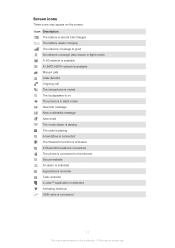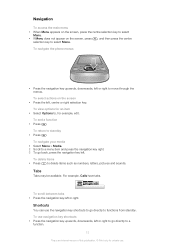Sony Ericsson Zylo Support Question
Find answers below for this question about Sony Ericsson Zylo.Need a Sony Ericsson Zylo manual? We have 1 online manual for this item!
Question posted by sheeping on September 17th, 2012
W20 Phone How To Clear Walkmate Screen
The person who posted this question about this Sony Ericsson product did not include a detailed explanation. Please use the "Request More Information" button to the right if more details would help you to answer this question.
Current Answers
Related Sony Ericsson Zylo Manual Pages
Similar Questions
How Do You Transfer Photos From Sony Ericsson Zylo Phone To Computer
(Posted by Cicanikolic 8 years ago)
Sony Ericson W20i Mobile Phone
need network unlock code for above model.
need network unlock code for above model.
(Posted by samarjalal30 9 years ago)
Let Me Know The Procedure To Enable The Java Scrip On My Phone Zylo W20i
(Posted by vedhadevang 10 years ago)
What Is The Problem Of Sony Ericsson W20i?
Hello!!! I have a sony ericsson w20i. This is can't open. When i power on it, just come logo song of...
Hello!!! I have a sony ericsson w20i. This is can't open. When i power on it, just come logo song of...
(Posted by heinthetnaing87 10 years ago)
Phone Locked, But Screen Keeps Glowing
where any application is installed if phone is locked the light automatically glows ,thus battery is...
where any application is installed if phone is locked the light automatically glows ,thus battery is...
(Posted by saikrish11 11 years ago)