Sony Ericsson Z558 Support Question
Find answers below for this question about Sony Ericsson Z558.Need a Sony Ericsson Z558 manual? We have 1 online manual for this item!
Question posted by suji8383 on May 14th, 2012
Howard Do You Connect To Thé Internet,
The person who posted this question about this Sony Ericsson product did not include a detailed explanation. Please use the "Request More Information" button to the right if more details would help you to answer this question.
Current Answers
There are currently no answers that have been posted for this question.
Be the first to post an answer! Remember that you can earn up to 1,100 points for every answer you submit. The better the quality of your answer, the better chance it has to be accepted.
Be the first to post an answer! Remember that you can earn up to 1,100 points for every answer you submit. The better the quality of your answer, the better chance it has to be accepted.
Related Sony Ericsson Z558 Manual Pages
User Guide - Page 3


... networks. Please contact your mobile phone. All rights reserved.
© Sony Ericsson Mobile Communications AB, 2006
Publication number: EN/LZT 108 8851 R1A
Please note: Some of current information, or improvements to programs and/or equipment, may be incorporated into new editions of the user's guide. © Print only for Internet browsing, messaging and...
User Guide - Page 4


...DK, FI, FR, IT, NL, PT, ES, SE, GB; Java and all copies is the Internet version of the user's guide. © Print only for your improper use of any additional content, please..., including but not limited to comply strictly with all such regulations and acknowledges that your mobile phone. PlayNow™, MusicDJ™, PhotoDJ™, and VideoDJ™ are registered trademarks of ...
User Guide - Page 6


...the user's guide. © Print only for private use. Getting started This is the Internet version of charging, press to activate the screen.
4 Remove the charger by pulling it... the label side up
and the connectors facing in. 4 Slide the battery cover into place.
1 Connect the charger plug to the phone with the symbol facing upwards.
2 It may take 30 minutes before the battery icon appears.
3 ...
User Guide - Page 11


... navigation key right and left to know the phone 9 This is connected. For more information
% 10 Navigating the menus. Tells you the status of the user's guide. © Print only for private use. Getting to move between tabs in the background. Handsfree is the Internet version of the battery. and subscription-dependent. ** Options...
User Guide - Page 21


... } Call to make sure that you are displayed.
To select more options during a call connects, the phone gives a loud signal. Missed calls A missed call appears in the activity menu if New ...is displayed. To answer a call Open your phone or } Answer if your phone } Busy or press the volume button twice. To reject a call Close your phone is the Internet version of a network % 5 To turn...
User Guide - Page 26


...more than one number, use . Wait for private use and to a phone number that has a voice command.
Before voice dialling
Activate the voice ...} Settings } Voicemail number. The voice command is the Internet version of the user's guide. © Print only ... Press and hold . Record a voice command such as "John mobile".
3 Instructions appear. To record another voice command for a contact...
User Guide - Page 27


...be distinguished from standby using the phone, a portable handsfree, a Bluetooth™ headset or by using your voice, when using a handsfree.
Calling 25 This is the Internet version of
the volume buttons. ...name, for example, "John mobile". The magic word
Record and use .
Caller name Hear your recorded contact name when you and the call is connected.
Voice answering Answer or reject...
User Guide - Page 28


... Voice answer } Activate. 2 Instructions appear. } Continue.
To answer or reject a call using voice commands When the phone rings, say "Busy", or another word. 3 } Yes to accept or } No for a new recording. 4 ...• "Answer" to connect the call. • "Busy" to reject the call divert Scroll to the divert option } Deactivate.
26 Calling This is the Internet version of the user's ...
User Guide - Page 35


... email.
Messaging 33 This is the Internet version of the user's guide. © Print only for each of the messages linked in a long message. To create and send a picture message 1 From standby, select Menu } Messaging } Write new } Picture msg. 2 } More to add an item to a mobile phone or via MMS (Multimedia Messaging Service...
User Guide - Page 37


...read it appears in the activity menu or as in your message } OK } Continue
} Send.
Email
Connect to a POP3 or IMAP4 mail server to read email messages From standby, select Menu } Messaging } ... Messaging 35 This is the Internet version of the user's guide. © Print only for access. With a POP3 email account, messages are not already in your phone.
Before you start If settings ...
User Guide - Page 38


... and video recorder
Your phone has a digital camera which also works as a screen saver, wallpaper, start the camera.
2 Press or to switch between camera and video recorder.
36 Imaging This is the Internet version of the user's...provider or see www.sonyericsson.com/support. to delete messages the next time you connect to select messages. } More } Mark for deletion. Take pictures and record ...
User Guide - Page 43


...on Mono - Press to go directly to pre-listen, buy and download music via the Internet. PlayNow™
From standby } PlayNow™ to Set frequency. • RDS - If settings are...to your phone 2 From standby, select Menu } Radio. For more information, contact your phone % 44 Settings. set frequency } More } Save and
select a position from 1 to 10.
You must connect the handsfree...
User Guide - Page 46


... visit www.sonyericsson.com/support.
• Enter or edit settings yourself.
44 Connectivity This is the Internet version of the user's guide. © Print only for private use the Internet, and send and receive picture and email messages, you need the following:
• A phone subscription that supports data transmission.
• Settings entered in your...
User Guide - Page 49


....
To turn on the Bluetooth function in between two Bluetooth devices is the Internet version of Bluetooth wireless technology. Please check if local laws or regulations restrict the...™ wireless technology
Bluetooth wireless technology makes it possible to connect wirelessly to other devices. • Pair your phone with the Bluetooth
devices that you want to communicate
with.
...
User Guide - Page 50
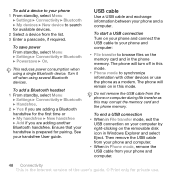
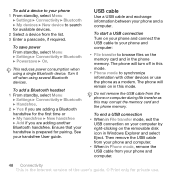
... with other devices or use . See your phone and a computer.
To save power From standby, select Menu } Settings } Connectivity } Bluetooth } Powersave } On.
The phone will remain on in this mode.
• Phone mode to browse files on your phone and connect the USB cable to your handsfree is the Internet version of the user's guide. © Print...
User Guide - Page 60


... 1 880 47 47
[email protected]
1800 11 1800 (Toll free number)
39011111 (from mobile phone) [email protected]
021-2701388
[email protected]
1850 545 888
questions.IE@support....
[email protected]
58 Important information This is the Internet version of the user's guide. © Print only for private use.
User Guide - Page 62


...your product with care and keep it . Power supply (Charger)
Connect the AC power adapter only to clean it will not be used... power sources as to disassemble or modify your mobile phone. To reduce risk of product (mobile phone, battery, charger and other accessories)
•...Make sure the cord is the Internet version of the conditions listed below or you have the product checked...
User Guide - Page 63


... voice or data transmissions when the mobile phone is being used . Doing this could damage your mouth. When using radio signals, which cannot guarantee connection in their vehicles unless a handsfree kit...
Hold your mobile phone. Please note that because of the user's guide. © Print only for use .
If a minimum distance of 15 cm (6 inches) is the Internet version of possible...
User Guide - Page 64


... This is , at the highest certified power level in SAR levels among mobile phones, all persons, regardless of radio frequency energy (also known as required by...mobile phone. For phones sold in the vicinity of radio frequency energy absorbed by scientific organizations, e.g. This information can also be well below the radio frequency exposure guidelines do not mean that is the Internet...
User Guide - Page 66


... Product, will become the property of Sony Ericsson.
64 Important information This is the Internet version of the user's guide. © Print only for private use. At present... Warranty
Sony Ericsson Mobile Communications AB, S-221 88 Lund, Sweden, (Sony Ericsson), provides this Limited Warranty for your mobile phone and original accessory delivered with your mobile phone (hereinafter referred to...
Similar Questions
Sony Ericsson Xperia Wont Connect To Internet
(Posted by kharrCl 10 years ago)
Sony Ericsson Xperia Neo V Cannot Connect To Internet
I have problem in connecting to internet for my Sony Ericsson neo V . Please advise
I have problem in connecting to internet for my Sony Ericsson neo V . Please advise
(Posted by michaeltu126 12 years ago)
How I Connect To Internet By Using W960i
(Posted by lahirubasranabima 12 years ago)

