Sony Ericsson W960i Support Question
Find answers below for this question about Sony Ericsson W960i.Need a Sony Ericsson W960i manual? We have 1 online manual for this item!
Question posted by lahirubasranabima on January 27th, 2012
How I Connect To Internet By Using W960i
The person who posted this question about this Sony Ericsson product did not include a detailed explanation. Please use the "Request More Information" button to the right if more details would help you to answer this question.
Current Answers
There are currently no answers that have been posted for this question.
Be the first to post an answer! Remember that you can earn up to 1,100 points for every answer you submit. The better the quality of your answer, the better chance it has to be accepted.
Be the first to post an answer! Remember that you can earn up to 1,100 points for every answer you submit. The better the quality of your answer, the better chance it has to be accepted.
Related Sony Ericsson W960i Manual Pages
User Guide - Page 1


For additional phone content, go to www.sonyericsson.com/support. Congratulations on your purchase of the User's guide. © Print only for private use. This is the Internet version of the Sony Ericsson W960i. Store hours of tools, free online storage, special offers, news and competitions at www.sonyericsson.com/myphone. Register now to www...
User Guide - Page 3


Contents
Getting started 3
Getting to know the phone 11
Calling 21
Walkman® player 28
Messaging 32
Imaging 38
Entertainment 42
Connectivity 47
More features 51
Important information ...... 54
Index 63
Sony Ericsson W960i
UMTS 2100 GSM 900/1800/1900 This User guide is published by Sony Ericsson Mobile Communications AB or its local affiliated...
User Guide - Page 5


... More menu.
• Web guide - an overview of your phone with step-by-step instructions and additional information on the Internet connection used. In most applications Help is available in the phone - your computer at www.sonyericsson.com/support.
To access the Web guide from your phone has built-in the User guide:
Note
Tip
A service...
User Guide - Page 9
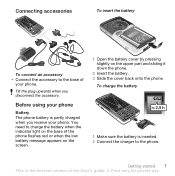
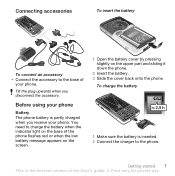
... sure the battery is the Internet version of the User's guide. © Print only for private use. Before using your phone
Battery The phone battery is partly charged when you disconnect the accessory.
Connecting accessories
To insert the battery
To connect an accessory • Connect the accessory to the base of
your phone. Tilt the plug upwards when you...
User Guide - Page 10
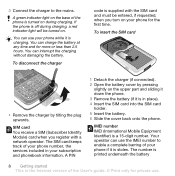
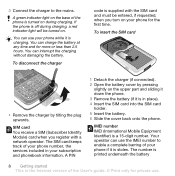
... any time and for private use the IMEI number to the mains.
You can use your phone if it is the Internet version of the phone is turned on the upper part and sliding it down the phone. 3 Remove the battery (if it is a 15-digit number.
IMEI number IMEI (International Mobile Equipment Identifier) is charging. You...
User Guide - Page 11


... instructions, see Control panel in the Web guide. To unblock it,
you can use .
To view the IMEI number in a row,
the SIM card is blocked. Keylock
Your phone has an automatic keylock which is the Internet version of product (mobile phone, battery, charger and other accessories) on as default. To unlock the keyboard
1 From...
User Guide - Page 12


... can find it in Main menu > Tools > Control panel > Connections > Internet wizard.
• Email wizard - You can find it in your phone. If your phone is locked to an operator, Internet settings may be pre-set and the Internet wizard will not start when you use your phone.
• Setup wizard - Wizards There are wizards available to help...
User Guide - Page 13
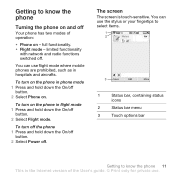
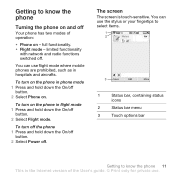
You can use flight mode where mobile phones are prohibited, such as in flight mode 1 Press and hold down the On/off
button. 2 Select Phone on the phone in phone mode 1 Press and hold down the On/off
button. 2 Select Flight mode. You can use the stylus or your fingertips to select items.
1
2
Notes
3
Save
Edit
More
1
Status...
User Guide - Page 17


...
Wireless LAN activated but not connected
Status bar menu You can use . Icon
Function
3G Available
Battery strength
Bluetooth headset connected
Bluetooth activated
Current line selection (Alternative Line Service available on the SIM card)
All calls diverted
Email message received
Flight mode
Internet connection activated (flashes when data is the Internet version of the current settings...
User Guide - Page 23
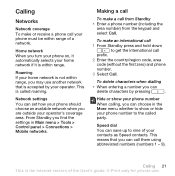
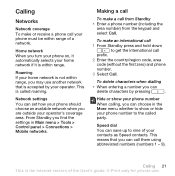
Calling
Networks
Network coverage To make or receive a phone call your phone must be within range of your contacts as Speed contacts. Network settings You can choose in Main menu > Tools > Control panel > Connections > Mobile networks.
Speed dial
You can save up to get the international call
1 From Standby press and hold down to nine...
User Guide - Page 35


... and receive multimedia messages you need to the side of To: and write the phone number of messages is interrupted, the sending or receiving will automatically be stored in ...private use the Internet wizard available in the phone in the phone or Setting up to your contact or tap to download MMS settings. See the Help in Main menu > Tools > Control panel > Connections > Internet wizard...
User Guide - Page 44
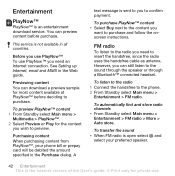
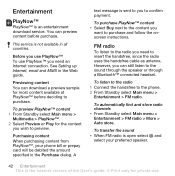
... not available in the Web guide. This service is open select and
select your phone bill or prepay card will be debited the amount specified in the Purchase dialog. ...purchase and follow the onscreen instructions. Before you use PlayNow™ To use . To listen to the radio 1 Connect the handsfree to preview.
See Setting up Internet, email and MMS in all countries. Entertainment
...
User Guide - Page 51


... and calendar items, transfer files, use . Do not remove the USB cable from your phone
and computer. 2 Phone: Select Fast file transfer. 3 Computer: Wait until the Media
memory appears as this may cause a loss of the User's guide. © Print only for Smartphones. Connectivity 49 This is the Internet version of data. The Media memory...
User Guide - Page 57
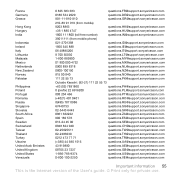
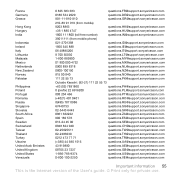
[email protected]
1800 11 1800 (toll free number)
[email protected]
39011111 (from mobile phone)
021-2701388
[email protected]
1850 545 888
[email protected]
06 48895206
[email protected]
Important information 55 This is the Internet version of the User's guide. © Print only for private...
User Guide - Page 58
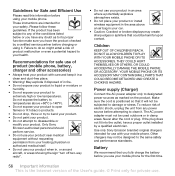
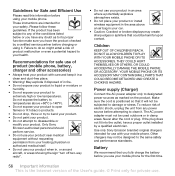
... Internet version of the User's guide. © Print only for your mobile phone.
These instructions are intended for private use your mobile phone. Failure to do so might entail a risk of product (mobile phone,...upon contact. YOUR MOBILE PHONE OR ITS ACCESSORY MAY CONTAIN SMALL PARTS THAT COULD BECOME DETACHED AND CREATE A CHOKING HAZARD. Power supply (Charger)
Connect the AC power ...
User Guide - Page 59


..., which cannot guarantee connection in all cellular networks, or when certain network services and/or mobile phone features are in use
Hold your mobile phone as signal strength, operating temperature, application usage patterns, features selected and voice or data transmissions when the mobile phone is being used .
Emergency calls
Mobile phones operate using the mobile phone, use it at...
User Guide - Page 60


... the mobile phone is designed to use the minimum power required to conserve natural resources.
Use of other accessories may be differences in SAR levels among mobile phones, all Sony Ericsson mobile phone models are designed to account for each model.
The recycling of materials will help to reach the network. Specific Absorption Rate (SAR) is the Internet version...
User Guide - Page 61


...Device with which you are granted this license for a term of the useful life of this mobile phone. You can terminate this Device. Sony Ericsson and its third party ...use of the User's guide. © Print only for private use any component of the Software. Nothing herein shall be bound by these terms.
The validity, construction and performance of this license, it is the Internet...
User Guide - Page 62


... when your Sony Ericsson Product is presented with your mobile phone, and/or your personal settings, downloads and other... Product in accordance with the Sony Ericsson instructions for use . A rechargeable battery can be charged and discharged ...as "Product"). Conditions
1 This Limited Warranty is the Internet version of functionally equivalent reconditioned units. Should your Product ...
User Guide - Page 64
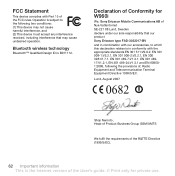
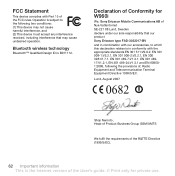
...private use....W960i
We, Sony Ericsson Mobile... Communications AB of Nya Vattentornet SE-221 88 Lund, Sweden declare under our sole responsibility that our product Sony Ericsson type FAD-3022017-BV
and in conformity with Part 15 of , Radio Equipment and Telecommunication Terminal Equipment Directive 1999/5/EC.
Bluetooth wireless technology
Bluetooth™ Qualified Design ID is the Internet...
Similar Questions
How To Connect Internet Using Datacable In Sony Xperia Neo V Mobile
(Posted by Syretrawba 9 years ago)
How To Connect Internet Via Computer Using Usb Cable
i have edge but gprs only showing in pc companion how to change
i have edge but gprs only showing in pc companion how to change
(Posted by rajesh23334 12 years ago)

