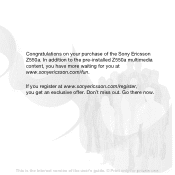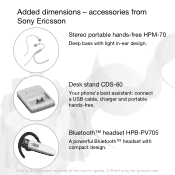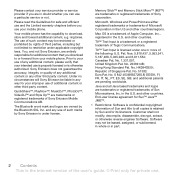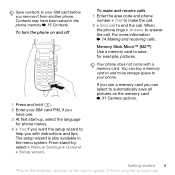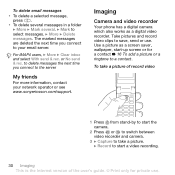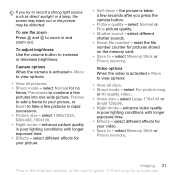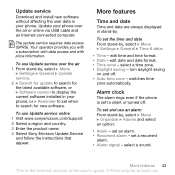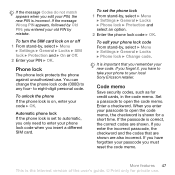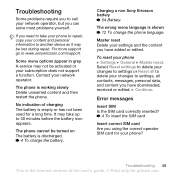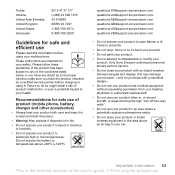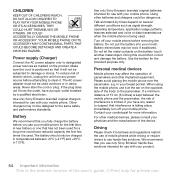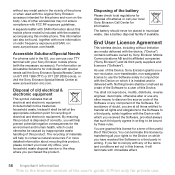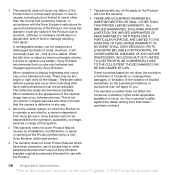Sony Ericsson Z550a Support Question
Find answers below for this question about Sony Ericsson Z550a.Need a Sony Ericsson Z550a manual? We have 1 online manual for this item!
Question posted by imrivers400 on April 20th, 2015
Taking Pictures
My sony ericsson cell phone is stuck on video mode. I am unable to take photos. How do I solve the problem?
Current Answers
Related Sony Ericsson Z550a Manual Pages
Similar Questions
Taking Photos
My Sony Ericsson cell phone Z550a is stuck on video mode. I am unable to take photos. How do I solve...
My Sony Ericsson cell phone Z550a is stuck on video mode. I am unable to take photos. How do I solve...
(Posted by imrivers400 8 years ago)
Does The Xperia Neo Need Memory Card To Take Pictures?
(Posted by fhl6John 10 years ago)
Where Is The Message Center No In Sony Hazel Mobile Phone..?
where is the message center no in sony Hazel mobile phone..?
where is the message center no in sony Hazel mobile phone..?
(Posted by flameyas 11 years ago)
Can't Download Picture From Phone Z250 To Pc
I acn't find driver to download phone to pc, pls help. Thank you very mu.ch. Regards, ES Loh
I acn't find driver to download phone to pc, pls help. Thank you very mu.ch. Regards, ES Loh
(Posted by engsoon42 11 years ago)
Saving Contacts For Transferring To A Computer Or Another Mobile Phone
How can I save the contacts in my present mobile phone to transfer them to another mobile or a compu...
How can I save the contacts in my present mobile phone to transfer them to another mobile or a compu...
(Posted by pyfonjallaz 12 years ago)