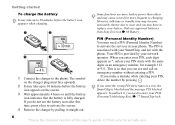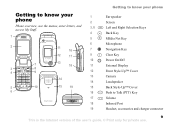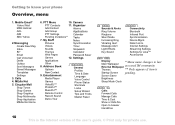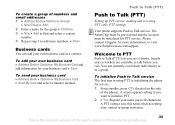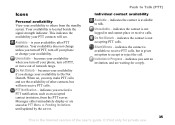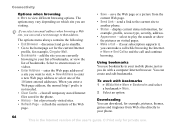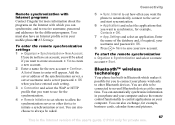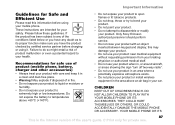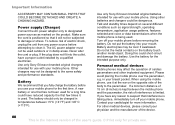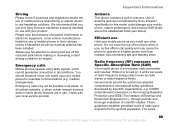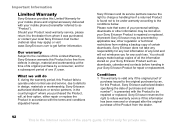Sony Ericsson Z525 Support Question
Find answers below for this question about Sony Ericsson Z525.Need a Sony Ericsson Z525 manual? We have 1 online manual for this item!
Question posted by russellong on June 18th, 2013
Screen
I can not use the phone and the screen is blank and white.
Current Answers
Answer #1: Posted by massists on June 18th, 2013 3:03 AM
That's a white screen of death.
Several things can cause this to happen:
1. Liquid damage/humidity damage to the main board or LCD board.
2. Flex cable connecting the LCD to the main board is bad.
3. Flex cable connecting the LCD to the main board is broken or has become disconnected.
There is no power fix for a white screen. The LCD or flex cable will have to be replaced
Several things can cause this to happen:
1. Liquid damage/humidity damage to the main board or LCD board.
2. Flex cable connecting the LCD to the main board is bad.
3. Flex cable connecting the LCD to the main board is broken or has become disconnected.
There is no power fix for a white screen. The LCD or flex cable will have to be replaced
source:yahoo
Related Sony Ericsson Z525 Manual Pages
Similar Questions
I Have Sony Ericsson Mobile Phone Model Number Is J20i Can I Use What's App In M
(Posted by amitsatalkar 9 years ago)
Cannot Contact, Send And Receive Messages With Mobile Phone
Dear sir/Madam I bought a Sony Ericsson w550i. It was healthy without any problem. But after my son...
Dear sir/Madam I bought a Sony Ericsson w550i. It was healthy without any problem. But after my son...
(Posted by FreeGiftmobile 10 years ago)
My Mobile Phone Is Not Connected With My Computer.
How can i connect my mobile with my computer ?
How can i connect my mobile with my computer ?
(Posted by ibabro 10 years ago)
Where Is The Message Center No In Sony Hazel Mobile Phone..?
where is the message center no in sony Hazel mobile phone..?
where is the message center no in sony Hazel mobile phone..?
(Posted by flameyas 11 years ago)
Saving Contacts For Transferring To A Computer Or Another Mobile Phone
How can I save the contacts in my present mobile phone to transfer them to another mobile or a compu...
How can I save the contacts in my present mobile phone to transfer them to another mobile or a compu...
(Posted by pyfonjallaz 12 years ago)