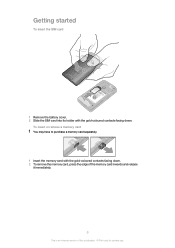Sony Ericsson Yendo Support Question
Find answers below for this question about Sony Ericsson Yendo.Need a Sony Ericsson Yendo manual? We have 1 online manual for this item!
Question posted by neelamknng on March 29th, 2014
How To Transfer Contacts From Yendo To Pc.
I want to transfer all my contacts from sony erricson yendo phone to my phone.. give me suggestions plz... the number of contacts are so large that they cannot be accomodated in the sim memory....
Current Answers
Related Sony Ericsson Yendo Manual Pages
Similar Questions
Pc To Phone
how can i install apps on phone that are downloaded in my pc
how can i install apps on phone that are downloaded in my pc
(Posted by sravyar 10 years ago)
Cannot Connect Yendo To Pc Using Pc Latest Suite Available, Any Link To Download
(Posted by swagatshivalkar 11 years ago)
My Sony Ericsson J 230 I Mobile Phone Is Restarting When I Insert The Sim Card
(Posted by nickjagtap 12 years ago)
Saving Contacts For Transferring To A Computer Or Another Mobile Phone
How can I save the contacts in my present mobile phone to transfer them to another mobile or a compu...
How can I save the contacts in my present mobile phone to transfer them to another mobile or a compu...
(Posted by pyfonjallaz 12 years ago)