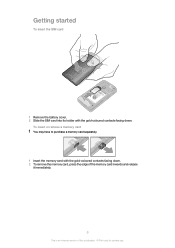Sony Ericsson Yendo Support Question
Find answers below for this question about Sony Ericsson Yendo.Need a Sony Ericsson Yendo manual? We have 1 online manual for this item!
Question posted by swagatshivalkar on January 9th, 2013
Cannot Connect Yendo To Pc Using Pc Latest Suite Available, Any Link To Download
The person who posted this question about this Sony Ericsson product did not include a detailed explanation. Please use the "Request More Information" button to the right if more details would help you to answer this question.
Current Answers
Related Sony Ericsson Yendo Manual Pages
Similar Questions
Connect To Pc
i can not connect my xperia x2 to windows7.i install wmdc.but not work
i can not connect my xperia x2 to windows7.i install wmdc.but not work
(Posted by Anonymous-142042 9 years ago)
How To Transfer Contacts From Yendo To Pc.
I want to transfer all my contacts from sony erricson yendo phone to my phone.. give me suggestions ...
I want to transfer all my contacts from sony erricson yendo phone to my phone.. give me suggestions ...
(Posted by neelamknng 10 years ago)
I Want Compatible Pc Suite For Yendo W150i.
Please help me! I'd like to get the said software.
Please help me! I'd like to get the said software.
(Posted by victorious239 11 years ago)
Cell Not Connect By Pc Suit
Hi, 1-My h/s. did not connect by pc suit to my pc.. when i connect problem is it is not able to se...
Hi, 1-My h/s. did not connect by pc suit to my pc.. when i connect problem is it is not able to se...
(Posted by sharadu541 11 years ago)