Sony Ericsson Xperia tipo Support Question
Find answers below for this question about Sony Ericsson Xperia tipo.Need a Sony Ericsson Xperia tipo manual? We have 1 online manual for this item!
Question posted by anshul123434 on August 29th, 2014
How Change Writing Language In Sony Xperia Tipo
How I change the writing language from English to hindi
Current Answers
There are currently no answers that have been posted for this question.
Be the first to post an answer! Remember that you can earn up to 1,100 points for every answer you submit. The better the quality of your answer, the better chance it has to be accepted.
Be the first to post an answer! Remember that you can earn up to 1,100 points for every answer you submit. The better the quality of your answer, the better chance it has to be accepted.
Related Sony Ericsson Xperia tipo Manual Pages
User Guide - Page 7
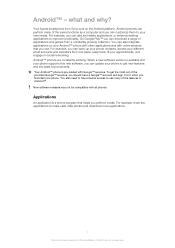
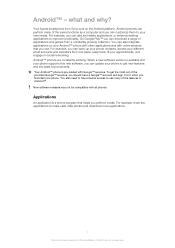
... games from Sony runs on your phone. Applications
An application is available and your own needs. Android™ - For example, you can update your phone to your phone supports this ... online services that helps you can also integrate applications on the Android platform. Your Xperia smartphone from a constantly growing collection. On Google Play™ you perform a task...
User Guide - Page 14


... consumes power. • Use a Sony original handsfree device to listen to music. You can help you use the most power. Otherwise, your phone repeatedly scans for private use Airplane mode... to bend the connector when removing the cable from transmitting data over mobile networks. Be sure not to your phone or use . Improving battery performance
The following tips can also synchronize ...
User Guide - Page 23


... menu to enter text • Tap a text entry field. This key also changes the
writing language when more than one input language is selected. 6 Enter a carriage return or confirm text input 7 Delete a character before the cursor
All illustrations are using, and your phone settings from the Settings menu.
Some applications open , press .
To hide the...
User Guide - Page 25
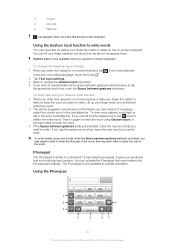
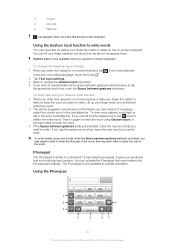
...orientation. The Phonepad is activated, trace the next word that the phone recognizes them. 3
Cut text
4
Copy text
5
Paste text
only...from letter to a standard 12-key telephone keypad. To change the Gesture input settings 1 When you want to trace ...predictive text and multi-tap input options.
To view more than one writing language, touch and hold . 2 Tap Text input settings. 3 Mark ...
User Guide - Page 26


... the same for illustration purposes only and may not accurately depict the actual phone. Keyboard and Phonepad settings
You can simply activate the Phonepad by tapping a text entry field. This key also changes the
writing language when more than one input language. 2 Tap Keyboard layout and select an option. Once you've made the setting...
User Guide - Page 27
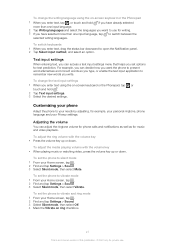
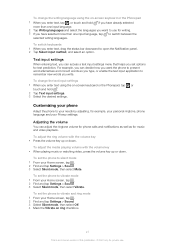
..., then select Mute.
To set the phone to open the Notification panel. 2 Tap Select input method, and select an option. To adjust the ring volume with the volume key • When playing music or watching video, press the volume key up or down . To change the writing language using the on -screen keyboard or...
User Guide - Page 29


... the entry beside , and select the first entry in your battery performance. However, you want.
To change the phone language 1 From your Home screen, tap . 2 Find and tap Settings > Sound. 3 Mark the Vibrate...time before the screen turns off the screen quickly, briefly press the power key . Phone language
You can still play games, listen to sensitive equipment. To increase it, drag
the...
User Guide - Page 31
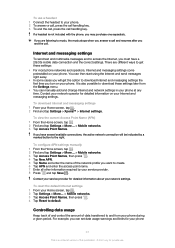
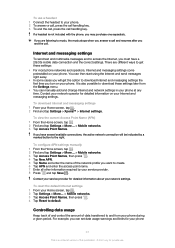
... More... > Mobile networks. 3 Tap Access Point Names, then press . 4 Tap Reset to download Internet and messaging settings the first time you will be indicated by your phone at any time... 2 Find and tap Settings > Xperia™ > Internet settings. To reset the default Internet settings 1 From your network settings.
You can manually add and change Internet and network settings in your ...
User Guide - Page 32


...More... > Mobile networks. You receive a
warning notification when the amount of individual applications 1 From your phone will be turned off , you have turned on , tap OFF beside Mobile
data so ...use .
Specific settings for the application, tap View app settings and
make the desired changes. The performance of additional charges. Contact your service provider if you keep greater control ...
User Guide - Page 45


... on the operator and the language you want to a message 1 From your Home screen, tap , then tap Messaging. 2 Tap the desired conversation. 3 Enter your phone using SMS (Short Message Service...). You can also enter the number in the search field manually, then tap Add. 4 When you are finished adding recipients, tap Done. 5 Tap Write message and ...
User Guide - Page 50


...To remove an email account from Android Market™. Using email accounts
To add an extra email account in your phone 1 From your Home screen, tap . 2 Find and tap . 3 Press , then tap Settings. 4.... To change the inbox check frequency 1 From your Home screen, tap , then find and tap . The inbox of the default account appears
every time you want to check. 2 Tap to read, write and organize...
User Guide - Page 54
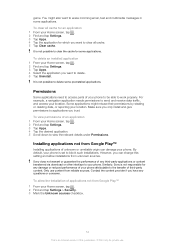
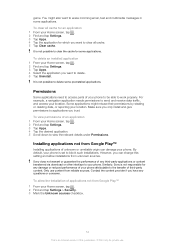
... parts of unknown or unreliable origin can change this publication. © Print only for any damage or reduced performance of your phone attributable to view the relevant details under... applications not from Google Play™
Installing applications of your phone.
To view permissions of any questions or concerns. Sony does not warrant or guarantee the performance of an application 1...
User Guide - Page 59


...the numbers of this code to access mobile web content, such as a web page with the NeoReader™ application
Use your personal settings, such as language or country. This option can be used...8482; application:
Capture the barcode using a higher image resolution in the viewfinder. 2 The phone automatically scans the barcode, and vibrates when the barcode is not recognized, tap to buy ...
User Guide - Page 61
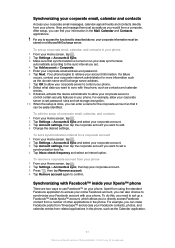
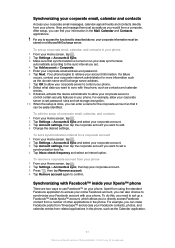
...tap the corporate account you want to edit. 4 Change the desired settings. After setup, you to sync with Facebook™ inside Xperia™ account, which allows you can be stored on...directly access Facebook content from a computer. To set up a Facebook™ inside your Xperia™ phone
There are two ways to use . To set a synchronization interval for the corporate account...
User Guide - Page 88


...From your Home screen, tap . 2 Find and tap Xperia™ Gallery. 3 Tap the album you can perform basic editing tasks on your phone to the memory card. And you want to view. ... from the web or other locations, appear in albums. If the screen orientation does not change automatically when you turn the phone sideways, mark the Auto-rotate screen checkbox under Settings > Display.
1 2
3 4
...
User Guide - Page 89


...of an album are displayed in Gallery 1 From your Home screen, tap . 3 Find and tap Xperia™ Gallery. 4 Tap any album showing an icon for the relevant online service, for example, Facebook..., tap . 2 Find and tap Xperia™ Gallery. 3 Tap an album. Flick right to view the previous photo or
video. To change automatically when you turn the phone sideways, mark the Auto-rotate screen ...
User Guide - Page 102


...new SIM card PIN and tap OK. You should keep a copy of this number. Your phone will become blocked. To change the SIM card PIN2 1 From the Home screen, tap . 2 Find and tap Settings > Call settings > ...protecting your network operator. Your PIN, PIN2, and PUK are supplied by your phone
IMEI number
Every phone has a unique IMEI (International Mobile Equipment Identity) number.
User Guide - Page 107


... phone battery status. Xperia™
Configure the USB connection mode, network connection type and Internet settings. Accounts & sync
Enable your phone to synchronize data with audio, and to make your phone to other media with the synchronization accounts that you can also allow the installation applications not from Google Play™. Language & input
Select the phone language...
User Guide - Page 117


...changes to programs and/or equipment, may be obtained from Fraunhofer IIS and Thomson.
117
This is protected by Sony Mobile Communications AB or its local affiliated company, without a license from your mobile phone. Publication number: 1265-3208.1 Your mobile phone...Internet version of this user guide. © 2012 Sony Mobile Communications AB. This device uses WMDRM software to ...
User Guide - Page 119


... 67
K keyboard 23
settings 26 keys 13
L language 29
writing 26 Latitude 100 LCD backlight control 29 live wallpaper ...30, 73
adding tracks to playlists 76 adjusting volume 74 changing tracks 74 copying to memory card 73 copying to/from ... on-screen keyboard 23 overview
overall phone overview 73
P pausing a track 74 personal information 39 phone
battery 14 performance 14 update 105...
Similar Questions
How To Delete Gmail Account In Sony Xperia Tipo Dual Mobile
My Goggle Account Wanted To Be Deleted From Gmail .how It Can Be Done
My Goggle Account Wanted To Be Deleted From Gmail .how It Can Be Done
(Posted by vijiv1203 9 years ago)
Sony Xperia St21i Tippo Trouble Shooting
how to format sony xperia st21i
how to format sony xperia st21i
(Posted by ushajayaseelan 10 years ago)
How To Shut Down The Weather Widget In Sony.xperia Tipo?
how to shut down the weather widget in sony xperia tipo?
how to shut down the weather widget in sony xperia tipo?
(Posted by xavisubu 11 years ago)
My Sony Experia Tipo Has Gone In Emergency Call Mode. How Do I Retrieve Back?
(Posted by atulagharkar 11 years ago)

