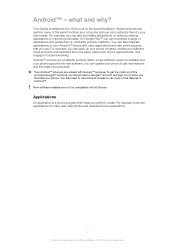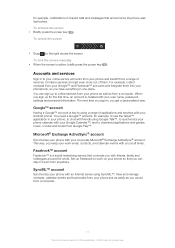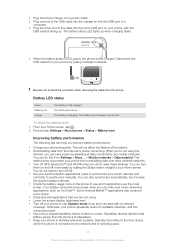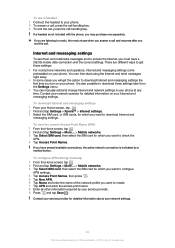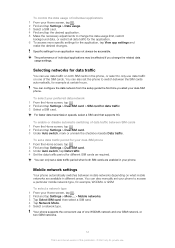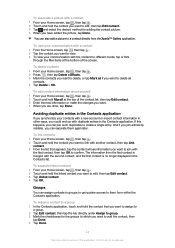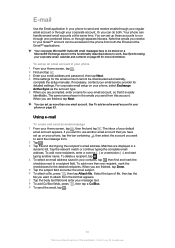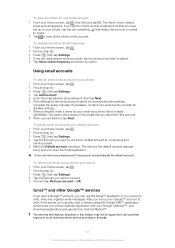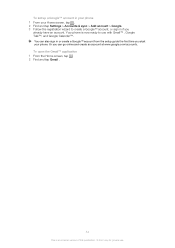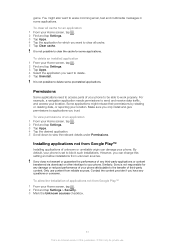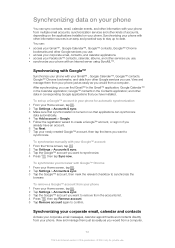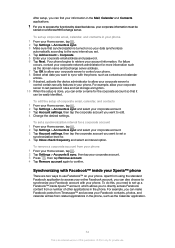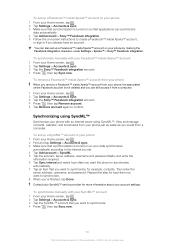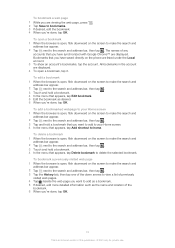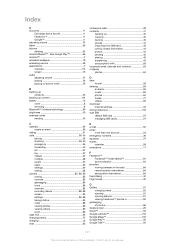Sony Ericsson Xperia tipo dual Support Question
Find answers below for this question about Sony Ericsson Xperia tipo dual.Need a Sony Ericsson Xperia tipo dual manual? We have 1 online manual for this item!
Question posted by vijiv1203 on May 12th, 2014
How To Delete Gmail Account In Sony Xperia Tipo Dual Mobile
My Goggle Account Wanted To Be Deleted From Gmail .how It Can Be Done
Current Answers
Answer #1: Posted by TommyKervz on May 12th, 2014 6:40 AM
Hi. Deleting a primary gmail address from an Android device involves a factory reset .
Related Sony Ericsson Xperia tipo dual Manual Pages
Similar Questions
Sony St21i2 Earspeaker Solution
(Posted by Anonymous-137746 9 years ago)
Sony Ericsson St21i2 How We Can Backup Memory With Memory Card
(Posted by Anonymous-137206 9 years ago)
How To Shut Down The Weather Widget In Sony.xperia Tipo?
how to shut down the weather widget in sony xperia tipo?
how to shut down the weather widget in sony xperia tipo?
(Posted by xavisubu 11 years ago)
Sony Tipo Not Working After Update. What Do I Do?
(Posted by nikkishelley 11 years ago)
I Have Not Found My Files Option In My Sony Xperia Neo V Mobile.
I have not found My Files Option in my Sony Xperia Neo V Mobile.How I can see my data avalaible in m...
I have not found My Files Option in my Sony Xperia Neo V Mobile.How I can see my data avalaible in m...
(Posted by hariom84 11 years ago)