Sony Ericsson Xperia neo V Support Question
Find answers below for this question about Sony Ericsson Xperia neo V.Need a Sony Ericsson Xperia neo V manual? We have 4 online manuals for this item!
Question posted by shrhu on January 25th, 2014
How To Find Imei Number On Sony Ericsson Xperia Neo V
The person who posted this question about this Sony Ericsson product did not include a detailed explanation. Please use the "Request More Information" button to the right if more details would help you to answer this question.
Current Answers
There are currently no answers that have been posted for this question.
Be the first to post an answer! Remember that you can earn up to 1,100 points for every answer you submit. The better the quality of your answer, the better chance it has to be accepted.
Be the first to post an answer! Remember that you can earn up to 1,100 points for every answer you submit. The better the quality of your answer, the better chance it has to be accepted.
Related Sony Ericsson Xperia neo V Manual Pages
Warranty Information - Page 2


...keep in
theLimited warrantysection. Failure to national rates, including local taxes, unless the phone number is an Internet version of this publication. © Print only for Safe and...providing support. • A global network of Contact Centers. • An extensive network of Sony Ericsson service partners. • A warranty period. Service and support
You have the product checked by ...
Warranty Information - Page 9


...or delivered.
Avoid volume levels that you received the Software,
9 This is owned by Sony Ericsson Mobile Communications AB, and/or its affiliated companies and its media is an Internet version of this... are not responsible for any information even after a master reset. Deleting data from the phone memory does not ensure that it cannot be damaged or lost when you a non-exclusive...
Warranty Information - Page 11


..., its local affiliated company, provides this Limited Warranty for your phone, original accessory delivered with your phone, and/or your Sony Ericsson
11 This is found not to be lost when your mobile computing product (hereinafter referred to defects in design, materials or workmanship, Sony Ericsson authorized distributors or service partners, in accordance with the terms and...
Warranty Information - Page 12
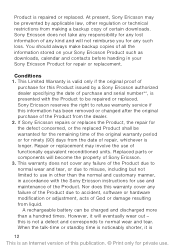
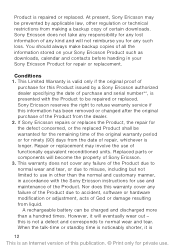
... the normal and customary manner, in other regulation or technical restrictions from liquid.
Sony Ericsson does not take any responsibility for any lost information of functionally equivalent reconditioned units....the property of purchase and serial number**, is longer. Product is repaired or replaced. At present, Sony Ericsson may involve the use in accordance with the Product to ...
Warranty Information - Page 14


...which you .
Trademarks and acknowledgements
The Liquid Identity logo and Xperia are in, please call the local Sony Ericsson Contact Center. The warranty provided does not affect the consumer's ....
*Geographical scope of the warranty If you are trademarks or registered trademarks of Sony Ericsson Mobile Communications AB. Please note in Switzerland or the Republic of Turkey, and such Product...
User Guide - Page 27


...;. You do this consumes power. • Use a Sony Ericsson original handsfree device to listen to maximize your phone often. To access the Phone options menu, press and hold the power key . This affects the battery life of the battery. • Downloading data from transmitting data over mobile networks. Battery performance
Standby time, a common term when...
User Guide - Page 29


... on your Home screen, tap . 2 Find and tap Settings > Sony Ericsson > Internet settings.
It is also possible to the right.
29
This is not included with the phone, you have unmounted the memory card, tap Erase SD card. If you have a 2G/ 3G mobile data connection and the correct settings. If a portable handsfree is...
User Guide - Page 30


...tap . 2 Find and tap Settings > Sony Ericsson > Usage info settings. 3 Mark the Send usage info checkbox. To send usage info 1 From your phone usage. Using Data monitor
Use the Data ...reset the default Internet settings 1 From the Home screen, tap . 2 Tap Settings > Wireless & networks > Mobile networks > Access Point
Names. 3 Press . 4 Tap Reset to verify actual data usage.
But you can ...
User Guide - Page 37


... phone and synchronize them with the contacts in your Sony Ericsson Sync account, Google™account, Microsoft® Exchange ActiveSync® account, or other data into your phone
... To import an individual contact, find and tap the contact. Keep your phone numbers, email addresses, and other contact data in one phone to transfer all information from a SIM card 1 From your Home screen, ...
User Guide - Page 104


... a new SIM card. Your PIN, PIN2, and PUK are supplied by your subscription. The first 15 digits represent the IMEI
number. To view your IMEI number in your phone
IMEI number
Every phone has a unique IMEI (International Mobile Equipment Identity) number. Your phone will become blocked. To change the SIM card PIN 1 From the Home screen, tap . 2 Find and tap Settings > Location...
User Guide - Page 105
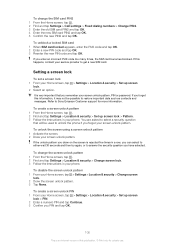
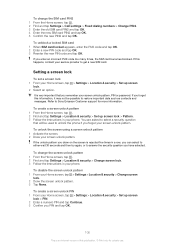
... your screen unlock pattern, PIN or password. Refer to unlock the phone if you forget this information, it may not be used to Sony Ericsson Customer support for private use.
To create a screen unlock pattern ... PIN2 1 From the Home screen, tap . 2 Find and tap Settings > Call settings > Fixed dialing numbers > Change PIN2. 3 Enter the old SIM card PIN2 and tap OK. 4 Enter the new SIM card...
User Guide - Page 114
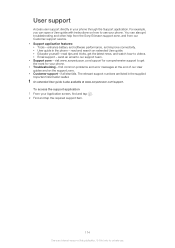
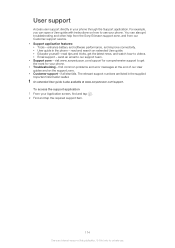
...phone - read tips and tricks, get troubleshooting and other help from the Sony Ericsson... support zone, and from our Customer support service. • Support application features: • Tools - To access the support application 1 From your phone...most for private use your phone. • Troubleshooting -...© Print only for your phone. read and search an extended ...
User Guide - Page 116


..., but you are not allowed to call the international emergency number 112. Emergency calls only
You are within range of this case, contact the nearest Sony Ericsson service center. You have entered your PUK (Personal Unblocking Key) incorrectly 10 times in another phone. Contact
your service provider and make sure that the Internet settings...
User Guide - Page 118


... trademarks are reserved. This device uses WMDRM software to see regulatory information such as the CE mark. All rights reserved. ©Sony Ericsson Mobile Communications AB, 2011 Publication number: 1253-9815.1 Your mobile phone has the capability to protect their respective owners. If you decline an upgrade, you to upgrade WMDRM to access content that was...
User Guide - Page 119


...only for private use. Index
A accounts 11
Exchange Active Sync 11 Facebook 11 Google 11 Sony Ericsson 11 adjusting volume 74 airplane mode 26 alarm 57 albums deleting 92 Android Market 53 Android... Internet settings 29 driving directions 103
E email 44
more than one account 46 emergency numbers 33 equalizer 74 events
calendar 57 in Timescape 50 extensions 16
F face detection 81...
User Guide - Page 121
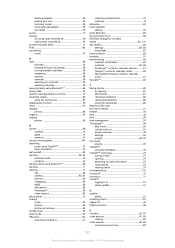
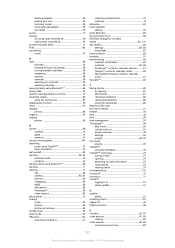
...contacts from 37 inserting 8 slideshow 93 smart playlists playing 76 smile detection 82 Sony Ericsson Sync 62 SOS See emergency numbers status 20, 110 still camera 80 settings 82, 83 using flash 81 store... on 10 Twitter™ logging in to 51 status update 51
U update
status 51 updating phone 107 usage info 30 USB connection 98
V vibration 25, 57 video albums 91, 92
viewing...
SAR information - Page 2


While there may be differences between the SAR levels of various phone models, they are based on SAR, please refer to the safety... bands. English
Radio wave exposure and Specific Absorption Rate (SAR) information
This mobile phone model MT11i has been designed to comply with the phone transmitting at the ear is an Internet version of this model phone when tested by Sony Ericsson for use .
SAR information - Page 24
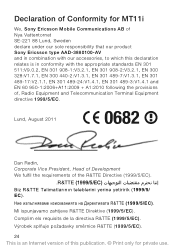
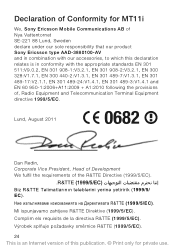
.../5/EC).
24 This is an Internet version of this publication. © Print only for MT11i
We, Sony Ericsson Mobile Communications AB of Nya Vattentornet SE-221 88 Lund, Sweden declare under our sole responsibility that our product Sony Ericsson type AAD-3880100-AV and in combination with our accessories, to which this declaration relates is...
Environmental declaration - Page 1


...regarding banned & restricted substances for the future. Therefore, Sony Ericsson wants to provide environmental information to Sony Ericsson requirements.
The Sony Ericsson Environmental Declarations give information on suppliers' compliance to our customers. Environmental Declaration
Mobile Phone XperiaTM neo V
Sony Ericsson considers sustainable development as listed and defined in...
Environmental declaration - Page 2
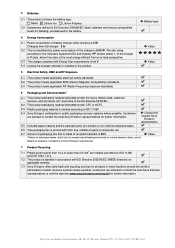
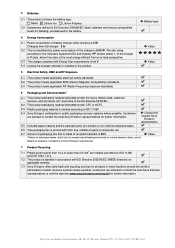
...Sony Ericsson Mobile Communications AB, SE-221 88 Lund, October 2011. 4/174 65-1/FCP 119 1022 Ux A 3 Batteries
3.1 The product contains the battery type: NiMH Lithium Ion Lithium Polymer.
3.2 Substances defined in EU Directive 2006/66/EC (lead, cadmium and mercury at specified levels for labelling) are advised to contact the local Sony Ericsson... the local Sony Ericsson representatives for ...
Similar Questions
How To Format Manually My Sony Ericsson Xperia Neo V
(Posted by mohdapsar6786 9 years ago)
When Is The Released Date Of Xperia Neo V? Please Advise :) Thanks
(Posted by michellepabiles 10 years ago)
Imei Number Of W350i
I NEED THE IMEI NUMBER TO SWITCH ON MY PHONE BACK AFTER UPDATED...
I NEED THE IMEI NUMBER TO SWITCH ON MY PHONE BACK AFTER UPDATED...
(Posted by MAYLASARI 12 years ago)

