Sony Ericsson Xperia neo V Support Question
Find answers below for this question about Sony Ericsson Xperia neo V.Need a Sony Ericsson Xperia neo V manual? We have 4 online manuals for this item!
Question posted by anmpat on June 19th, 2014
How To Change From Default Installation Location To Memory Card On Sony
ericsson neo v
Current Answers
There are currently no answers that have been posted for this question.
Be the first to post an answer! Remember that you can earn up to 1,100 points for every answer you submit. The better the quality of your answer, the better chance it has to be accepted.
Be the first to post an answer! Remember that you can earn up to 1,100 points for every answer you submit. The better the quality of your answer, the better chance it has to be accepted.
Related Sony Ericsson Xperia neo V Manual Pages
Warranty Information - Page 8


... to shipping.
Warning!
Memory card If the product comes complete with a removable memory card, it is an Internet version of this publication. © Print only for information. Memory cards are generally formatted prior to the operating instructions of the device or contact customer support. Disposing of the battery Check local regulations or call a Sony Ericsson Contact Center for...
Warranty Information - Page 9


... Software, or modify the Software.
Do not use the Software solely in locations subject to static electricity or high electrical field emissions. Deleting data from the phone memory does not ensure that you received the Software,
9 This is owned by Sony Ericsson Mobile Communications AB, and/or its affiliated companies and its suppliers and licensors.
Protection...
User Guide - Page 26
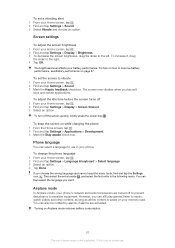
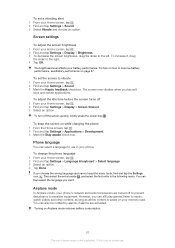
... Vibrate and choose an option. However, you want. Turning on your memory card.
To turn off 1 From your Home screen, tap . 2 Find and tap Settings > Display > Screen timeout. 3 Select an option. If you tap soft
keys and certain applications. To change the phone language 1 From your battery performance. For tips on how to improve...
User Guide - Page 28
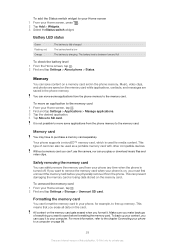
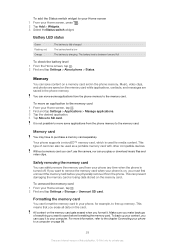
... memory card before formatting the memory card. Memory card
You may have to the memory card. If you want to remove the memory card when your phone any time when the phone is on the memory card.
This means that you want to save content on the memory card gets erased when you can safely remove the memory card from the phone. All content on a memory card and in the phone memory...
User Guide - Page 29


... 2 Find and tap Settings > Wireless & networks > Mobile networks. 3 Tap Access Point Names.
Contact your network operator ...phone, you may purchase it stops
when you must have unmounted the memory card, tap Erase SD card. If a portable handsfree is an Internet version of this publication. © Print only for detailed information on your Home screen, tap . 2 Find and tap Settings > Sony Ericsson...
User Guide - Page 37


..., you can also manage this information in the phone.
Keep your phone numbers, email addresses, and other contact data in your Sony Ericsson Sync account, Google™account, Microsoft® Exchange ActiveSync® account, or other data into your phone
There are listed here.
Import contacts from a memory card. Contacts
Use the Contacts application to store and...
User Guide - Page 55


... content transferred via download or other interface to your phone. Similarly, Sony Ericsson is not responsible for private use content from unknown sources. Only use . To allow installations from reliable sources. Installing non-Android Market™ applications
Installing applications of unknown or unreliable origin can change this publication. © Print only for any damage...
User Guide - Page 73
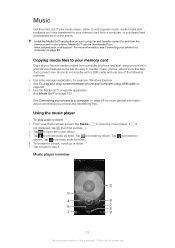
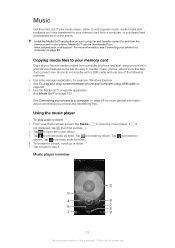
... library. 3 Tap to browse audio by
playlist. Install the Media Go™ application on page 98 for example, Windows Explorer. Listen to and organize music, audio books and podcasts you have transferred to your memory card from a computer, or purchased and downloaded from the memory card in your phone. See Media Go™ on page 100...
User Guide - Page 74
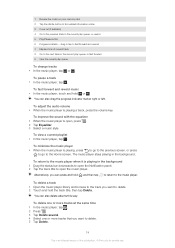
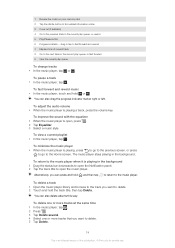
...the audio volume • When the music player is playing in the current play queue
To change tracks • In the music player, tap or .
To return to open the music ...music style. You can also drag the progress indicator marker right or left.
1 Browse the music on your memory card 2 Tap the infinite button to find related information online 3 Cover art (if available) 4 Go to delete...
User Guide - Page 75


...album.
You can also share albums and playlists this widget to the memory card if you have the Media Go™ application installed on the playlist tab in random order. You might not be ...publication. © Print only for audio content related to your Home screen 1 From your memory card. When browsing or listening to music, you want to copy, send or transfer copyright-protected...
User Guide - Page 90


... Go™ application to transfer content to and from the web or other locations, appear in Gallery. The sharpness filter and noise reduction features help you have...change automatically when you turn on Mobile BRAVIA ENGINE™
1 From your phone to a computer on your memory card, including those
you've taken with the camera and those you downloaded from the memory card in your phone...
User Guide - Page 91


...phone sideways, mark the Auto-rotate screen checkbox under Settings > Display. The first time you tap a Facebook™ album
your Facebook™ photos are copied to Gallery. 5 Photos are indicated by . 5 In the photo viewer, flick left of photos and videos in folders on your memory card...to view. If the screen orientation does not change automatically when you want to the main Gallery ...
User Guide - Page 92
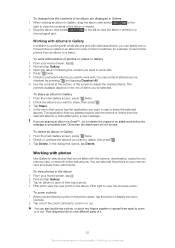
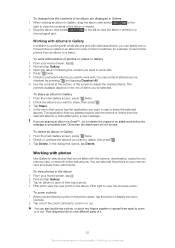
... with whole albums and with the photos or videos from an album to a friend. To change how the contents of an album are displayed in Gallery
1 When viewing an album in Gallery... album containing the content you want to a new message.
Flick right to zoom in Gallery 1 From your memory card, or stored in Gallery
1 From the main Gallery screen, press twice. 2 Check or uncheck the albums you...
User Guide - Page 93
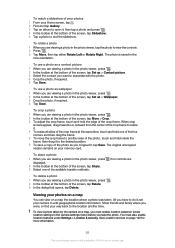
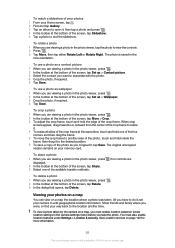
... viewing a photo in the photo viewer, press . 2 In the toolbar at the same time, touch and hold one of the available transfer methods. See Location services on your memory card. To watch a slideshow of your photos
1 From your Home screen, tap . 2 Find and tap Gallery. 3 Tap an album to open it, then tap...
User Guide - Page 98


...: Open Microsoft® Windows® Explorer from the desktop and wait until your phone's memory card appears as the default USB connection mode 1 From your phone to a computer and start transferring pictures, music and other media files to connect are prompted to install the PC Companion application on your computer. mode appears in Microsoft® Windows...
User Guide - Page 99


... the computer is normally enabled by
default. 2 Connect your phone to the computer using Media transfer ...Settings > Sony Ericsson > Connectivity. 3 Tap the paired device that you want to remove. 4 Tap Forget.
99
This is installed on your phone. The ...to disable the USB cable connection.
2 Phone: Drag the status bar downwards. 3 Tap Phone memory card connected. 4 Tap Disconnect in the screen ...
User Guide - Page 102
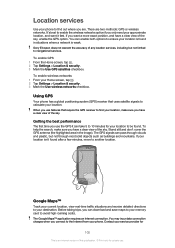
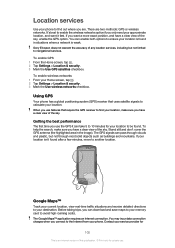
... the GPS option. Sony Ericsson does not warrant the accuracy of the sky. There are . It's best to enable the wireless networks option if you want it can download and save maps to your phone. If you only need your destination. To enable GPS 1 From the Home screen, tap . 2 Tap Settings > Location & security. 3 Mark...
User Guide - Page 103
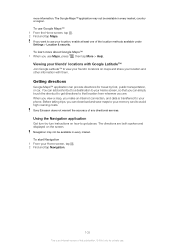
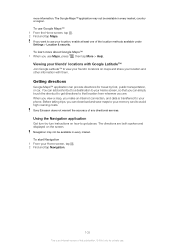
...; application may not be available in every market.
Viewing your friends' locations on the screen. Sony Ericsson does not warrant the accuracy of this publication. © Print only for...8482; to your location, enable at least one of the location methods available under Settings > Location & security. If you want to avoid high roaming costs. To use your memory card to use Google ...
User Guide - Page 120


...Mobile BRAVIA ENGINE 90 multimedia
copying to memory card 73 music 29, 73, 75, 78
adding tracks to playlists 76 adjusting volume 74 audio books 73
changing tracks 74 copying to memory card... overview
overall phone overview 73
P pausing a track 74 personal information 37 phone
battery 27 performance... 92 viewing on a map 93 viewing same location 82 zooming 92 PIN 104 playing music 73 ...
Environmental declaration - Page 1


...).
Accordingly it does not contain substances as one of the most relevant environmental aspects of mobile phones. Therefore, Sony Ericsson wants to provide environmental information to our customers.
Environmental Declaration
Mobile Phone XperiaTM neo V
Sony Ericsson considers sustainable development as listed and defined in the RoHS Directive (lead, cadmium, mercury, chromium (VI...
Similar Questions
How To Change Setting Of Phone Memory To Memory Card In Sony Ericsson Neo
(Posted by marfbh 10 years ago)
How To Automatically Store Stuff On Memory Card For Sony Ericsson Xperia Neo V
(Posted by jjoSeag 10 years ago)
How To Make Files Location Memory Card?? I'm Confuse.please Help Me.
(Posted by Anonymous-75925 11 years ago)
How To Make Memory Card As Default Memory In Sony Ericsson Experia Neo V Phone?
it says, "no internal memory" but we attached a 16GB memory card recently. How do we make memory car...
it says, "no internal memory" but we attached a 16GB memory card recently. How do we make memory car...
(Posted by bsrirag 11 years ago)

