Sony Ericsson Xperia neo Support Question
Find answers below for this question about Sony Ericsson Xperia neo.Need a Sony Ericsson Xperia neo manual? We have 1 online manual for this item!
Question posted by dawnisaac on July 18th, 2012
Can't Send Text Message
I have an xperia neo v and i am having trouble sending text messages. Please help me. Thanks
Current Answers
There are currently no answers that have been posted for this question.
Be the first to post an answer! Remember that you can earn up to 1,100 points for every answer you submit. The better the quality of your answer, the better chance it has to be accepted.
Be the first to post an answer! Remember that you can earn up to 1,100 points for every answer you submit. The better the quality of your answer, the better chance it has to be accepted.
Related Sony Ericsson Xperia neo Manual Pages
User Guide - Page 2


... screen 13 Home screen 14 Accessing and using applications 16 Status and notifications 18 Phone settings menu 19 Typing text 19 Adjusting the volume 21 Customising your phone 21 Battery 23 Memory 24 Stereo portable handsfree 25 Internet and messaging settings 25 Turning off data traffic 26 Data roaming 26 Network settings 27
Calling...
User Guide - Page 6


... in this User guide are not supported in all countries/ regions or by all networks and/or service providers in all areas. Please contact your mobile phone. Some of this applies to the GSM International Emergency Number 112. Important information
Please read the Important information leaflet before you use .
User Guide - Page 10


... account. Use Gmail™ to send emails, Google Talk™ to chat with friends, family and colleagues all times. Facebook™ account
Facebook™ connects you 'll always have everything in , you get even more help with the following: • Info on your phone's hard keys • Entering text • Wi-Fi® •...
User Guide - Page 23


... the Internet is not being used to your phone. Battery performance
Standby time, a common term when it comes to battery performance, refers to sensitive equipment. You can help you don't need to use . However, you choose the wrong language and cannot read the menu texts, find and tap the Settings icon .
This will...
User Guide - Page 25


... not included with the phone, you may purchase it to access the Internet, you have a 2G/ 3G mobile data connection and the correct settings. Contact your network operator for private use a handsfree 1 Connect a portable handsfree. 2 To answer a call, press the call handling key. Internet and messaging settings
To send text and multimedia messages and to your...
User Guide - Page 26


... info. 3 Mark the Send usage info checkbox. Data roaming
Depending on your network operator, it if you want to allow mobile data connections via 2G/3G outside of your phone usage. Contact your network... provider.
26
This is not activated. To send usage info 1 From your Home screen, tap . 2 Find and tap Settings > Wireless & networks > Mobile networks. 3 Unmark the Data enabled checkbox. ...
User Guide - Page 32


... a SIM card.
To synchronise your existing contacts and other contact data in one phone to another using this method because of this process manually. Your contacts are several methods to get hints on the SIM card. Send contacts via messaging services such as Sony Ericsson Sync or Google Sync™. Just tap on...
User Guide - Page 33


.... 4 If you have more than one vCard file on and your phone set up a synchronisation account, you receive a new text message, multimedia message, or email message, open a menu so you can choose to edit contact details.
33
This is an Internet version of phone contacts, with more than one account, you can save the contact data...
User Guide - Page 35
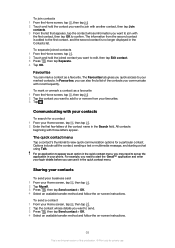
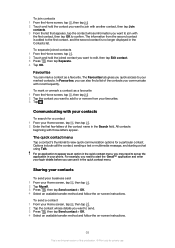
... 2 Tap Myself. 3 Press , then tap Send contact > OK. 4 Select an available transfer ... options for a particular contact. To send a contact 1 From your Home screen...gives you want to send. 3 Press , then tap Send contact > OK. ...menu.
Sharing your contacts
To send your business card 1 From your... include call the contact, sending a text or multimedia message, and starting a chat using...
User Guide - Page 37
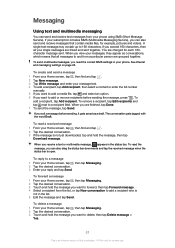
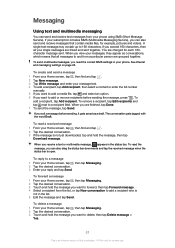
.... 2 Tap the desired conversation. 3 If the message is open. To read a received message 1 From your phone using SMS (Short Message Service). Messaging
Using text and multimedia messaging
You can send and receive text messages from a particular person are charged for example, pictures and videos. If you can also send and receive messages that all your phone. When you need the correct MMS...
User Guide - Page 38


... the recipient at the top of this publication. © Print only for messages 1 From your contacts, tap the phone number you want to delete, then tap Delete. To view messages saved on the SIM card 1 From your Home screen, tap , then tap Messaging. 2 Tap a conversation. 3 Tap the sender's number at the top of the...
User Guide - Page 39


...Outlook® email messages have to work. See To add an extra email account in your phone 1 From your Home screen, tap . 2 Find and tap Email. 3 Enter your email accounts at the same time. If you need to send and receive emails ...Tap New mail. 5 Tap To and start typing another name. See Synchronising your message text. 8 To attach a file, tap Add attachment.
User Guide - Page 40


...previous messages. 6... and tap the desired message in the email preview ...message attachment 1 From your Home screen, tap . 2 Find and tap Email. 3 Find and tap the desired message...your email messages in landscape...or previous messages. 7...message 1 From your Home screen, tap . 2 Tap Email. 3 In your email inbox, touch and hold the message... read your email messages 1 From your Home..., then tap Send.
40
This...
User Guide - Page 41


... want to forward. 4 Tap Forward. 5 Tap To and enter the recipient's address. 6 Enter your message, then tap Send.
If you only have several email accounts in your phone to read, write and organise email messages. After you set an email account as your default account 1 From your Home screen, tap . 2 Find and tap Email...
User Guide - Page 46
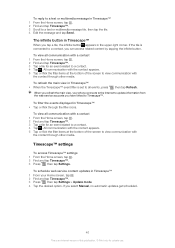
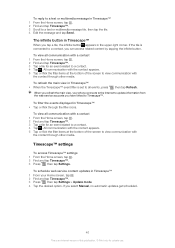
...media. To schedule web service content updates in Timescape™ 1 From your phone connects to the Internet to update information from the web service accounts you ... tap Timescape™. 3 Tap a tile for an event related to a text or multimedia message tile, then tap the tile. 4 Edit the message and tap Send. Timescape™ settings
To access Timescape™ settings 1 From the Home ...
User Guide - Page 48
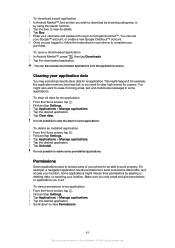
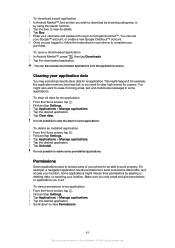
... navigation application needs permissions to send and receive data traffic, and access your application data
You may sometimes need to access parts of your phone to be able to applications you..., the application memory becomes full, or you want to erase incoming email, text and multimedia messages in your phone to complete your
purchase.
This might also want to clear high scores for an...
User Guide - Page 78


...helps highlight your subject. Keep your hand by holding the camera steady. Hold it steady Avoid blurry photos by leaning it a third of the way in pockets and bags. Try to steady your lens clean Mobile phones...
78
This is searching for private use geotagging, you must be too dark.
When the phone is an Internet version of this publication. © Print only for your subject, you ...
User Guide - Page 102
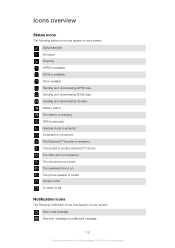
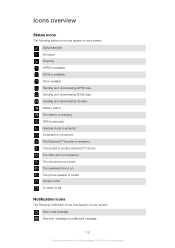
...Roaming GPRS is available EDGE is available 3G is available Sending and downloading GPRS data Sending and downloading EDGE data Sending and downloading 3G data Battery status The battery is charging ... The phone speaker is muted Vibrate mode An alarm is set
Notification icons
The following notification icons may appear on your screen: New email message New text message or multimedia message
102
This...
User Guide - Page 104


...Print only for private use your call history
Places
Search for your phone Send and receive text and multimedia messages Play music and playlists Navigate by using spoken, turn-by-turn ... Talk
Download a variety of exciting content to your phone Tailor phone settings to your own liking Explain basic phone functions and helps you enter essential settings Synchronise your contacts, calendar and...
User Guide - Page 109


... at any other third party content. When you download licenses for additional content that your intended use of this publication. © Print only for your mobile phone. If you decline an upgrade, you download to access their intellectual property, including copyrights. Restrictions: Software is confidential copyrighted information of this User guide. ringtones...
Similar Questions
Sony Ericsson Phones Xperia How To Record Sound
(Posted by jlwmuk52 9 years ago)
I Cant Add Google Account To My Phone Xperia Neo V
(Posted by Ballawar 10 years ago)
Where Is The Message Center No In Sony Hazel Mobile Phone..?
where is the message center no in sony Hazel mobile phone..?
where is the message center no in sony Hazel mobile phone..?
(Posted by flameyas 11 years ago)
Cant Send Text Messages Can Only Receive
(Posted by janicesmith141 12 years ago)
Saving Contacts For Transferring To A Computer Or Another Mobile Phone
How can I save the contacts in my present mobile phone to transfer them to another mobile or a compu...
How can I save the contacts in my present mobile phone to transfer them to another mobile or a compu...
(Posted by pyfonjallaz 12 years ago)

