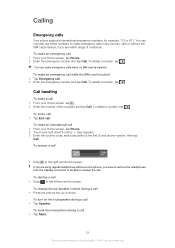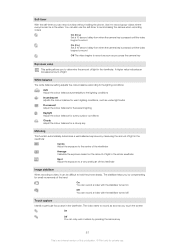Sony Ericsson Xperia neo Support Question
Find answers below for this question about Sony Ericsson Xperia neo.Need a Sony Ericsson Xperia neo manual? We have 1 online manual for this item!
Question posted by Anonymous-63670 on June 21st, 2012
How Do I Put My Xperia On Silent But Still Allow The Phone To Ring?
I need to switch off all alerts at night but still be available to take emergency calls
Current Answers
Related Sony Ericsson Xperia neo Manual Pages
Similar Questions
Problem In Rebooting.
How can I reboot my Sony Ericsson Xperia MT15i ? The phone does not start, only displaying "SONY" an...
How can I reboot my Sony Ericsson Xperia MT15i ? The phone does not start, only displaying "SONY" an...
(Posted by hiralal0 10 years ago)
Xperia Neo V People Can't Hear During Calls
(Posted by mifvelos 10 years ago)
How Can I Unlock Xperia S Phone Scree Which Showing Only Emergency Call Screen?
how can i unlock Xperia S phone scree which showing only emergency call screen? i have tried it wit...
how can i unlock Xperia S phone scree which showing only emergency call screen? i have tried it wit...
(Posted by waghmk 11 years ago)
Every Time I Try To Make A Call Or Answer A Call On My Xperia Ray The Phone Dies
The phone dies when i try to make or try to receive a call
The phone dies when i try to make or try to receive a call
(Posted by mulayil 12 years ago)