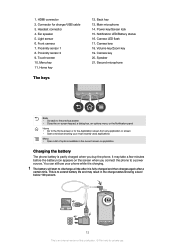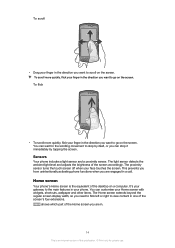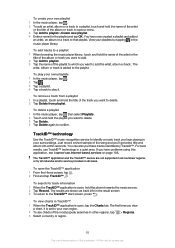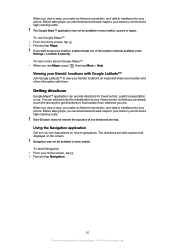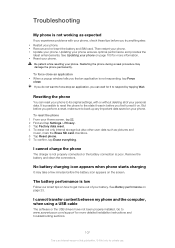Sony Ericsson Xperia neo Support Question
Find answers below for this question about Sony Ericsson Xperia neo.Need a Sony Ericsson Xperia neo manual? We have 1 online manual for this item!
Question posted by hiralal0 on May 20th, 2014
Problem In Rebooting.
How can I reboot my Sony Ericsson Xperia MT15i ? The phone does not start, only displaying "SONY" and "XPERIA" respectivly. The home screen does not displaying.
Current Answers
Answer #1: Posted by TechSupport101 on May 20th, 2014 11:44 PM
Hi. You need download and install the "Update Service software" from Sony Ericsson's website to your computer. Use it to update the firmware of your device. The whole will most likely compromise every user data already on the phone's memory.
Related Sony Ericsson Xperia neo Manual Pages
Similar Questions
How To Transfer Contacts To Sim Card Sony Ericsson Xperia
(Posted by JHooaiu772 9 years ago)
Why The Xperia Neo Mt15i Does Not Display Home Screen?
Why the Sony Ericsson Xperia neo MT15i does not start and display the home screen? It shows only "SO...
Why the Sony Ericsson Xperia neo MT15i does not start and display the home screen? It shows only "SO...
(Posted by hiralal0 9 years ago)
How To Detect Xperia Mt15i That Is Lock In Sony Pc Companion
(Posted by lthommuzio 10 years ago)
Cant Transfer My Contacts From My Sim Of My Old Phone To My New Sony
how do i transfer my contacts please
how do i transfer my contacts please
(Posted by sallyn 12 years ago)
Saving Contacts For Transferring To A Computer Or Another Mobile Phone
How can I save the contacts in my present mobile phone to transfer them to another mobile or a compu...
How can I save the contacts in my present mobile phone to transfer them to another mobile or a compu...
(Posted by pyfonjallaz 12 years ago)