Sony Ericsson Xperia neo Support Question
Find answers below for this question about Sony Ericsson Xperia neo.Need a Sony Ericsson Xperia neo manual? We have 1 online manual for this item!
Question posted by flyKata on March 26th, 2014
Sony Ericsson, Xperia, Wont Turn On At All, How Do I Open To Get Sim Card Out?
The person who posted this question about this Sony Ericsson product did not include a detailed explanation. Please use the "Request More Information" button to the right if more details would help you to answer this question.
Current Answers
There are currently no answers that have been posted for this question.
Be the first to post an answer! Remember that you can earn up to 1,100 points for every answer you submit. The better the quality of your answer, the better chance it has to be accepted.
Be the first to post an answer! Remember that you can earn up to 1,100 points for every answer you submit. The better the quality of your answer, the better chance it has to be accepted.
Related Sony Ericsson Xperia neo Manual Pages
User Guide - Page 3


... and multimedia message options 38
Email 39 Using email 39 Using email accounts 41 Gmail™ and other Google™ services 41
Google Talk 43
Sony Ericsson Timescape 44 Timescape™ main view 44 Timescape™ widget 44 Using Timescape 44 Timescape™ settings 46
Android Market 47 Payment options 47 Downloading...
User Guide - Page 4


...Working with photos 85
Bluetooth™ wireless technology 88 Phone name 88 Pairing with another Bluetooth™ device 88 Sending and receiving items using... and protecting your phone 97 IMEI number 97 SIM card protection 97 Setting a screen lock 98
Updating your phone 100 Updating your phone wirelessly 100 Updating your phone using a USB cable 100
Phone settings overview 101
...
User Guide - Page 8
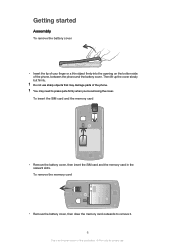
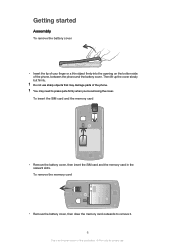
..., then insert the SIM card and the memory card in the relevant slots. You may damage parts of the phone, between the phone and the battery cover. Do not use . Getting started
Assembly
To remove the battery cover
• Insert the tip of your finger or a thin object firmly into the opening on the bottom side...
User Guide - Page 9


...turn on the phone
1 Press and hold down until the options menu opens. 2 In the options menu, tap Power off the phone 1 Press and hold down the power key on the right side of the phone...data transfer costs. • Application settings - Set up your needs. Turning on the phone
To turn off . 3 Tap OK. Your SIM card PIN is active, briefly press the key. This lock prevents unwanted actions...
User Guide - Page 10


...: • Info on your memory card or SIM card to your Sony Ericsson account.
For example, collect contacts from the memory card or SIM card to your corporate Exchange Active Sync account.
Facebook™ account
Facebook™ connects you can import contacts via a synchronisation account, you first need to chat with your new phone before you sign up the...
User Guide - Page 13


...two fingers on the screen (in any direction) to zoom in
the phone kit. To open or highlight an item • Tap the item. You can also...phone is an Internet version of negligent care are not covered by moving your finger on the screen to zoom, it . If you can also set period of the list option, to save battery power, and locks automatically. Scrolling
Scroll by the Sony Ericsson...
User Guide - Page 25


... settings: • For most mobile phone networks and operators, Internet and messaging settings come preinstalled on your phone. To view the current Access Point Name (APN) 1 From the Home screen, tap . 2 Find and tap Settings > Wireless & networks > Mobile networks. 3 Tap Access Point Names. To format the memory card 1 From your phone at any time. If you...
User Guide - Page 26


... screen, tap . 2 Find and tap Settings > Wireless & networks > Mobile networks. 3 Unmark the Data enabled checkbox. Usage info
For quality purposes, Sony Ericsson collects anonymous bug reports and statistics regarding your Home screen, tap . 2 Find and tap Settings > Sony Ericsson > Usage info. 3 Mark the Send usage info checkbox. Turning off , you want to create. 6 Tap APN and...
User Guide - Page 28
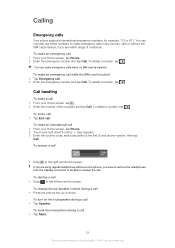
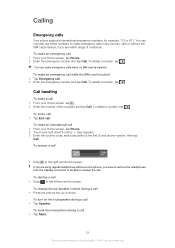
... example, 112 or 911. To delete a number, tap . To turn on the loudspeaker during a call while the SIM card is inserted. To make emergency calls in any country, with or without the SIM card inserted, if you are using regular headphones without the first 0) and phone number, then tap
Call. To mute the microphone during a call...
User Guide - Page 32


...phone numbers, email addresses, and other contact data in one easy overview. You can read more about importing contacts at www.sonyericsson.com/ support/contacts.
Import contacts from a memory card. Send contacts via messaging services such as Sony Ericsson Sync or Google Sync™.
Contacts shows you can choose to only use . Opening... to add the SIM card
contacts under that account...
User Guide - Page 44


...™ events. To preview a tile in Timescape™ • Flick up or down to open and view the full content. This way you can tap the infinite button to view a range ... countries or regions, or by collecting all areas. See Home screen on the screen. Sony Ericsson Timescape™
Sony Ericsson Timescape™ changes the way you interact with the most recent tile at the bottom ...
User Guide - Page 50


After you have a Sony Ericsson account or a Google™ account, you want to change the calendar settings 1 From the Home screen, tap ... , then tap Calendar. 2 Press and select Day, Week, or Month.
You can also synchronise your phone calendar with your web calendar.
The notification panel opens. 2 Tap the desired event. 3 Tap Dism.
If you want to silent mode, the alarm signal...
User Guide - Page 91
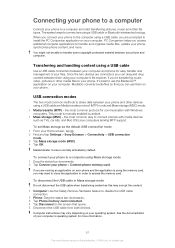
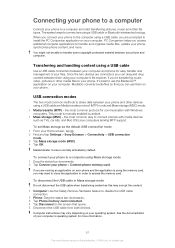
...that opens. 5 Disconnect the USB cable from both devices. This mode is an Internet version of your computer's file explorer. the most common way to access the memory card.
..., and Mac OS/Linux computers lacking MTP support. Connecting your phone to a computer
Connect your Home screen, tap . 2 Find and tap Settings > Sony Ericsson > Connectivity > USB connection mode. 3 Tap Mass storage mode...
User Guide - Page 96
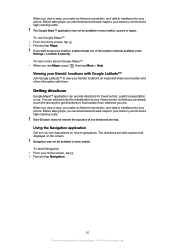
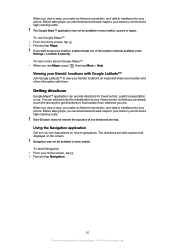
...and save maps to your memory card to avoid high roaming costs. Sony Ericsson does not warrant the accuracy of this publication. © Print only for travel by -turn instructions on how to view your...places. When you view a map, you make an Internet connection, and data is transferred to your phone. To learn more about Google Maps™ • When you use Google Maps™ 1 From...
User Guide - Page 98


...a row, you can select to either wait 30 seconds and then try again, or to unlock the phone if you have selected. To change the SIM card PIN2 1 From the Home screen, tap . 2 Find and tap Settings > Call settings > Fixed dialling... Repeat the new PIN code and tap OK. To unblock the locked SIM card 1 When Your SIM card is rejected five times in your Sony Ericsson contact centre for private use.
User Guide - Page 106


... use your phone. An extended User guide is also available at the end of this publication. © Print only for comprehensive support to videos. • Email support - You can open a User ...news, and watch how-to get troubleshooting and other help from the Sony Ericsson support zone, and from your phone through the Support application. The relevant number is an Internet version of...
User Guide - Page 107
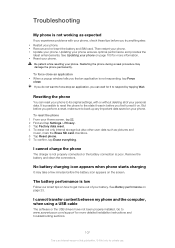
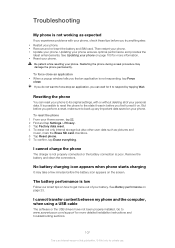
...; Remove and re-insert the battery and SIM card.
Go to www.sonyericsson.com/support for more detailed installation instructions and troubleshooting sections.
107
This is poor. Updating your phone. Restarting the phone during a reset procedure may take a few minutes before you first turned it to respond by tapping Wait.
No battery charging icon appears...
User Guide - Page 108


...SIM card in a row. Emergency calls only
You are . • The SIM card is locked. See Emergency calls on how to use it is probably your phone that the network has coverage where you are within range of this case, contact the nearest Sony Ericsson...too weak. To unlock the phone, you are correct. Make sure Airplane mode is turned off. • Your phone is not receiving any network signal...
User Guide - Page 110
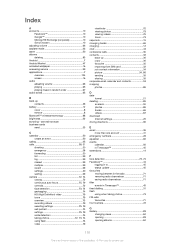
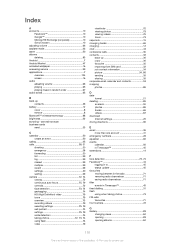
...10 Microsoft® Exchange (corporate 10 Sony Ericsson 10 adjusting volume 66 airplane mode 23...audio books 65
B back up 36 copy 36 favourite 35 importing from SIM card 32 join contact information 34 picture 34, 86 sending 35 sharing 35 corporate... front camera 72
G Gallery 83
changing views 84 opening 83 opening albums 84
110
This is an Internet version of this publication. &#...
User Guide - Page 112


... mode 21 SIM card 97 exporting contacts to 36 importing contacts from 32 inserting 8 slideshow 85 smart playlists playing 67
smile detection 74 Sony Ericsson Sync 54 SOS...opening 68 searching for track information 68 using results 69 viewing charts 68 troubleshooting 107 turning off 9 turning on 9 Twitter 44 logging in to 45 status update 45
U update
status 45 updating phone...
Similar Questions
How To Transfer Contacts To Sim Card Sony Ericsson Xperia
(Posted by JHooaiu772 9 years ago)
Sony Ericsson Xperia Wont Turn On Green Light Blinking
(Posted by buthe 10 years ago)
Sony Ericsson R800at Can I Copy My Phone Numbers To Sim Card From Phone
(Posted by Javieafod 10 years ago)
Sony Xperia S Contacts On Sim Card How To Move
(Posted by admipate 10 years ago)

