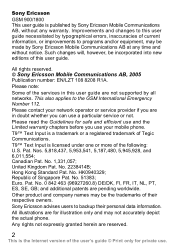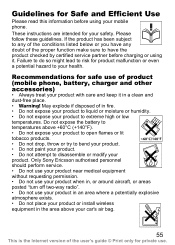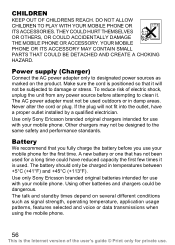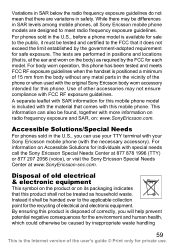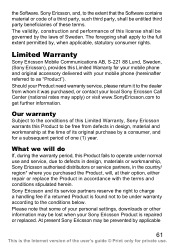Sony Ericsson J100i Support Question
Find answers below for this question about Sony Ericsson J100i.Need a Sony Ericsson J100i manual? We have 1 online manual for this item!
Question posted by gillianbray on September 21st, 2017
How Do I Remove The Sim Card
how to remove the SIM card
Current Answers
Answer #1: Posted by Odin on September 21st, 2017 7:00 AM
Hope this is useful. Please don't forget to click the Accept This Answer button if you do accept it. My aim is to provide reliable helpful answers, not just a lot of them. See https://www.helpowl.com/profile/Odin.
Related Sony Ericsson J100i Manual Pages
Similar Questions
Insert Sim Card
insert sim card problem on sony ericssion j100i
insert sim card problem on sony ericssion j100i
(Posted by rutuparnamohanta 11 years ago)
My Sony Ericsson J 230 I Mobile Phone Is Restarting When I Insert The Sim Card
(Posted by nickjagtap 12 years ago)
Saving Contacts For Transferring To A Computer Or Another Mobile Phone
How can I save the contacts in my present mobile phone to transfer them to another mobile or a compu...
How can I save the contacts in my present mobile phone to transfer them to another mobile or a compu...
(Posted by pyfonjallaz 12 years ago)
When I Switched On My J100i It Demans Phone Code
What is the master code for this phone.
What is the master code for this phone.
(Posted by mh786q 12 years ago)