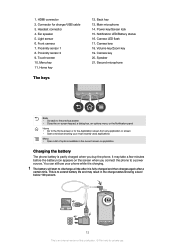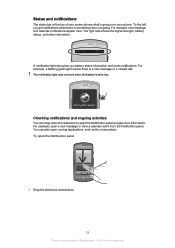Sony Ericsson Xperia neo Support Question
Find answers below for this question about Sony Ericsson Xperia neo.Need a Sony Ericsson Xperia neo manual? We have 1 online manual for this item!
Question posted by increative on May 16th, 2012
How To Keep Lock For Message
how to keep lock for messages and gallery
Current Answers
Related Sony Ericsson Xperia neo Manual Pages
Similar Questions
Sony Ericsson Phones Xperia How To Record Sound
(Posted by jlwmuk52 9 years ago)
How To Lock Messages On Sony Ericsson Xperia
(Posted by Bhesr0n1n 10 years ago)
I Cant Add Google Account To My Phone Xperia Neo V
(Posted by Ballawar 10 years ago)
Where Is The Message Center No In Sony Hazel Mobile Phone..?
where is the message center no in sony Hazel mobile phone..?
where is the message center no in sony Hazel mobile phone..?
(Posted by flameyas 11 years ago)
Saving Contacts For Transferring To A Computer Or Another Mobile Phone
How can I save the contacts in my present mobile phone to transfer them to another mobile or a compu...
How can I save the contacts in my present mobile phone to transfer them to another mobile or a compu...
(Posted by pyfonjallaz 12 years ago)