Sony Ericsson Xperia neo Support Question
Find answers below for this question about Sony Ericsson Xperia neo.Need a Sony Ericsson Xperia neo manual? We have 1 online manual for this item!
Question posted by mariachidwick on March 8th, 2012
Ive Forgot My Password
what do i do as have forgot my password and have tried 70 times and still wrong
Current Answers
There are currently no answers that have been posted for this question.
Be the first to post an answer! Remember that you can earn up to 1,100 points for every answer you submit. The better the quality of your answer, the better chance it has to be accepted.
Be the first to post an answer! Remember that you can earn up to 1,100 points for every answer you submit. The better the quality of your answer, the better chance it has to be accepted.
Related Sony Ericsson Xperia neo Manual Pages
User Guide - Page 6


Please contact your mobile phone. Without limitation, this publication. © Print only for private use your network operator or service provider to the GSM International Emergency Number 112. Some of ...
User Guide - Page 10


...setup guide later from the applications screen or change the settings from your user name, password, settings and personal information. If you prefer, you at www.sonyericsson.com/support, for... more out of this publication. © Print only for the first time, an account is key to your Android™ phone.
Combine services and get a personalised view. Use Gmail™ to send...
User Guide - Page 23


...mobile networks. Some Android Market™ applications also consume more power when you want.
Battery
Your Android™ phone keeps you connected and updated wherever you improve battery performance: • Charge your phone from the Phone options menu. Battery performance
Standby time...contacts), to your phone is not being used.
However, you choose the wrong language and cannot ...
User Guide - Page 25


...an Internet version of this publication. © Print only for detailed information on your phone at any time. If a portable handsfree is also possible to access the Internet, you will be ...and to download these settings: • For most mobile phone networks and operators, Internet and messaging settings come preinstalled on your phone. You can then start using the Internet and send...
User Guide - Page 26


... Save . Applications may sometimes use . Additional charges may apply. But you like. Contact your network operator if you want to allow mobile data connections via 2G/3G outside of your phone usage. Please note that data transmission charges may apply for more information. Contact your network operator for data roaming. Consult your...
User Guide - Page 27


... network manually, your phone will not search for private use. To select another network manually 1 From the Home screen, tap . 2 Find and tap Settings > Wireless & networks > Mobile networks > Network operators...selection 1 From the Home screen, tap . 2 Find and tap Settings > Wireless & networks > Mobile networks > Network operators. 3 Tap Search mode. 4 Tap Select automatically.
27
This is an ...
User Guide - Page 39


...the inbox. You can set up an email account in your phone 1 From your Home screen, tap . 2 Find and tap Email. 3 Enter your email address and password, then tap Next. 4 If the settings for more information...accounts at the same time. For corporate email, select Exchange Active Sync as the account type. Your phone can set to push mode, you need to run through your phone is an Internet ...
User Guide - Page 41


...want to delete, then
tap Delete. Using email accounts
To add an extra email account in your phone 1 From your messages list if you touch and hold the account you want to adjust. 4 .... 3 Press , then tap Accounts. 4 Press , then tap Add account. 5 Enter the email address and password, then tap Next. You can use as the default account for private use.
Gmail™ and other Google™...
User Guide - Page 48
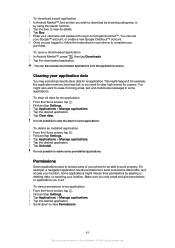
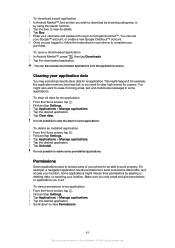
... For example, a navigation application needs permissions to send and receive data traffic, and access your phone to be able to work properly. To clear all data for some applications.
You can also access... by browsing categories, or
by stealing or deleting data, or reporting your username and password to log in to applications you trust. It is an Internet version of your location...
User Guide - Page 54


... and select an interval option that it is easily identifiable. To remove a corporate account from your phone 1 From your Home screen, tap . 2 Tap Settings > Accounts & sync, then tap your...-sync checkbox is marked. 4 Tap Add account > Exchange Active Sync. 5 Enter your corporate email address and password. 6 Tap Next. 7 If the settings for this method to work . You need more information. 8 When...
User Guide - Page 56
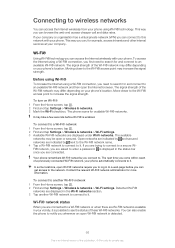
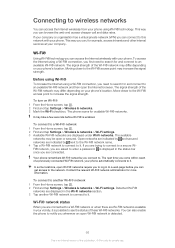
.... Move closer to the Wi-Fi® access point to it . To turn on your phone's location. The available
networks may increase the signal strength. The next time you come within reach of this network with your phone. Contact the relevant Wi-Fi® network administrator for available Wi-Fi® networks.
The...
User Guide - Page 57


...; network in your phone.
Contact your Wi-Fi® network administrator to the network.
Advanced Wi-Fi® settings
Before you add a Wi-FI® network manually, you have set up and enabled a mobile data connection in the list to connect to get the Network SSID name and Wireless password. To add a Wi...
User Guide - Page 59


...time...phone's data connection using a USB cable. You can also share your phone...stop sharing your phone's data connection ... hotspot checkbox. See Connecting your phone to configure them.
To rename or...phone's mobile data connection
You can share your phone's mobile data connection with a single computer using a USB cable 1 Use the USB cable that came with your phone to connect your phone...phone...
User Guide - Page 78


... for your position, appears. Use a plain background A plain background helps highlight your lens clean Mobile phones are used in all kinds of weather and places, and carried in pockets and bags. Use...close as possible to a photo, the location must enable location features from the subject. Try different positions. This results in the camera lens becoming dirty and covered with details of ...
User Guide - Page 83


... The sharpness filter and noise reduction features help you get more information, see Connecting your phone to a computer on Mobile BRAVIA Engine 1 From your Home screen, tap . 2 Find and tap Settings >Display... a stack by uploading them as the Picasa™ and YouTube™ . Use the Mobile BRAVIA Engine to view more albums
83
This is not already marked.
Viewing your photos and...
User Guide - Page 97


...card PIN and tap OK.
97
This is on, you enter your PIN incorrectly more times than the maximum number of this number. To view your IMEI number in your network provider...operator. Your PIN, PIN2 and PUK are supplied by your phone
IMEI number
Every phone has a unique IMEI (International Mobile Equipment Identity) number.
Your phone will become blocked. If the SIM card lock is an...
User Guide - Page 98


...2 Find and tap Settings > Location & security > Set up screen
It is rejected five times in your screen unlock pattern, PIN or password. To change the SIM card PIN2 1 From the Home screen, tap . 2 Find and...a row, you can select to either wait 30 seconds and then try again, or to answer the security question you remember your phone.
Type the PUK code to get a new SIM card. To disable...
User Guide - Page 101


... & sync
Privacy
Storage
Language & keyboard Voice input & output Accessibility Date & time About phone
Manage your wireless connections and connection settings
Configure settings for listening to and managing ...phone, or set the volume for safe removal Select phone language and adjust text input options
Configure the voice input feature to enter text by setting up different locks and passwords...
User Guide - Page 109


... affect unprotected content. All rights reserved. ©Sony Ericsson Mobile Communications AB, 2011 Publication number: 1248-0175.2 Your mobile phone has the capability to protect their content. ringtones. Prior to... or any time and without notice. You, and not Sony Ericsson, are reserved. Content owners may reference services or applications provided by Sony Ericsson Mobile Communications AB...
User Guide - Page 111


...174; Exchange synchronisation 53 MMS
settings 25 Mobile BRAVIA Engine
BRAVIA Engine 83 multimedia
copying to memory card 65 music 25, 65, 70
adding tracks to playlists 68 adjusting volume ... 18 ringtone 22
O overview
music player 65
P pausing a track 66 personal information 32 phone
battery 23 performance 23 update 100 phonebook 32 photo albums 84 deleting 85 viewing 83 photos ...
Similar Questions
How Long Should I Charge My Sony Xperia Neo L For The First Time ?
(Posted by grohfun 9 years ago)
Sony Ericsson Phones Xperia How To Record Sound
(Posted by jlwmuk52 9 years ago)
I Cant Add Google Account To My Phone Xperia Neo V
(Posted by Ballawar 10 years ago)
Where Is The Message Center No In Sony Hazel Mobile Phone..?
where is the message center no in sony Hazel mobile phone..?
where is the message center no in sony Hazel mobile phone..?
(Posted by flameyas 11 years ago)
Saving Contacts For Transferring To A Computer Or Another Mobile Phone
How can I save the contacts in my present mobile phone to transfer them to another mobile or a compu...
How can I save the contacts in my present mobile phone to transfer them to another mobile or a compu...
(Posted by pyfonjallaz 12 years ago)

