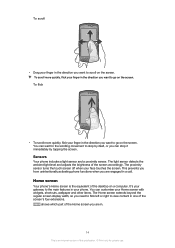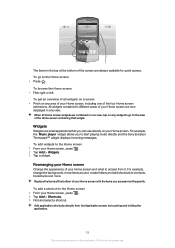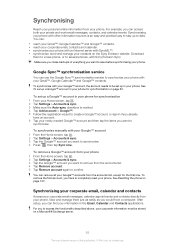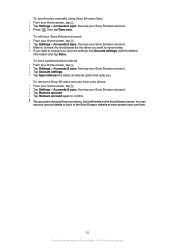Sony Ericsson Xperia neo Support Question
Find answers below for this question about Sony Ericsson Xperia neo.Need a Sony Ericsson Xperia neo manual? We have 1 online manual for this item!
Question posted by kmlk on June 23rd, 2014
Where Can I Find The Inbox And Sent Items In Sony Xperia Neo
The person who posted this question about this Sony Ericsson product did not include a detailed explanation. Please use the "Request More Information" button to the right if more details would help you to answer this question.
Current Answers
Related Sony Ericsson Xperia neo Manual Pages
Similar Questions
Sony Ericson W20i Mobile Phone
need network unlock code for above model.
need network unlock code for above model.
(Posted by samarjalal30 9 years ago)
How To Find The Sent Items In Sony Xperia Neo?
(Posted by babm517 9 years ago)
I Have Not Found My Files Option In My Sony Xperia Neo V Mobile.
I have not found My Files Option in my Sony Xperia Neo V Mobile.How I can see my data avalaible in m...
I have not found My Files Option in my Sony Xperia Neo V Mobile.How I can see my data avalaible in m...
(Posted by hariom84 11 years ago)
1.how To See The Inbox &sent Items Sms?
2.how To See The Deleted Sms?
i dont how to see sent items sms i dont know how to delete the sms
i dont how to see sent items sms i dont know how to delete the sms
(Posted by ssshahetha64 11 years ago)